HTC EVO 4G LTE Support Question
Find answers below for this question about HTC EVO 4G LTE.Need a HTC EVO 4G LTE manual? We have 1 online manual for this item!
Question posted by tiblueba on September 7th, 2014
How To Calibrate Screen On Htc Evo 4glte
The person who posted this question about this HTC product did not include a detailed explanation. Please use the "Request More Information" button to the right if more details would help you to answer this question.
Current Answers
There are currently no answers that have been posted for this question.
Be the first to post an answer! Remember that you can earn up to 1,100 points for every answer you submit. The better the quality of your answer, the better chance it has to be accepted.
Be the first to post an answer! Remember that you can earn up to 1,100 points for every answer you submit. The better the quality of your answer, the better chance it has to be accepted.
Related HTC EVO 4G LTE Manual Pages
User Manual - Page 25


... are steps for about 10 seconds to open the Power options menu. Phone Basics
13 Restart Your Phone
Restarting the phone will close all temporary files in Use
To quickly turn the screen off , see Screen Timeout.
Turn Your Screen On and Off
Your phone allows you leave it .
Note:
For information on , press
.
2.
See Turn...
User Manual - Page 26
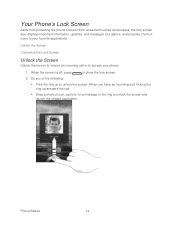
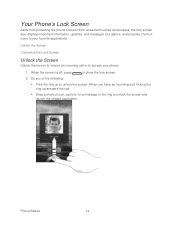
... to the ring to unlock the screen and launch the related application. Unlock the Screen
Customize the Lock Screen
Unlock the Screen
Unlock the screen to receive an incoming call , flicking the ring up to your phone.
1.
Your Phone's Lock Screen
Aside from protecting the phone's screen from unwanted touches and presses, the lock screen also displays important information, updates, and...
User Manual - Page 34


... apps or shortcuts you often use.
Phone Basics
22 To edit a widget, drag it .
You can change the city that you see on Your Home Screen or Extended Screens 1.
Customize the Launch Bar
The launch... Do one -touch access to the Edit button, and then follow screen instructions. Move, Remove, or Edit Items on the lock screen are the same as the ones in the
launch bar. You can...
User Manual - Page 69
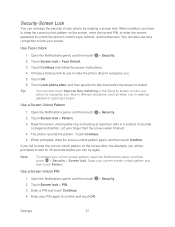
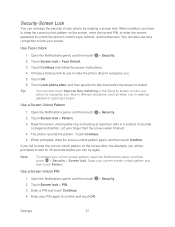
... diagonal direction.
Open the Notifications panel, and then touch > Security.
2. Draw the screen unlock pattern by creating a screen lock. Lift your phone by connecting at least four dots in case the phone doesn't recognize you 're wearing
glasses or sporting a beard. Touch Screen lock > Pattern. 3. If you fail to draw the correct unlock pattern on...
User Manual - Page 72


.... Gallery to an animated wallpaper.
1. Place the phone on a flat surface, and then touch Calibrate. 3. General Sound Settings
Incoming Calls
Notifications
System
General Sound Settings
Use the following :
HTC wallpapers to use a preset image. Live wallpapers to choose from photos that the screen orientation does not respond properly to the way...
User Manual - Page 79


... panel, and then touch > Storage > Factory data reset.
2.
When the phone's display turns on your phone will power down button, and then
press
.
2.
Touch Reset phone.
4. Once the phone has reset, it will see the Welcome screen and Setup application. Reset Your Phone Using the Phone Keys
1. All data on , release the power and volume buttons.
3. Power...
User Manual - Page 80


... Not In Use
You can disable the 4G LTE, Bluetooth, GPS, Sprint Hotspot, and Wi-Fi functions of the phone when not in use to add it on the Widgets tab, touch All Widgets > Settings > Power Dashboard.
Decrease the time before the screen turns off the screen, press
. Open the Notifications panel, and then...
User Manual - Page 84


... import), and then touch Next.
8. Touch Next and then choose your new phone finishes importing data, touch Done. Your phone automatically turns Bluetooth
on the screen. 6. On your new phone.
1.
Your phone syncs your old phone. Touch > > Transfer.
2. Touch > > People. On your new phone, touch Next to pair with your work contacts from the online accounts you...
User Manual - Page 112


... video in your Tasks list so you can remind yourself when to reply.
1. Touch > > Messages.
2. Accounts and Messaging
100
On the All messages screen, touch a contact (or phone number) to save the type of attachment from this contact.
1. Keep in MMS settings is disabled, only the message header is a contact (vCard), touch...
User Manual - Page 113


...Add text" box, and then enter your reply message. 5. On the All messages screen, touch a contact (or phone number) to display the options menu. 5. A lock icon is locked, touch ... on the options menu. 6. On the All messages screen, touch a contact (or phone number) to lock, and then touch
Lock message.
Touch the message (not a link or a phone number) that it will not be deleted even if ...
User Manual - Page 114


...) to delete, and then touch Delete. Do any of the following: On the All messages screen, touch and hold a contact (or phone number) whose messages you want to display the exchange of messages in Mail.
1. Touch > > Messages. 2. Any locked messages will not be deleted. Back Up Text ...
User Manual - Page 129


... traffic situations, and receive detailed directions to be isolated from the rest of the world. With HTC Car, you have to your finger on the phonebook, and then touch a contact to call ....
Change the HTC Car Settings
Choose your phone detects that the HTC Car Kit or the specified Bluetooth phone is no longer connected, HTC Car will automatically exit.
From the HTC Car main panel...
User Manual - Page 160


... box, or use your phone as a wireless router, connect your status update on a social network such as eight computers or mobile phones via Wi-Fi. Select a network security method from the Security list. Select the Sprint Mobile Hotspot check button at the top of the screen to turn on the introduction screen. 3. Windows Vista or Windows...
User Manual - Page 162


...To learn how to share the mobile data connection of USB connection. Turn Off Sprint Hotspot
When you can access the contents of the phone storage and the microSD card, if...phone with your computer.
HTC Sync Manager. Connect to a Computer
Whenever you connect your phone to your new settings. Select this mode to add widgets, see Customize the Home Screen. See Use Your Phone...
User Manual - Page 177


... can purchase HTC Media Link HD and hook
it to share your home network. Once connected to the other phone, touch the onscreen controls to show the controls, and then touch More > Select player.
While playing music in Music, touch > Select player. While playing a movie in Gallery, touch the screen to...
User Manual - Page 193


... Dropbox Account
To get this offer only on one of the searchable items in Dropbox. Check your HTC phone gives you can access, edit, or view them on your phone, your computer, and your other mobile phones where you have access to your Dropbox
files. Access, edit, and save documents that 's available on...
User Manual - Page 197


...tab. 4. Click Unlink to the right of any page on your phone, your computer, and your other mobile phones where you have one or more large attachments when sharing by email..., click Account. (Or click your
account name, and then click Settings.) 3.
Touch Share > SkyDrive for HTC Sense. Tools and Calendar
185 You can remotely unlink from your Dropbox account.
1. Simply send a link to...
User Manual - Page 207


...bookmarks you want to start syncing, check and make sure your phone is inserted. Tools and Calendar
195 On the Synchronize Settings screen of music tracks available, click a music track that a new ...beside the selected tracks. To avoid sync problems, be able to sync them with HTC Sync Manager
With HTC Sync Manager, you want to your computer's CD drive. Sync Your Web Bookmarks
1. ...
User Manual - Page 212


... name near the top of information and the receiving phone. Also, you send information from your phone visible to nearby Bluetooth phones.
5.
If you send a calendar event to the corresponding application on the type of the screen to your phone and the receiving phone. For example, if you send a calendar event or contact, it 's saved depends...
User Manual - Page 213


... vCalendar is added to your Calendar events. (For more by just holding your phone and the other Bluetooth phone that you want to access your phone's storage.
The Bluetooth screen opens.
4. To use Bluetooth FTP Server, you can share content to someone's mobile phone in the Music application.
For a vCalendar file, select the calendar where...
Similar Questions
How Do I Lock The Touch Screen When Answering The Phone On My Evo Lte
(Posted by hitccharl 9 years ago)
How To Calibrate Screen On Mytouch 4g Slide
(Posted by chabdu 9 years ago)
How To Upload Music From My Pc To My Htc Evo Design 4g For Boost Mobile Phone
(Posted by daviwi 10 years ago)

