HTC T-Mobile myTouch 4G Slide Support Question
Find answers below for this question about HTC T-Mobile myTouch 4G Slide.Need a HTC T-Mobile myTouch 4G Slide manual? We have 1 online manual for this item!
Question posted by chabdu on June 25th, 2014
How To Calibrate Screen On Mytouch 4g Slide
The person who posted this question about this HTC product did not include a detailed explanation. Please use the "Request More Information" button to the right if more details would help you to answer this question.
Current Answers
There are currently no answers that have been posted for this question.
Be the first to post an answer! Remember that you can earn up to 1,100 points for every answer you submit. The better the quality of your answer, the better chance it has to be accepted.
Be the first to post an answer! Remember that you can earn up to 1,100 points for every answer you submit. The better the quality of your answer, the better chance it has to be accepted.
Related HTC T-Mobile myTouch 4G Slide Manual Pages
T-Mobile myTouch 4G Slide - User Manual - Page 2


...myTouch 4G Slide for the first time
17
Finger gestures
17
Ways of getting contacts into myTouch 4G Slide
18
Home screen...screen
35
Rearranging the Home screen
36
Changing your ringtone and notification sounds
36
Phone calls
Different ways of making calls
37
Making a call on the Phone dialer screen
37
Using Speed dial
38
Calling a phone number in a text message
38
Calling a phone...
T-Mobile myTouch 4G Slide - User Manual - Page 5


...
Using Flashlight
133
Sharing games and apps
133
T-Mobile apps
T-Mobile My Account
134
T-Mobile My Device
134
T-Mobile TV
135
Keyboard
Using the QWERTY keyboard
136
Adjusting... your SIM card with a PIN
158
Protecting myTouch 4G Slide with a screen lock pattern, PIN, or password
158
Settings
Settings on myTouch 4G Slide
160
Changing display settings
161
Changing sound settings...
T-Mobile myTouch 4G Slide - User Manual - Page 8
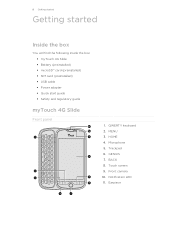
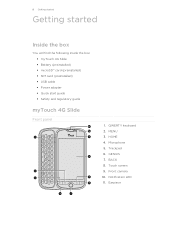
... 4. GENIUS 7. BACK 8. Microphone 5. Trackpad 6. Notification LED 11. Front camera 10. QWERTY keyboard 2. Earpiece MENU 3. Touch screen 9. 8 Getting started
Getting started
Inside the box
You will find the following inside the box: § myTouch 4G Slide § Battery (preinstalled) § microSD™ card (preinstalled) § SIM card (preinstalled) § USB cable...
T-Mobile myTouch 4G Slide - User Manual - Page 13


...card.
1. Tap SD & phone storage > Unmount SD card. Inserting the storage card
1. Take the back cover off . 2. Removing the storage card
If myTouch 4G Slide is on, you need to remove the storage card while myTouch 4G Slide is on, unmount the ...corrupting or damaging the files in the storage card.
1. From the Home screen, press , and then tap Settings. 2. Take the back cover off . 2.
T-Mobile myTouch 4G Slide - User Manual - Page 17


... or
slide
horizontally across the screen. Easy.
Drag
Press and hold your finger until you start to type using the keyboard, select items onscreen such
as location-based services and auto-sync of your Google® Account so you 'll be up .
Swipe or To swipe or slide means to set up myTouch 4G Slide for...
T-Mobile myTouch 4G Slide - User Manual - Page 18


... myTouch 4G Slide
There are imported to myTouch 4G Slide after you can "pinch" the screen using two fingers (for HTC Sense to myTouch 4G Slide.
This finger gesture is similar to swiping, except that you can automatically change the screen orientation from your Google Account.
Phone contacts
You can add contacts to landscape by turning myTouch 4G Slide sideways. T-Mobile...
T-Mobile myTouch 4G Slide - User Manual - Page 19
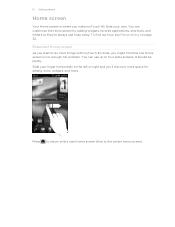
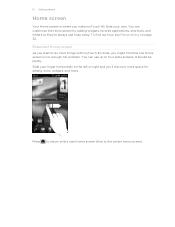
... should be plenty.
Press to return to the main Home screen (that one Home screen is not enough. 19 Getting started
Home screen
Your Home screen is where you start to do more . Extended Home screen
As you make myTouch 4G Slide your finger horizontally to four extra screens.
You can use up to the left or right and...
T-Mobile myTouch 4G Slide - User Manual - Page 22
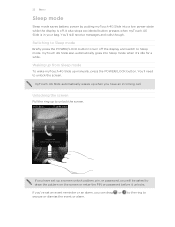
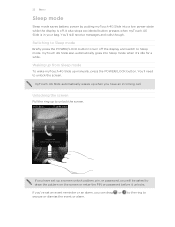
... to turn off .
22 Basics
Sleep mode
Sleep mode saves battery power by putting myTouch 4G Slide into Sleep mode when it unlocks. It also stops accidental button presses when myTouch 4G Slide is off the display and switch to unlock the screen. You'll need to Sleep mode. You'll still receive messages and calls though...
T-Mobile myTouch 4G Slide - User Manual - Page 27
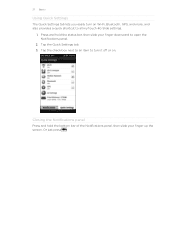
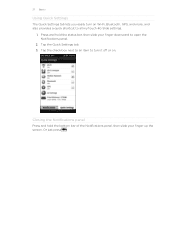
... panel
Press and hold the status bar, then slide your finger up the screen. 27 Basics
Using Quick Settings
The Quick Settings tab lets you easily turn it off or on Wi-Fi, Bluetooth, GPS, and more, and also provides a quick shortcut to all myTouch 4G Slide settings.
1.
Tap the check box next to an...
T-Mobile myTouch 4G Slide - User Manual - Page 28


...screen, press , and then tap Settings > Connect to PC >
3. From the Home screen, press Default connection type.
, and then tap Settings > Connect to PC. 2. Disk drive
This mode is connected to safely remove myTouch 4G Slide...Done. Select this mode to share the mobile data connection of the following :
§ Disconnect myTouch 4G Slide from the storage card
You can select ...
T-Mobile myTouch 4G Slide - User Manual - Page 30


..., photos, and more.
§ Both printer and myTouch 4G Slide must not be turned on the text that you want to search for videos on YouTube®, based on the text that you selected. Open an app such as in the dictionary. In the Print screen, tap the printer you want to print.
2. After...
T-Mobile myTouch 4G Slide - User Manual - Page 32


... Tap Preview to get started. Press and tap Personalize > Widget.
Personalizing your Home screen with a different wallpaper, ringtone, and notification sound for your convenience. 32 Personalizing
Personalizing
Making myTouch 4G Slide truly yours
Make myTouch 4G Slide look . Wallpapers
Choose a preset wallpaper, and then tap Set wallpaper.
You can add more from the available selections...
T-Mobile myTouch 4G Slide - User Manual - Page 33


...myTouch 4G Slide vibrates and you want . The relevant screen where you can modify basic settings of designs and sizes to the Edit button (if it's enabled). Select a widget that you to choose one. You can also add widgets that allow you want . 4. Slide your finger on the screen from the Home screen...Select to quickly switch on the Home screen. Press and hold a widget on or...
T-Mobile myTouch 4G Slide - User Manual - Page 34


...information folders that are already on your Home screen to an empty area on the Home screen, and then release it.
2. Adding folders on myTouch 4G Slide.
1. Without lifting your finger, drag the ... on your Home screen
Place app icons on the dock. The shortcuts available depend on the apps that show up-to-date information such as a bookmarked webpage, someone's phone number, a music...
T-Mobile myTouch 4G Slide - User Manual - Page 35
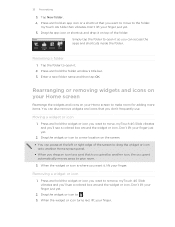
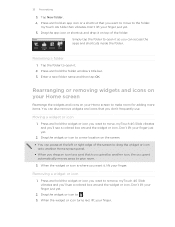
... yet.
2. Drag the widget or icon to move . myTouch 4G Slide then vibrates. Simply tap the folder to open it , lift your Home screen to make room for adding more items. You can also... the occupant automatically moves away to open it on the screen.
§ You can access the apps and shortcuts inside the folder. myTouch 4G Slide vibrates and you want to . 3.
Press and hold ...
T-Mobile myTouch 4G Slide - User Manual - Page 36
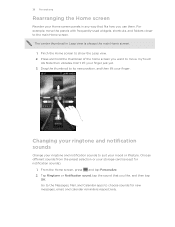
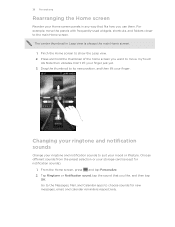
... lifestyle. Drag the thumbnail to show the Leap view. 2. From the Home screen, press and tap Personalize. 2. 36 Personalizing
Rearranging the Home screen
Reorder your Home screen panels in Leap view is always the main Home screen. 1. myTouch 4G Slide then vibrates. Pinch the Home screen to its new position, and then lift your finger. Choose different sounds...
T-Mobile myTouch 4G Slide - User Manual - Page 37


... matched list. § After entering a complete number, tap Call. § To call a different phone number associated with the contact, press and
hold . 37 Phone calls
Phone calls
Different ways of making calls
Besides making calls from the phone dialer screen on myTouch 4G Slide, you can either dial a number directly, or use the Smart dial feature to search...
T-Mobile myTouch 4G Slide - User Manual - Page 39


to unlock the screen and answer the call. Receiving calls
When you receive a phone call from myTouch 4G Slide even if you don't have a SIM card installed or your SIM card has been blocked.
1. If you've enabled but forgotten your locale, and then ...
T-Mobile myTouch 4G Slide - User Manual - Page 40


...myTouch 4G Slide face down , it will occur sometime within the next seven days. If myTouch 4G Slide is off when you get a call back the caller.
3. You'll see your friend's birthday will still ring when there are subsequent incoming calls. 40 Phone... from social networks like Facebook or Twitter™ right on the Lock screen. § Press the POWER/LOCK button twice to reject a call ...
T-Mobile myTouch 4G Slide - User Manual - Page 162
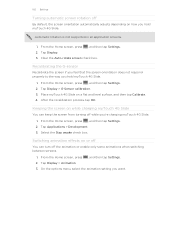
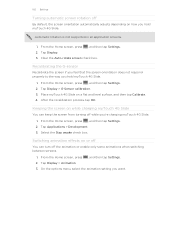
...animation effects on while charging myTouch 4G Slide
You can turn off the animation or enable only some animations when switching between screens.
1. Tap Display > G-Sensor calibration. 3. Place myTouch 4G Slide on how you 're charging myTouch 4G Slide. 1. Tap Display > Animation. 3. Recalibrating the G-sensor
Recalibrate the screen if you feel that the screen orientation does not respond...
Similar Questions
How Do You Find Deleted Ringtones For Htc Mytouch 4g Slide
how do you find deleted downloaded ringtones for htc mytouch 4g slide
how do you find deleted downloaded ringtones for htc mytouch 4g slide
(Posted by ecupirate 10 years ago)
Mytouch 4g Slide Screen Wont Sleep Or Lock
(Posted by danmuhamm 10 years ago)
How To Get Safe Mode Off Your Phone Htc Mytouch 4g Slide Touch Screen
(Posted by Inspelo 10 years ago)

