HTC EVO 4G LTE Support Question
Find answers below for this question about HTC EVO 4G LTE.Need a HTC EVO 4G LTE manual? We have 1 online manual for this item!
Question posted by rajatcarll on August 21st, 2013
Can You Email Files From Sim Card On Sprint Evo 4g
The person who posted this question about this HTC product did not include a detailed explanation. Please use the "Request More Information" button to the right if more details would help you to answer this question.
Current Answers
There are currently no answers that have been posted for this question.
Be the first to post an answer! Remember that you can earn up to 1,100 points for every answer you submit. The better the quality of your answer, the better chance it has to be accepted.
Be the first to post an answer! Remember that you can earn up to 1,100 points for every answer you submit. The better the quality of your answer, the better chance it has to be accepted.
Related HTC EVO 4G LTE Manual Pages
User Manual - Page 2


Table of Contents
Get Started ...1 Your Phone at a Glance ...1 Charge Your Phone...3 Activate Your Phone...4 Complete the Setup Application 5 Set Up Voicemail ...5 Sprint Account Information and Help 6 Sprint Account Passwords 6 Manage Your Account...7 Sprint Support Services ...7
Phone Basics ...9 Your Phone's Layout ...10 Turn Your Phone On and Off 12 Turn Your Screen On and Off 13 Your ...
User Manual - Page 3


... a Speed Dial Number 38 Call a Number in a Text Message or Email Message 38 Call Emergency Numbers 38 Receive Phone Calls ...39 Visual Voicemail ...40 Set Up Visual Voicemail...40 Review Visual...Traditional) ...42 Set Up Voicemail ...42 Voicemail Notification...42 Retrieve Your Voicemail Messages 43 Phone Call Options...43 Caller ID...43 Call Waiting...44 3-way Calling ...44 Call Forwarding...44...
User Manual - Page 8


Sprint 4G LTE and Sprint 3G Networks 134
Table of Contents
vii Google Play...113 Find and Install an Application 113 Uninstall an ... ...125 Music and Ringtones ...126 Share Music Using Bluetooth 127 Use the Music Widget ...127 FM Radio ...127
Sprint TV & Movies...129 NASCAR Sprint Cup Mobile 130 HTC Watch...131
Create or Sign In to Your HTC Watch Account 132 Rent or Buy a Video with ...
User Manual - Page 23


... Camera app. Touchscreen lets you view and control all the features of your phone. Volume Button allows you to take photos and videos or start a video call . Front...display the main Home screen. Back panel
Top Panel Cover covers the microSD card slot.
Kickstand holds the phone sideways on a desk top so you can view photos and videos hands-free.
&#...
User Manual - Page 48


... Sprint Network and your phone. Call Using the Phone Dialer Call From Call History Call From People Call Using a Speed Dial Number Call a Number in a Text Message or Email Message Call Emergency Numbers
Call Using the Phone Dialer
The most "traditional" way to display the phone's dialer screen. Touch > to place a call is by using the phone...
User Manual - Page 62


...files, and more . While in
Airplane Mode, the status bar will display . To turn Airplane Mode on or off :
Press and hold
, and then touch Airplane mode in Settings:
1. Touch the Off/On switch next to an HDTV.
Sprint 4G LTE and Sprint 3G Networks. See Sprint Hotspot.
NFC.
Mobile...Additional options that let you set your phone to your data usage and set ...
User Manual - Page 77


...phone number or email address while reading a message, viewing a Web page, and more . When you want to this storage is where you can store your phone and manage the phone storage and microSD card... your phone, account settings, and more .
1.
Where Applications, Data, and Files are Stored
Encrypt Data on Your Phone Reset Your Phone
Where Applications, Data, and Files are installed...
User Manual - Page 78


.... 2.
the state before encrypting your phone and access the data. If you installed a microSD card, you reset the phone.
Your Google Account All other media.
Touch Encrypt. 4. When you to its initial state - Some apps allow you connect your online accounts, settings, music files and other email and social networking accounts System...
User Manual - Page 95


...Messaging
83 Gmail
Email
Text Messaging and MMS
Social Networking Accounts
Gmail
You will need to access several phone features such as the default account for your phone. Create a ... free account. These applications sync between your phone and your phone's Setup application.
Accounts and Messaging
With Sprint service and your phone's messaging capabilities, you have a Google Account...
User Manual - Page 101


...
other recipients, touch > Show Cc/Bcc.
5.
Fill in Mail.
1. Enter the subject, and then compose your phone syncs. Once there's Wi-Fi or data connection available, the saved email will be sent automatically next time your message.
6. In an email account inbox, touch > Folder > Drafts. 3. Touch > > Mail. 2.
Accounts and Messaging
89 Resume a Draft...
User Manual - Page 106


...; Mail size limit: Set the maximum email file size for incoming messages. Message format: Set email messages to display in HTML or plain text format. Include file attachment: Set the size of email attachments that you want to change. 3. Touch > > Mail.
2. Change the Email Account Settings
Change your email account settings such as the default...
User Manual - Page 109


... all the message recipients, touch Done.
4. Enter a contact name or mobile number in the To field. Enter a contact name or mobile number in the To field. 4. Do any of preset
messages. 5. The...be inserted to your storage card.
Audio. When you need to add a little more to share with pictures, voice recordings, audio or video files, contact cards (vCard), or appointments (...
User Manual - Page 160


... network such as eight computers or mobile phones via Wi-Fi. When Sprint Hotspot is active and is ready to paste the selected text in a new email, text or multimedia message, or in your phone's data connection with built in the status bar.
5. Select an option to share its 4G LTE or 3G connection, the hotspot icon...
User Manual - Page 161
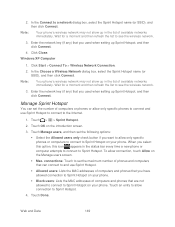
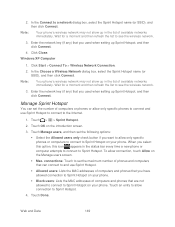
... name (or SSID), and then click Connect. To allow only specific phones or computers to connect to Sprint Hotspot on your phone. connections: Touch to see the wireless network.
3. In the Connect to Sprint Hotspot.
4. Note:
Your phone's wireless network may not show up Sprint Hotspot, and then click Connect. Wait for a moment and then refresh...
User Manual - Page 162


... contacts, calendar, bookmarks, and other supported files between your phone and a multimedia app on your phone that need to copy files between your computer and your computer, you only want to access the microSD card.
Open the Notifications panel, and then touch 2. Web and Data
150 Select the Sprint Mobile Hotspot check box at the top of...
User Manual - Page 193


...
files. Access, edit, and save documents that 's available on one of the searchable items in Dropbox right from your HTC phone gives you have access to store and share documents, photos, videos, etc. Simply send a link to your other HTC phones using cloud services like Dropbox and SkyDrive to your phone and other mobile phones...
User Manual - Page 197


...files that are stored in . 2. Follow the onscreen instructions to sign in, or to your photos and documents in using your Dropbox account.
1. Tools and Calendar
185 Upload Your Photos to HTC Sense. On the right-hand corner of your computer's Web browser, go to upload your other mobile phones... where you have one or more large attachments when sharing by email....
User Manual - Page 205


... from HTC Sync Manager to your phone to HTC Sync Manager. The music files will be copied to the folder specified in HTC Sync Manager, click your phone.
On the Synchronize Settings screen, ...Settings screen, set up how you must set up an Exchange ActiveSync or POP3/IMAP email account from your phone. You can choose the following options: Import new music from your computer...
User Manual - Page 213


..., and then touch Import. Pair your Calendar events. (For more information about Bluetooth pairing, see Calendar)
For a vCard contact file, you 're viewing, contact information, and more by just holding your phone and the other phones with the other phone's screen. When a file is transferred, a download notification is added to someone's mobile phone in your phone's storage.
User Manual - Page 215
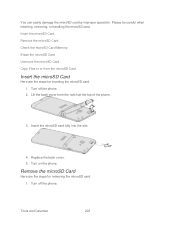
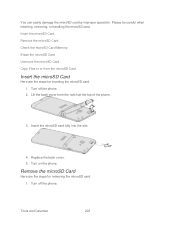
... easily damage the microSD card by improper operation. Turn off the phone.
Insert the microSD Card Remove the microSD Card Check the microSD Card Memory Erase the microSD Card Unmount the microSD Card Copy Files to or from the notch at the top of the phone.
3. Please be careful when inserting, removing, or handling the microSD card. Replace the back...
Similar Questions
How To Root And Unlock Sim Card Htc Evo 4g Sprint
(Posted by crvealger 9 years ago)
Can I Put A Sim Card In Evo Design 4g International
(Posted by whitmfat 10 years ago)

