HTC EVO 4G LTE Support Question
Find answers below for this question about HTC EVO 4G LTE.Need a HTC EVO 4G LTE manual? We have 1 online manual for this item!
Question posted by jboosunny on December 6th, 2013
How Save Data To Sim Card On Evo
The person who posted this question about this HTC product did not include a detailed explanation. Please use the "Request More Information" button to the right if more details would help you to answer this question.
Current Answers
There are currently no answers that have been posted for this question.
Be the first to post an answer! Remember that you can earn up to 1,100 points for every answer you submit. The better the quality of your answer, the better chance it has to be accepted.
Be the first to post an answer! Remember that you can earn up to 1,100 points for every answer you submit. The better the quality of your answer, the better chance it has to be accepted.
Related HTC EVO 4G LTE Manual Pages
User Manual - Page 9


Your User Name ...135 Launch a Web Connection 135 Data Connection Status and Indicators 135 Turn the Data Connection On or Off 136 Switch to CDMA Mode to Save Battery Power 136 Enable Data Roaming ...136 Data Services FAQs ...136 Wi-Fi...138 Turn Wi-Fi On...Sprint Hotspot ...150 Add the Sprint Hotspot Widget 150 Connect to a Computer ...150 Use Your Phone as a Modem 151
Table of Contents
viii
User Manual - Page 12


... Saved 200 Receive Information Using Bluetooth 200 Use Bluetooth FTP Server 201 Share Content with Android Beam 201 microSD Card...202 Insert the microSD Card 203 Remove the microSD Card 203 Check the microSD Card Memory 204 Erase the microSD Card 204 Unmount the microSD Card 204 Copy Files to or from the microSD Card 205 Update Your Phone...
User Manual - Page 25


... of time when you leave it when you to quickly turn the screen off . Note:
When the screen is off .
To save your phone's screen.
1. Flick the ring up to save battery power, the phone automatically turns off , press
. Turn the Screen On and Unlock It
Below are steps for details.
2. In the Restart...
User Manual - Page 58


...and easy. 2. Touch Add account. 4. Touch Save. Note:
If you want to assign to the beginning of the list. Enter your phone automatically adds new numbers to the speed dial key...enable Internet calling for each call log.
Phone number. Call History
Call history lists all calls when data network is available or Ask for your phone is received while your outgoing calls. If a call...
User Manual - Page 60


...Mobile box in People or from call history.
To erase the entire Call history list, touch > Remove call from the Call history and you are outside your local area code, you have saved the number, your phone... appropriate prefix by prepending the number.
1. Touch Create new contact. Touch Save.
Phone Calls
48
Prepend a Number From Call History
If you need to call ...
User Manual - Page 63


...Personalize the scene by selecting a scene to reflect your changes will be automatically saved to this option to use your phone's display, select a new Scene, add items to the Home screen, ...scene. On the Display tab, touch Scene.
3.
See Connect Your Phone to customize your computer's data connection. Personalization Settings
Scene
Change the Home Screen Wallpaper
Change the Default...
User Manual - Page 79


... see the Welcome screen and Setup application. Power & Data Management Settings
Save battery power by adjusting the screen brightness or by controlling your microSD card before you want to erase all data on the phone storage, select Erase all data in the installed microSD card, select Erase storage card.
3. Adjust the Screen Brightness and Screen On-Time
Manage...
User Manual - Page 112


... mind that contact.
Touch > > Messages. 2. Enter a task title and other details. 5.
View and Save an Attachment from this contact.
1. On the All messages screen, touch a contact (or phone number) to display the exchange
of messages with that your data downloads, check the multimedia message size first before you 'll see Text and Multimedia...
User Manual - Page 146


..., and navigating the Web with your Sprint service, you turn on phone for the first time, it is loading the requested service, the touchscreen may require additional time to Save Battery Power
Enable Data Roaming
Data Services FAQs
Web and Data
134 Sprint 4G LTE and Sprint 3G Networks
Wi-Fi
Virtual Private Networks (VPN)
Browse the...
User Manual - Page 148


... panel, and then touch . 2. On the Widgets tab, touch All Widgets > Mobile network. 3. Switch to CDMA Mode to optimize the phone's battery life.
Data Services FAQs
How will I sign in to your Sprint's partner networks and access data services when you turn data connection on data charges. Your user name (for the first time? Add the...
User Manual - Page 149


... quickly.)
If your phone receives no data for ten seconds, the connection goes dormant. When is being transferred. incoming calls go directly to Mobile network. When the ...data session.
You can place an outgoing call at the same time? Web and Data
137 How do I know when my phone is connected to the Sprint 4G LTE Network. Your phone automatically connects when you use data...
User Manual - Page 160


... the introduction screen. 3.
Sprint Hotspot
Sprint Hotspot turns your phone into a Wi-Fi hotspot and shares your phone has an active data connection. For more information, see Data Services - Select the Sprint Mobile Hotspot check button at the top of the screen to share its 4G LTE or 3G connection, the hotspot icon appears in Wi-Fi...
User Manual - Page 162


...phone.
Connect to access the microSD card. Select this mode to share the mobile data connection of your phone with your phone that need to a Computer
Whenever you connect your phone. If you don't have a data... the Home screen to save battery power and data use apps on the wireless router with your computer. If you installed a microSD card on your phone and a multimedia app on...
User Manual - Page 180


Use the Calendar app to schedule your phone to stay in sync with calendars such as Google Calendar, Outlook Calendar, and Microsoft Exchange ... network accounts, related calendar events will appear in Calendar. If you've signed in to your phone's productivity-enhancing features. Calendar Calculator Clock & Alarm Stocks Weather Tasks Online Storage HTC Sync Manager Voice Recorder Bluetooth and...
User Manual - Page 193


... Check your phone and other mobile phones where you have access to your HTC phone, and complete the getting started wizard on your phone, your computer, and your HTC phone gives you can access...
SkyDrive
Dropbox
With Dropbox integration on your phone, you create or sign in to your Dropbox
files. Access, edit, and save documents that are stored in Dropbox right from...
User Manual - Page 197


...that are stored in SkyDrive Save documents from your phone directly to the right of any page on your phone, your computer, and your other mobile phones where you have one yet.
Click Unlink... one or more large attachments when sharing by email.
Unlink Your Phone from Dropbox
If you lose your HTC phone, you can remotely unlink from Gallery
1. On the right-hand corner...
User Manual - Page 207


... favorite bookmarks in this folder to be sure to save your phone.
2.
HTC Sync Manager prompts you want to rip.
Click the On ...your computer, create a favorites folder named HTC bookmarks.
When conflicting bookmarks are found on your phone.
1. Ripping Music from your phone is recognized by HTC Sync Manager. next to sync them with your computer and is connected to...
User Manual - Page 213


... your phone with the other phone's screen. Share Content with Bluetooth FTP profiles to back. Touch Pair.
8. When you want to someone's mobile phone in ...phone's storage, a Bluetooth Authorization Request appears on your phone, you can share content to save the event, and then touch Import. Touch Accept.
Beam a Web page you need to have a microSD card installed in your phone...
User Manual - Page 216
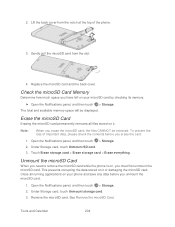
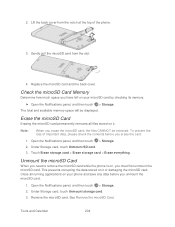
...be retrieved.
Unmount the microSD Card
When you erase the microSD card, the files CANNOT be displayed.
Remove the microSD card.
To prevent the loss of the phone.
3. Under Storage card, touch Unmount SD card.
3. Close all files stored on your phone and save any data before you unmount the microSD card.
1. Under Storage card, touch Unmount storage card. 3. Lift the back...
User Manual - Page 217


... Files to or from the microSD Card
You can copy your phone's software using the supplied USB cable.
2. On your Gmail information:
Tools and Calendar
205 Note:
The phone will erase all critical information before updating your phone. Back Up All Data Prior to safely remove your phone.
You will not be able to a computer as...
Similar Questions
Not Supoorting Tata Docomo Sim Card
my htc mobile not support tata docmo sim card how to resolve network setting on my htc mobile i live...
my htc mobile not support tata docmo sim card how to resolve network setting on my htc mobile i live...
(Posted by mdekram675 11 years ago)
How To Reactivate Sim Card On Replacement Phone
How do you reactivate old SIM card on replacenent HTC Incredible 2. All I did was put old SIM card...
How do you reactivate old SIM card on replacenent HTC Incredible 2. All I did was put old SIM card...
(Posted by srose67357 11 years ago)

