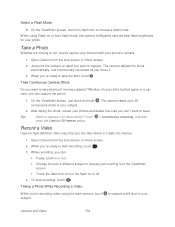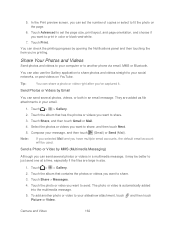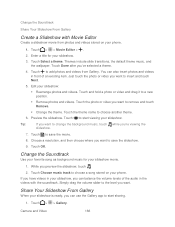HTC EVO 4G LTE Support Question
Find answers below for this question about HTC EVO 4G LTE.Need a HTC EVO 4G LTE manual? We have 1 online manual for this item!
Question posted by Anonymous-153073 on July 27th, 2015
My Htc Desire 626 Camera Just Stopped Unexpectedly,what Could Be The Reason
Current Answers
Answer #1: Posted by BusterDoogen on July 27th, 2015 6:52 AM
I hope this is helpful to you!
Please respond to my effort to provide you with the best possible solution by using the "Acceptable Solution" and/or the "Helpful" buttons when the answer has proven to be helpful. Please feel free to submit further info for your question, if a solution was not provided. I appreciate the opportunity to serve you!
Related HTC EVO 4G LTE Manual Pages
Similar Questions
I have a Desire 626s. I purchased a MHL adapter then learned that my 626s is not MHL compatible. Aft...
Phone has been working up until yesterday and can still send texts but isn't able to receive any mes...
For some reason my phone keeps switiching to the Dektop Clock either when the charger wiggles and bl...