HTC EVO 3D Support Question
Find answers below for this question about HTC EVO 3D.Need a HTC EVO 3D manual? We have 1 online manual for this item!
Question posted by jloaiamard on August 22nd, 2013
How To Turn Off Dock Mode On Htc Vivid
The person who posted this question about this HTC product did not include a detailed explanation. Please use the "Request More Information" button to the right if more details would help you to answer this question.
Current Answers
There are currently no answers that have been posted for this question.
Be the first to post an answer! Remember that you can earn up to 1,100 points for every answer you submit. The better the quality of your answer, the better chance it has to be accepted.
Be the first to post an answer! Remember that you can earn up to 1,100 points for every answer you submit. The better the quality of your answer, the better chance it has to be accepted.
Related HTC EVO 3D Manual Pages
User Manual - Page 3
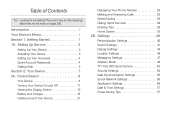
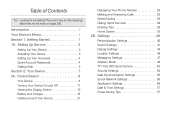
...Settings 40 Sound Settings 41 Display Settings 44 Location Settings 46 Messaging Settings 47 Airplane Mode 49 TTY Use With Sprint Service 49 Security Settings 50 Data Synchronization Settings 53 Social... 8 Your Device 8 Turning Your Device On and Off 11 Viewing the Display Screen 13 Battery and Charger 18 Getting Around Your Device 21
Displaying Your Phone Number 23 Making and ...
User Manual - Page 4


...63 Using the People Screen 64 Adding a New People Entry 67 Saving a Phone Number 67 Using the Details Screen 68 Merging Entries in People 69 Editing an... 87
Calendar 87 Calculator 96 Clock 97 Flashlight 101 Reading eBooks 102 Car Panel 105 Dock Mode 106 Polaris Office 106 Adobe Reader 107 HTC Sync 108 HTCSense.com 116 Updating Your Device 118 2F. microSD Card 123
Your Device...
User Manual - Page 8
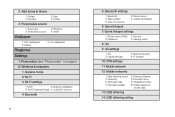
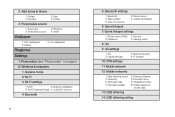
...2: Ringtone 4: Alarm
1: HTC wallpapers
2: Live wallpapers
3: Gallery
Ringtones
Settings
1: Personalize (see "Personalize" on page i)
2: Wireless & networks
1: Airplane mode
2: Wi-Fi
3: Wi... 3: Signal strength
2: Network provider 4: IP address
10: VPN settings
11: Mobile network
12: Mobile networks
1: Data roaming sound 3: Roaming 5: Domestic Data 7: International Data
2: Roaming...
User Manual - Page 9
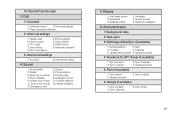
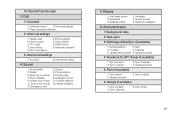
... 7: Voice Privacy 9: Plus code dialing
2: Phone settings 4: Home dialing 6: DDTM mode 8: Automatic prepend
3: Internet call settings
1: Accounts
2: Use Internet calling
4: Sound
1: Sound profile 3: Vibrate 5: Quiet ring on pickup 7: Flip for HTC Sense (if available)
1: Sync live feed 3: Sync contacts
2: Sync Calendar 4: Update schedule
5: Flickr (if available)
1: Sync stream 3: Update...
User Manual - Page 10
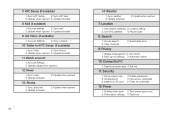
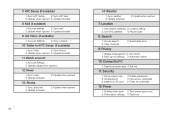
...
9: Qik Video (if available)
1: Account Settings
2: Sync contacts
10: Twitter for HTC Sense (if available)
1: Sync Peep
2: Sync Friend
3: Update when opened 4:... Location
1: Use wireless networks 2: Location setting 3: Use GPS satellites 4: Phone finder
8: Search
1: Google search 3: Clear shortcuts
2: Searchable items
9: ...Turn power saver on at 3: Power saver settings 4: Fast boot
User Manual - Page 15
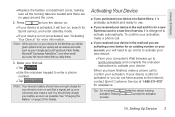
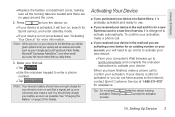
...account or a new line of service, it is designed to turn on and find a signal, set up your voicemail, and make a phone call .
Tip: Do not press activated. Activating Your Device
... Sprint service, and enter standby mode.
Ⅲ If your device is not yet activated, see "Activating Your Device" for more information. To confirm your activation, make a phone call.
ⅷ If you ...
User Manual - Page 61


...with your TTY device, contact your device's headset jack. Settings
2B. To quickly turn Airplane Mode on an airplane or in any calls or access online information. Please check with select... TDD or Text Telephone) is prohibited. While in Power options. To turn Airplane Mode on or off in Airplane Mode, the status bar will connect using the state
Telecommunications Relay Service (TRS...
User Manual - Page 62


... the security of the FCC, and the wireless industry and the PSAP community are currently working to the headset jack. To turn TTY Mode on or off . Wireless TTY calls to turn TTY mode off :
1. Settings Tap TTY Off to 911 may impair the audio quality of non-TTY devices connected to resolve this...
User Manual - Page 64
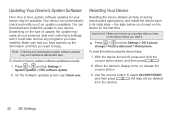
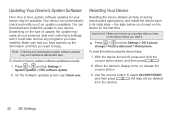
... settings, and it .
ᮣ Press > and tap Settings > SD & phone storage > Factory data reset > Reset phone.
To reset the device using the device keys:
1. Settings Note: Checking and ...the first time.
Press > and tap Settings > System updates > HTC software update.
2.
When the device's display turns on the device before you want to select FACTORY RESET,
and then press
...
User Manual - Page 65
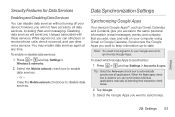
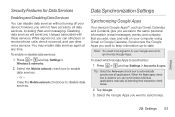
... with these services. Clear the Mobile network check box to enable data services.
-
When the Auto-sync check box is cleared, you can still place or receive phone calls, check voicemail, and use... can disable data services without turning off your device; Select the Google Apps you want to your computer using Gmail or Google Calendar. Select the Mobile network check box to disable data...
User Manual - Page 73
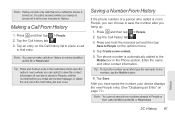
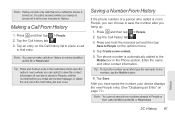
... Call history list to open the options menu where you can choose to save phone numbers already in History. The phone number is automatically added to place a call is received while your device displays the...example, home number), tap the Mobile button.
6.
Tip: To store the number as No ID or Restricted.
After you have saved the number, your device is turned off, it will not be ...
User Manual - Page 76


... to all your contacts, as well as calendar events and text messages to your new HTC EVO 3D finishes importing data, tap Done. People
5.
You'll see a security passkey on the screen.
6. From the device list, choose your old phone's name and model.
3. When your new device.
1. Using the People Screen
The People screen...
User Manual - Page 118


..., or access your photos, Connected Media, and Calendar. Tap the file you open . While in the box.
Calendar & Tools
Notes: The HTC EVO 3D dock is purchased separately and is not included in Dock Mode, the device's buttons are disabled except for specific filenames.
106 2E. While in your current location, time, Friend Stream updates, and...
User Manual - Page 120


... and options depend on your device's Web browser.
ⅷ Install third-party mobile phone apps (not downloaded from Android Market) from your computer.
ⅷ Back up and sync information from your device to your computer.
ⅷ Sync bookmarks in "Setting Up HTC Sync to recognize your device. Here's what you want to install...
User Manual - Page 265
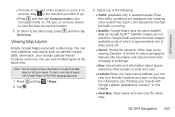
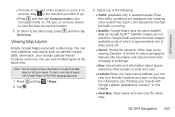
... by country)" in this chapter.
Ⅲ Clear Map: Clear layers and view only the street map.
3D. Select any part of the location or zoom in to an area, drag to the direction you 're...all locations have joined Latitude, you can view multiple layers at the same time. Tilt, pan, or turn Compass mode on.
You can view your friends with a street map. To learn more . Each color represents ...
User Manual - Page 296


...Institute (ANSI) IEEE. Government.
For body worn operation, this product. Your wireless mobile phone is designed and manufactured not to exceed the emission limits for exposure to radio ...set by the Federal Communications Commission of other accessories may not ensure compliance with the HTC Corporation. These limits are based on the safety standards previously set by both U.S. ...
User Manual - Page 297


... of tissue.
In the U.S.
Body-worn Operation
This device was tested for mobile phones used by the FCC is on file with other mobile radio transmitting equipment, users are advised that for satisfactory operation of the equipment and for wireless mobile phone employs a unit of safety to give additional protection for the public and to...
User Manual - Page 298


... Other Medical Devices
If you to avoid potential interference with some hearing aids. Turn the phone OFF in health care facilities when any reason to external RF energy.
286 4A...antennas, modifications, or attachments could be using equipment that interference is turned ON.
ⅷ Should not carry the phone in violation of Wireless Technology Research. If a damaged antenna comes ...
User Manual - Page 308
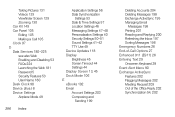
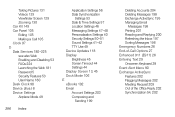
... Security Features 53 User Name 180 Desk Clock 98 Device (illus.) 8 Device Settings Airplane Mode 49
296 Index
Application Settings 56 Data Synchronization
Settings 53 Date & Time Settings 57 Location... Device Updates 118
Display
Brightness 45 Screen Timeout 44 Settings 44 Display Screen 13, 45
Dock Mode 106
E
eBooks 102
Email
Account Settings 203 Composing and
Sending 199
Deleting Accounts 204...
User Manual - Page 309
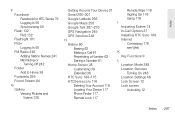
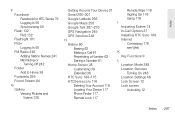
... Deleting Your Account 118 Locating Your Device 117 Phone Finder 117 Remote Lock 117
Remote Wipe 118 Signing Up 116 Using 116 I Importing Entries 74 In-Call Options 27 Installing HTC Sync 109 Internet Connecting 176 see Web K Key Functions 9 L Location Mode 248 Location Services Turning On 248 Location Settings 46 Lock Screen 12...

