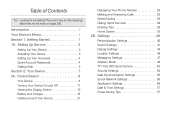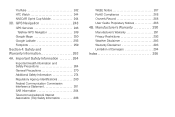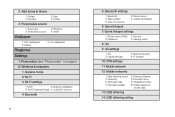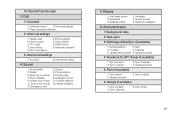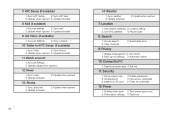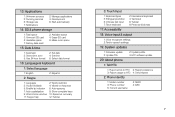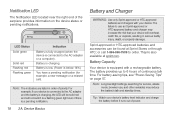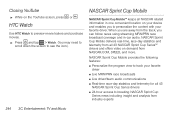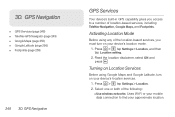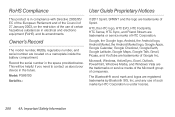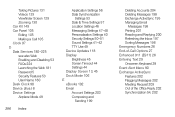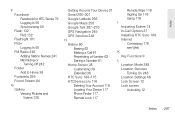HTC EVO 3D Support Question
Find answers below for this question about HTC EVO 3D.Need a HTC EVO 3D manual? We have 1 online manual for this item!
Question posted by ParaMatt on May 1st, 2014
How To Get Htc Evo Out Of Dock Mode On Adroid 4.0
The person who posted this question about this HTC product did not include a detailed explanation. Please use the "Request More Information" button to the right if more details would help you to answer this question.
Current Answers
Related HTC EVO 3D Manual Pages
Similar Questions
Htc One X Won't Go Into Dock Mode On My Cr650 Docking Station
My HTC one x will not go into dock mode , it charges and the charge light comes on , but will not go...
My HTC one x will not go into dock mode , it charges and the charge light comes on , but will not go...
(Posted by Anonymous-91033 11 years ago)
My Htc Rhyme No Longer Goes Into 'dock Mode' When I Sit The Phone In The Dock.
I was playing with different options earlier and I am certain that I changed SOMETHING...problem is,...
I was playing with different options earlier and I am certain that I changed SOMETHING...problem is,...
(Posted by brandydhunter 11 years ago)