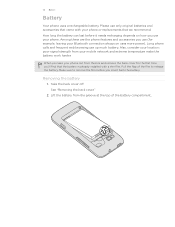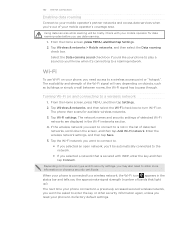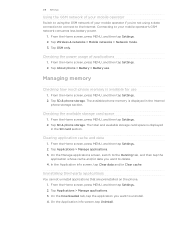HTC Desire Z Support Question
Find answers below for this question about HTC Desire Z.Need a HTC Desire Z manual? We have 2 online manuals for this item!
Question posted by roserita86 on August 28th, 2013
Connecting To Computer.
i want to connect to a computer for the first time but having problems with the connecting
Current Answers
Answer #1: Posted by TommyKervz on August 28th, 2013 3:47 AM
Greetings - The HTC webpage linked to below should be able to help
https://support.htc.com/en-au/HTC_Desire_Z/010/050
Otherwise the device's User Guide is available in pdf on the one belowhttp://www.helpowl.com/manuals/HTC/DesireZ/104147
Related HTC Desire Z Manual Pages
Similar Questions
Problem In Mobile Htc Desire 826
sir, i have buyed my mobile 5 months back in online.it was switching off by its own sometimes.can i ...
sir, i have buyed my mobile 5 months back in online.it was switching off by its own sometimes.can i ...
(Posted by prabhanjanreddy402 7 years ago)
How To Root Htc Desire Z A7272
I want to root my HTC Desire z a7272 IMEI SV 01 Android Ver 2.3.3 HTC Sense Ver 2.1
I want to root my HTC Desire z a7272 IMEI SV 01 Android Ver 2.3.3 HTC Sense Ver 2.1
(Posted by raajkumarbothra 10 years ago)
How I Can Assure That The Mobile Phone Is Not Refurbished Which I Am Purchasing.
(Posted by ashrafpeco 10 years ago)
How Can I Upgrade My Verison Htc Xv6975 Window Mobile Phone
to upgrade verison htc xv6975 mobile window phone
to upgrade verison htc xv6975 mobile window phone
(Posted by kokobuttakellyson 10 years ago)
Htc Wildfire S Mobile Phone Has Stopped Receiving Text Messages
Phone has been working up until yesterday and can still send texts but isn't able to receive any mes...
Phone has been working up until yesterday and can still send texts but isn't able to receive any mes...
(Posted by lindawren1 10 years ago)