HTC DROID DNA Support Question
Find answers below for this question about HTC DROID DNA.Need a HTC DROID DNA manual? We have 2 online manuals for this item!
Question posted by flaang on July 1st, 2014
How To Send Email From Contact On Droid Dna
The person who posted this question about this HTC product did not include a detailed explanation. Please use the "Request More Information" button to the right if more details would help you to answer this question.
Current Answers
There are currently no answers that have been posted for this question.
Be the first to post an answer! Remember that you can earn up to 1,100 points for every answer you submit. The better the quality of your answer, the better chance it has to be accepted.
Be the first to post an answer! Remember that you can earn up to 1,100 points for every answer you submit. The better the quality of your answer, the better chance it has to be accepted.
Related HTC DROID DNA Manual Pages
User Guide - Page 2


... power on or off
19
Want some quick guidance on your phone?
20
Setting up your phone
Setting up Droid DNA by HTC for the first time
22
Home screen
23
Getting contacts into Droid DNA by HTC
24
Getting photos, videos, and music on or off Droid DNA by HTC
25
Getting to know your settings
26
Updating...
User Guide - Page 4


...
74
Hiding missed calls and messages on the lock screen
75
Securing Droid DNA by HTC with a personal touch
75
Phone calls
Making a call with Smart dial
77
Returning a missed call
78
Using Speed dial
78
Calling a phone number in a text message
79
Calling a phone number in an email
79
Calling a phone number in a Calendar event
79
User Guide - Page 10


...network (VPN)
251
Using Droid DNA by HTC as Mobile Hotspot
253
Sharing your mobile data connection by USB ...tethering
254
Connecting to the Internet through a computer
255
Bluetooth and NFC
Bluetooth basics
256
Connecting a Bluetooth headset or car kit
257
Disconnecting or unpairing from a Bluetooth device
258
Sending...
User Guide - Page 16
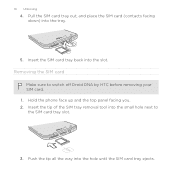
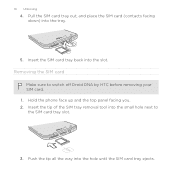
16 Unboxing
4. Hold the phone face up and the top panel facing you. 2. Push the tip all the way into the slot. Insert the SIM card... sure to the SIM card tray slot.
3. Pull the SIM card tray out, and place the SIM card (contacts facing down) into the small hole next to switch off Droid DNA by HTC before removing your SIM card. 1. Insert the tip of the SIM tray removal tool into the tray....
User Guide - Page 24
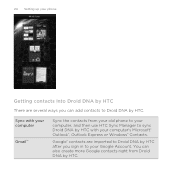
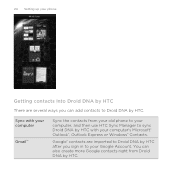
You can add contacts to Droid DNA by HTC with your computer Gmail™
Sync the contacts from Droid DNA by HTC after you can also create more Google contacts right from your old phone to your computer, and then use HTC Sync Manager to sync Droid DNA by HTC. Google® contacts are several ways you sign in to your Google...
User Guide - Page 91
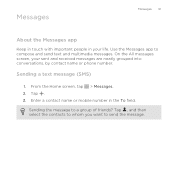
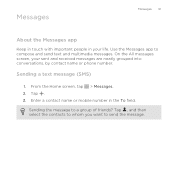
Sending a text message (SMS)
1. Tap . 3.
Tap , and then select the contacts to whom you want to a group of friends?
Enter a contact name or mobile number in your sent and received messages are neatly grouped into conversations, by contact name or phone number. Messages
Messages 91
About the Messages app
Keep in touch with important people in the...
User Guide - Page 97
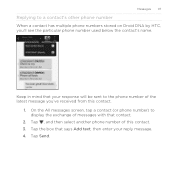
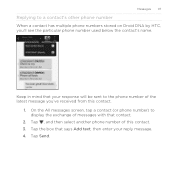
... will be sent to the phone number of the latest message you 'll see the particular phone number used below the contact's name. On the All messages screen, tap a contact (or phone number) to a contact's other phone number When a contact has multiple phone numbers stored on Droid DNA by HTC, you 've received from this contact. 3. Tap Send.
Messages 97
Replying to display...
User Guide - Page 101
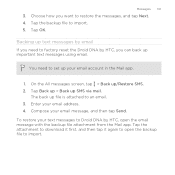
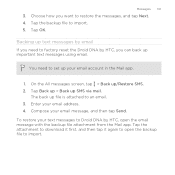
... your email message, and then tap Send. The back up your email account in the Mail app.
1. Tap the attachment to download it first, and then tap it again to open the email message with...email address. 4. Backing up important text messages using email. Tap Back up > Back up /Restore SMS. 2. Tap the backup file to factory reset the Droid DNA by HTC, you can back up text messages by email ...
User Guide - Page 146


... you reach the storage limit, just delete all your files anywhere you are only sending videos through MMS, use Droid DNA by HTC, you are not printing large photos or are . Manage photos and ...videos
§ Set the Camera app to automatically upload to increase storage space. You can store photos, music, email ...
User Guide - Page 147


... Droid DNA by cleaning the application cache, moving or uninstalling apps, and changing Mail and Messages settings so that only the most recent data from apps on page 154. You cannot uninstall some apps
Apps, even if not used often, may be removed, you want to uninstall apps, change download settings for email...
User Guide - Page 150
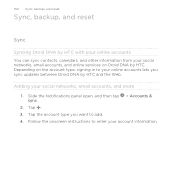
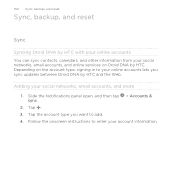
.... Follow the onscreen instructions to enter your social networks, email accounts, and more 1.
Slide the Notifications panel open, and then tap > Accounts & sync. 2. 150 Sync, backup, and reset
Sync, backup, and reset
Sync
Syncing Droid DNA by HTC with your online accounts You can sync contacts, calendars, and other information from your online accounts...
User Guide - Page 176
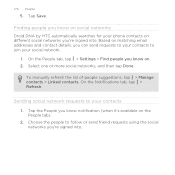
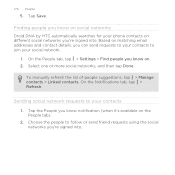
... phone contacts on . 2. Based on the People tab). 2.
Sending social network requests to join your social network.
1. On the Notifications tab, tap > Refresh. Finding people you know on different social networks you know on social networks Droid DNA by HTC automatically searches for your contacts 1.
Tap the People you know notification (when it's available on matching email...
User Guide - Page 177
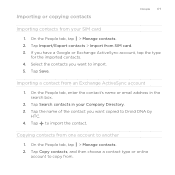
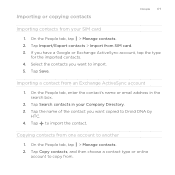
... from an Exchange ActiveSync account
1. Copying contacts from . Importing a contact from SIM card. 3. On the People tab, tap > Manage contacts. 2. Tap the name of the contact you have a Google or Exchange ActiveSync account, tap the type
for the imported contacts. 4. Tap Copy contacts, and then choose a contact type or online
account to Droid DNA by
HTC. 4. Tap to import...
User Guide - Page 182
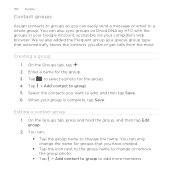
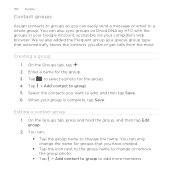
You can easily send a message or email to a whole group. Enter a name for the group. 4. On the Groups tab, tap . 2. Select the contacts you want to group. 5. 182 People
Contact groups
Assign contacts to groups so you can also sync groups on Droid DNA by HTC with the groups in your Google Account, accessible via your group is...
User Guide - Page 186
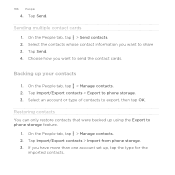
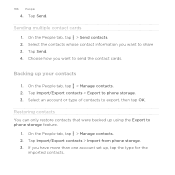
... you want to phone storage. 3. 186 People
4. On the People tab, tap > Manage contacts. 2. Select an account or type of contacts to phone storage feature.
1. Backing up , tap the type for the
imported contacts. Tap Import/Export contacts > Import from phone storage. 3. Sending multiple contact cards 1. On the People tab, tap > Send contacts. 2.
Tap Import/Export contacts > Export to share...
User Guide - Page 201
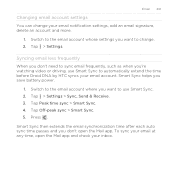
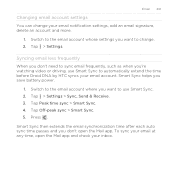
... power.
1. Tap > Settings. Press .
Switch to the email account where you want to automatically extend the time before Droid DNA by HTC syncs your email notification settings, add an email signature, delete an account and more.
1. Switch to the email account whose settings you want to change your email account. Email 201
Changing email account settings You can change . 2.
User Guide - Page 245
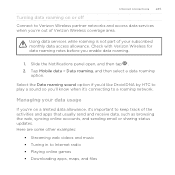
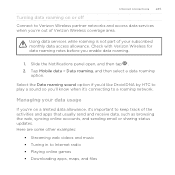
... out of Verizon Wireless coverage area. Select the Data roaming sound option if you'd like Droid DNA by HTC to play a sound so you'll know when it 's important to keep ...is not part of the activities and apps that usually send and receive data, such as browsing the web, syncing online accounts, and sending email or sharing status updates. Tap Mobile data > Data roaming, and then select a data ...
User Guide - Page 262


..., tap the Bluetooth On/Off switch to another mobile phone, it on sending information over Bluetooth.
1. Receiving information using Bluetooth
Droid DNA by
HTC. 262 Bluetooth and NFC
§ ...Refer to Droid DNA by HTC lets you receive various files with Bluetooth, including photos, music tracks, contact info, calendar events, and documents such as PDFs. On the sending device, send one or...
User Guide - Page 268
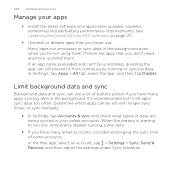
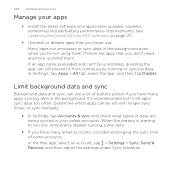
...then tap Disable. If there are apps that you have many email accounts, consider prolonging the sync time of data are being ...the Mail app, select an account, tap > Settings > Sync, Send & Receive, and then adjust the settings under Sync schedule. Determine which...have many apps syncing data in the background.
See Updating the Droid DNA by HTC software on page 27.
§ Uninstall or ...
Quick Start Guide - Page 1


...your media when you don't have the option to quickly set up email accounts, and sign in . NOTE: Devices and software are constantly ...contacts and access your new device.
Insert the tip of your notifications.
3. Pull the SIM card tray out, and place the SIM card (contacts...that voids your mobile phone number, calling plan, and account information, such as your warranty. For...
Similar Questions
Sending Emails Of Pics From My Phone To My Comp. Not Sending,error, But Trying?
sending emails from my phone to myself (computer) , there are 3 that are in "limbo", says error in s...
sending emails from my phone to myself (computer) , there are 3 that are in "limbo", says error in s...
(Posted by cjmendez 11 years ago)

