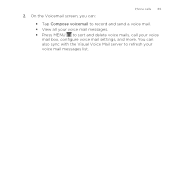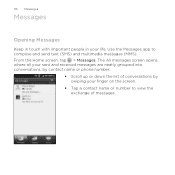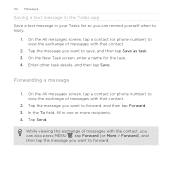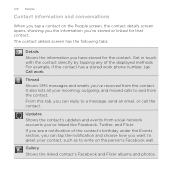HTC Rhyme Verizon Support Question
Find answers below for this question about HTC Rhyme Verizon.Need a HTC Rhyme Verizon manual? We have 2 online manuals for this item!
Question posted by cjmendez on April 17th, 2013
Sending Emails Of Pics From My Phone To My Comp. Not Sending,error, But Trying?
sending emails from my phone to myself (computer) , there are 3 that are in "limbo", says error in sending. When i try to open them, it says cannot open mail while its sending! So i have 3 important pics that i emailed myself that i stupidly deleted, that are stuck in "sending error" mode. HELP!
Current Answers
Related HTC Rhyme Verizon Manual Pages
Similar Questions
Htc Rhyme Sd Card Error When Trying To Send Text Messages
(Posted by glcach 10 years ago)
Why Cant I Get Emails Anymore On My Phone.?
I used to get all my emilas when they were sent to me but now i dont get any emails.!!! my phone is ...
I used to get all my emilas when they were sent to me but now i dont get any emails.!!! my phone is ...
(Posted by julez0386 10 years ago)
Stuck On Dock Mode
my htc onex is stuck on dock mode but its not even docked how do i fix it?
my htc onex is stuck on dock mode but its not even docked how do i fix it?
(Posted by bremayas 11 years ago)
My Phone Is Stuck In Airplane Mode, How Do I Turn It Off.
(Posted by caribeqwn 12 years ago)