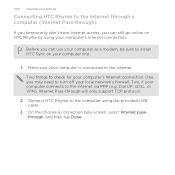HTC Rhyme Verizon Support Question
Find answers below for this question about HTC Rhyme Verizon.Need a HTC Rhyme Verizon manual? We have 2 online manuals for this item!
Question posted by julez0386 on June 17th, 2013
Why Cant I Get Emails Anymore On My Phone.?
I used to get all my emilas when they were sent to me but now i dont get any emails.!!! my phone is my life line i need to get emails via phone and i dont have time to check the internet all day to see if i get emails.
help !!!
Current Answers
Answer #1: Posted by TommyKervz on June 17th, 2013 9:20 AM
Greetings - This does happen - you can try out the suggest below (Although you may be using a different carrier from the one focused upon on the thread but the suggested should be standard) -
http://community.virginmedia.com/t5/Email/Not-receiving-email-on-HTC-Desire-S/td-p/1015675
Hope this helps
Related HTC Rhyme Verizon Manual Pages
Similar Questions
Why Can I Send E-mails Anymore From My Htc Rhyme Phone
(Posted by Jacwash 9 years ago)
Why Can't I Send Or Receive E-mails Anymore From My Htc Rhyme Verizon
(Posted by darafa 9 years ago)
How To Change Mobile Identification Number Verizon Rhyme
(Posted by liom 9 years ago)
How To Connect My Htc Rhyme Phone To My Wireless Internet At Home
(Posted by jswismyname 10 years ago)
Verizon Wireless Rhyme Phone Does Not Access Internet
(Posted by retrd 10 years ago)