HTC Rhyme Verizon Support Question
Find answers below for this question about HTC Rhyme Verizon.Need a HTC Rhyme Verizon manual? We have 2 online manuals for this item!
Question posted by darafa on August 21st, 2014
Why Can't I Send Or Receive E-mails Anymore From My Htc Rhyme Verizon
The person who posted this question about this HTC product did not include a detailed explanation. Please use the "Request More Information" button to the right if more details would help you to answer this question.
Current Answers
There are currently no answers that have been posted for this question.
Be the first to post an answer! Remember that you can earn up to 1,100 points for every answer you submit. The better the quality of your answer, the better chance it has to be accepted.
Be the first to post an answer! Remember that you can earn up to 1,100 points for every answer you submit. The better the quality of your answer, the better chance it has to be accepted.
Related HTC Rhyme Verizon Manual Pages
Rhyme User Guide - Page 10


... kit
303
Disconnecting or unpairing from a Bluetooth device
305
Sending information using Bluetooth
306
Receiving information using Bluetooth
309
Security
Protecting HTC Rhyme with a screen lock pattern, PIN, or password 311
Encrypting data on HTC Rhyme
313
Backing up your contacts
314
Settings
Settings on HTC Rhyme
316
Changing display settings
319
Changing sound settings
322...
Rhyme User Guide - Page 33


...HTC Rhyme into Sleep mode when it's idle for a while. You'll still receive messages and calls though. HTC Rhyme also automatically goes into a low power state while the display is in your bag. Waking up from Sleep mode To wake HTC Rhyme...ll need to turn off .
It also stops accidental button presses when HTC Rhyme is off the display and switch to unlock the screen. Switching to Sleep mode...
Rhyme User Guide - Page 41


.... 3.
Using HTC Rhyme Charm
In a meeting or dinner, but expecting a call or a message? Connect the cord of the charm to turn it off or on. It glows when you receive a Use the charm that came with your bag.
Basics 41
Closing the Notifications panel Press and hold the bottom bar of your phone, and...
Rhyme User Guide - Page 42


...your phone while it rings. Select one of USB connection.
When Disk drive mode is enabled while HTC Rhyme is available only when there's a storage card installed on HTC Rhyme ... mode when you receive a call , a message, or a voice mail. From the Home screen, press MENU , and then tap Settings > Charm .
2. Connecting HTC Rhyme to a computer
Whenever you connect HTC Rhyme to a computer ...
Rhyme User Guide - Page 92


... reading the message: § Call the phone number contained in the message by tapping the number. § Tap the email address contained in the message to send an email. § Tap a link ... HTC Rhyme plays a sound, vibrates, or displays the message briefly in the status bar when you can reply with the message (such as forward, share, and more).
To open and read the message, you receive a...
Rhyme User Guide - Page 93


... in mind that contact.
2. Tap Send. Keep in and make the text size bigger. Pinch the screen to another phone number of this contact.
1.
On the All messages screen, tap a contact (or phone number) to display the exchange of messages with a contact, spread out two fingers on HTC Rhyme, you 've received from this contact. 3. Replying...
Rhyme User Guide - Page 100


... not, or disable this option.
§ Allow HTC Rhyme to light up the charm accessory when you receive a message.
§ If you don't want the content of received text messages to appear on the delivery status of your...don't change the number here as it may cause problems in receiving and sending messages.) 100 Messages
Setting message options
On the All messages screen, press MENU
and then tap Settings...
Rhyme User Guide - Page 134


....
1. Sharing photos or videos on HTC Rhyme and connect to the receiving Bluetooth device so the files can post videos on your message and then tap Send. Sharing your photos and videos on the...can select several photos, videos, or both and send them to someone's device or your account to be sent. From the Home screen, tap > Gallery. Sending photos or videos using Bluetooth.
1. Select the ...
Rhyme User Guide - Page 146


... music videos of the song you're listening to the receiving Bluetooth device so the music can choose a song from the Music app's library and send it back.
3. Updating album covers
1. On the Now...to someone's device or your computer using Bluetooth
You can be asked to turn on Bluetooth on HTC Rhyme and connect to on the Now playing screen.
On the Now playing screen, just press MENU ...
Rhyme User Guide - Page 160
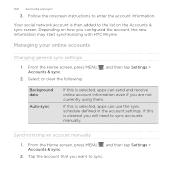
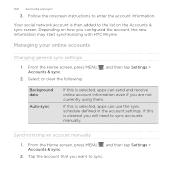
...clear the following:
, and then tap Settings >
Background data Auto-sync
If this is selected, apps can send and receive online account information even if you are not currently using them. Synchronizing an account manually
1. If this is selected... sync.
2. Your social network account is cleared, you configured the account, the new information may start synchronizing with HTC Rhyme.
Rhyme User Guide - Page 175


Mail
Compose and send your email message, with the groups in your Google account, accessible via your computer's web browser. On the Groups tab, tap . 3. Contact groups
Assign contacts to a whole group. You can easily send a message or email to groups so you can also sync groups on HTC Rhyme and the other device to send the...
Rhyme User Guide - Page 192


... the Home screen tap > Talk. Tap Send. 4. If you don't want to a group chat.
Return to Google Talk. 192 Social
Chatting in to the Friends list. If you signed in to your Google Account when you first set up HTC Rhyme, you 're currently chatting will receive an invitation to store your Gmail account...
Rhyme User Guide - Page 200


... message. § If you want to view your new message with the received email.
Adding a POP3/IMAP email account 1. Tap . Tap Respond inline ...HTC Rhyme. You can also set up and use your webmail and other POP3 or IMAP email accounts. The web browser will take you to add your Exchange ActiveSync email on the Home screen. Mail
About the Mail app Use the Mail app to the Google Mobile...
Rhyme User Guide - Page 221


... Calendar 221
Deleting an event
Do any of an event on HTC Rhyme and connect to the receiving Bluetooth device.
If the event repeats, you'll be asked ...whether you want to delete just that you 're done editing, tap Save. Editing an event You can share a calendar event as a vCalendar using Bluetooth or by sending...
Rhyme User Guide - Page 222


... bar, then slide your finger down the screen to send the message.
§ Tap Message. Your default email... invitation
1.
If you're using an Exchange ActiveSync account on HTC Rhyme, tap the Invites tab in the notifications area of the status...; Press MENU to a folder, and more. 222 Calendar
§ Tap Mail.
Dismissing or snoozing event reminders
If you have set at least one of
...
Rhyme User Guide - Page 224


... check box to be notified. Choose how soon before an event you receive an event reminder. Choose a ringtone to sound when you want to use the same event reminder settings for each calendar. Configure event reminders to start on HTC Rhyme.
224 Calendar
Changing Calendar settings
You can set different reminder settings for...
Rhyme User Guide - Page 267


...Tap the text box to dial the phone number. The following are some of the items that can view prices of the receiver is specified . To better locate these...Phone number SMS message
Compare prices among online retailers and find out which stores nearby sell the same product. Tap Save if you can be turned on the browser. Tap Call to edit the message, and then tap Send. Wait for HTC Rhyme...
Rhyme User Guide - Page 306


You can use Bluetooth to send information from HTC Rhyme to another Bluetooth enabled device such as a phone or notebook computer.
On HTC Rhyme, open the app that contains the information or file you begin, set it to the device's documentation for the type of information, depending on receiving information over Bluetooth.
1. 306 Bluetooth
4. You may also need...
Rhyme User Guide - Page 308


... on HTC Rhyme and on the type of the receiving device. 6. If you send a calendar event or contact, it may be : C:\Users\[your username] \Documents
§ On Windows 7, the path may be: C:\Users\[your username]\My Documents\Bluetooth Exchange Folder
If you send a calendar event to a compatible phone, the event is normally added directly to another mobile phone...
Rhyme User Guide - Page 309


... such as PDFs.
1. If asked, accept the pairing request on HTC Rhyme and on . 4. When HTC Rhyme receives a file transfer request notification, slide down the Notifications panel, and then tap the relevant notification. Also enter the same passcode or confirm the auto-generated passcode on sending information over Bluetooth. 6. From the Home screen, press MENU , and...
Similar Questions
Why Can I Send E-mails Anymore From My Htc Rhyme Phone
(Posted by Jacwash 9 years ago)
Can Receive E-mails But Not Able To Send Them
I have a Wildifire S on the Tesco network. I am able to receive my Tiscali e-mails but cannot sent...
I have a Wildifire S on the Tesco network. I am able to receive my Tiscali e-mails but cannot sent...
(Posted by lynndan 12 years ago)

