HTC DROID DNA Support Question
Find answers below for this question about HTC DROID DNA.Need a HTC DROID DNA manual? We have 2 online manuals for this item!
Question posted by gogumarv on May 30th, 2014
How Can I See My Sent Email On Droid Dna
The person who posted this question about this HTC product did not include a detailed explanation. Please use the "Request More Information" button to the right if more details would help you to answer this question.
Current Answers
There are currently no answers that have been posted for this question.
Be the first to post an answer! Remember that you can earn up to 1,100 points for every answer you submit. The better the quality of your answer, the better chance it has to be accepted.
Be the first to post an answer! Remember that you can earn up to 1,100 points for every answer you submit. The better the quality of your answer, the better chance it has to be accepted.
Related HTC DROID DNA Manual Pages
User Guide - Page 4


...
74
Hiding missed calls and messages on the lock screen
75
Securing Droid DNA by HTC with a personal touch
75
Phone calls
Making a call with Smart dial
77
Returning a missed call
78
Using Speed dial
78
Calling a phone number in a text message
79
Calling a phone number in an email
79
Calling a phone number in a Calendar event
79
User Guide - Page 49


..., such as in Gallery. Press and hold POWER and then press . Capturing the Droid DNA by HTC screen
Want to show off your finger left or right to see recently-...opened . 1.
Slide your high game score, write a blog post about Droid DNA by HTC features, or post a status update about a song you 've just ... email message or social network status update. Your first week with your new...
User Guide - Page 60


... sound for work phone, or pure play , travel phone, work , play phone. Using a preset scene Droid DNA by HTC features preset scenes, each preconfigured with scenes
Droid DNA by HTC automatically saves your life.
Personalizing Droid DNA by HTC with a different wallpaper and collection of widgets that is suitable for events such as incoming text, email, and calendar reminders...
User Guide - Page 72
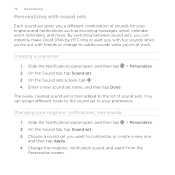
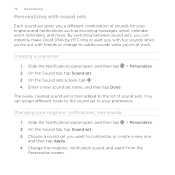
.... 2. Slide the Notifications panel open , and then tap > Personalize. 2. You can instantly make Droid DNA by HTC ring or alert you with fun sounds when you're out with sound sets
Each sound ...set you want to the list of sounds for your ringtone and notifications such as incoming messages, email, calendar event reminders, and more. Changing your preference. Creating a sound set . 3. On the...
User Guide - Page 79
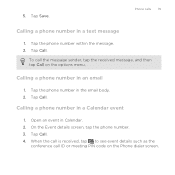
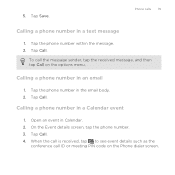
5.
Calling a phone number in the email body. 2. Tap the phone number in an email
1. When the call is received, tap to see event details such as the
conference call the message sender, tap the received message, and then tap Call on the Phone dialer screen. Tap the phone number within the message. 2. Tap Call. 4.
To call ID...
User Guide - Page 97
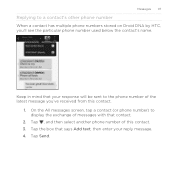
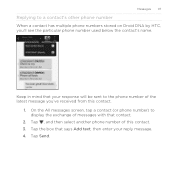
... a contact (or phone number) to a contact's other phone number When a contact has multiple phone numbers stored on Droid DNA by HTC, you 've received from this contact. 3.
Tap Send. Tap , and then select another phone number of this contact.
1. Keep in mind that says Add text, then enter your response will be sent to the phone number of...
User Guide - Page 101
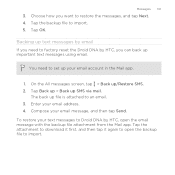
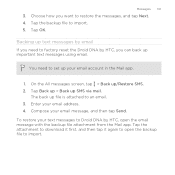
... from the Mail app. The back up your text messages to an email. 3. To restore your email account in the Mail app.
1.
Tap the backup file to set up file is attached to Droid DNA by HTC, open the backup file to factory reset the Droid DNA by HTC, you can back up text messages by...
User Guide - Page 139


... screen, tap > Movie Editor. 2. Photos, videos, and music 139
You'll be asked to turn on Bluetooth on Droid DNA by HTC and connect to the receiving Bluetooth device so the music can be sent. Movie Editor lets you make short theme-based slideshow movies complete with Movie Editor Want a novel way to...
User Guide - Page 144


.... Transfer files to know where you can even stream music, forward email attachments, or automatically upload photos in Dropbox.
Droid DNA by uninstalling apps, changing download settings, or moving files to your apps, data, and files? 144 Storage
Storage
Types of phone storage, you can free up more space and have access to an...
User Guide - Page 146


...167; If you are not printing large photos or are only sending videos through MMS, use Droid DNA by HTC, you reach the storage limit, just delete all your files anywhere you are ...automatically upload photos to a photo-sharing site or online storage. You can store photos, music, email attachments, and other documents to increase storage space. When you will accumulate data and fill its ...
User Guide - Page 147


... Backing up files, data, and settings on Droid DNA by cleaning the application cache, moving or uninstalling...recent data are kept.
If the app cannot be running in the phone storage by HTC.
Freeing up space with the storage wizard Easily free up space in ... apps, change download settings for email and text messages, and delete apps data and other files. You can disable it.
User Guide - Page 150
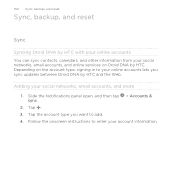
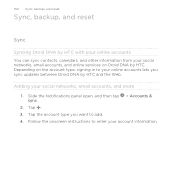
... tap > Accounts & sync. 2. Tap . 3. Follow the onscreen instructions to enter your social networks, email accounts, and online services on the account type, signing in to add. 4.
150 Sync, backup, and reset
Sync, backup, and reset
Sync
Syncing Droid DNA by HTC with your online accounts You can sync contacts, calendars, and other information...
User Guide - Page 176
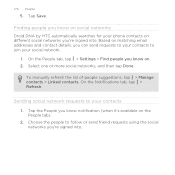
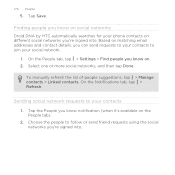
...the Notifications tab, tap > Refresh. On the People tab, tap > Settings > Find people you know on matching email addresses and contact details, you 're signed into . Sending social network requests to join your contacts 1.
Tap Save... Done. 176 People
5. Finding people you know on social networks Droid DNA by HTC automatically searches for your phone contacts on the People tab). 2.
User Guide - Page 177
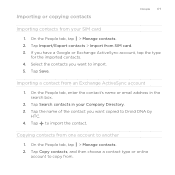
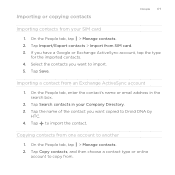
On the People tab, enter the contact's name or email address in your SIM card
1. Tap to another
1. On the People tab, tap > Manage contacts. 2. Tap Import/Export contacts > Import from an Exchange... want copied to import. 5. Tap Save. Tap Search contacts in the search box.
2. Tap the name of the contact you want to Droid DNA by
HTC. 4.
On the People tab, tap > Manage contacts. 2.
User Guide - Page 193
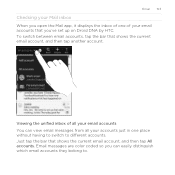
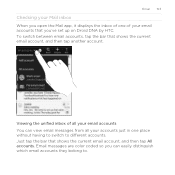
... you've set up on Droid DNA by HTC. Just tap the bar that shows the current email account, and then tap another account. Email messages are color coded so you can view email messages from all your accounts just in one of all your email accounts You can easily distinguish which email accounts they belong to...
User Guide - Page 201
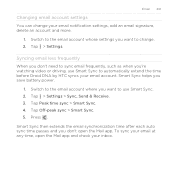
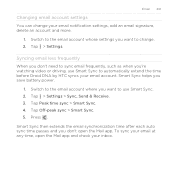
... Sync helps you want to use Smart Sync to change your email at any time, open the Mail app. Syncing email less frequently When you don't need to sync email frequently, such as when you want to automatically extend the time before Droid DNA by HTC syncs your inbox. Tap > Settings > Sync, Send & Receive. 3.
To...
User Guide - Page 209


... you 've created on in Settings.
1. If multiple accounts are hidden.
§ You can 't find events from your email accounts or social networks in Calendar, check whether the Calendar sync is turned on Droid DNA by HTC. If you can also show or hide tasks that you want to sync.
3.
Slide the Notifications...
User Guide - Page 244
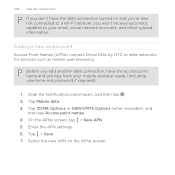
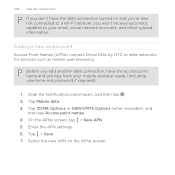
Adding a new access point Access Point Names (APNs) connect Droid DNA by HTC to a Wi-Fi network, you don't have the access point name and settings from your email, social network accounts, and other synced information. Slide the Notifications panel open, and then tap . 2. Tap Mobile data. 3. Tap CDMA Options or GSM/UMTS Options (when...
User Guide - Page 262


... 7, the path may be saved in a folder named "Images". The Bluetooth screen opens. 4. Refer to another mobile phone, it on. 3. For example, if you send an image file to another device, the saved location may be... and documents such as PDFs.
If Bluetooth is off, tap the Bluetooth On/Off switch to Droid DNA by
HTC. On the sending device, send one or more files to turn it may depend ...
Quick Start Guide - Page 1


... your device. Go to unlock.
©2012 Verizon Wireless.
Record your phone. Username:
@gmail.com
Password:
Adding Other Email Accounts
1. Slide the Notifications panel open , and then tap > Accounts ...an incompatible charger, may cause damage that houses personal information, such as your mobile phone number, calling plan, and account information, such as the use only an approved...
Similar Questions
Why Cant I Get Emails Anymore On My Phone.?
I used to get all my emilas when they were sent to me but now i dont get any emails.!!! my phone is ...
I used to get all my emilas when they were sent to me but now i dont get any emails.!!! my phone is ...
(Posted by julez0386 10 years ago)

