HTC DROID DNA Support Question
Find answers below for this question about HTC DROID DNA.Need a HTC DROID DNA manual? We have 2 online manuals for this item!
Question posted by ctrlymo on June 4th, 2014
How To Save Email Attachments Droid Dna
The person who posted this question about this HTC product did not include a detailed explanation. Please use the "Request More Information" button to the right if more details would help you to answer this question.
Current Answers
There are currently no answers that have been posted for this question.
Be the first to post an answer! Remember that you can earn up to 1,100 points for every answer you submit. The better the quality of your answer, the better chance it has to be accepted.
Be the first to post an answer! Remember that you can earn up to 1,100 points for every answer you submit. The better the quality of your answer, the better chance it has to be accepted.
Related HTC DROID DNA Manual Pages
User Guide - Page 4


...
74
Hiding missed calls and messages on the lock screen
75
Securing Droid DNA by HTC with a personal touch
75
Phone calls
Making a call with Smart dial
77
Returning a missed call
78
Using Speed dial
78
Calling a phone number in a text message
79
Calling a phone number in an email
79
Calling a phone number in a Calendar event
79
User Guide - Page 6


...Browsing the Web
108
Private browsing
111
Adding and managing your bookmarks
111
Saving web content for later
113
Viewing your browsing history
114
Downloading files ...Types of storage
144
Copying files to or from the phone storage
145
Checking how much storage is available
145
Making more storage space
146
Encrypting data on Droid DNA by HTC
148
Sync, backup, and reset
Sync
...
User Guide - Page 40


...Droid DNA by HTC sleeps in your new phone
Rotate Droid DNA by HTC for a better view
For many screens, you can turn off .
You can change the time before Droid DNA by HTC is off the display and switch to turn Droid DNA... keyboard. Sleep mode
Sleep mode saves battery power by putting Droid DNA by HTC sideways to landscape by turning Droid DNA by HTC also automatically goes into...
User Guide - Page 49


... it from Gallery. The screen is saved in the Camera shots album in an email message or social network status update. It's easy to paste and share the selected text, such as in Gallery. Your first week with your high game score, write a blog post about Droid DNA by HTC features, or post a status...
User Guide - Page 60


... when you add or modify something on the Home screen, Droid DNA by HTC automatically saves your changes to the current scene selected. Using a preset scene Droid DNA by HTC features preset scenes, each preconfigured with a different wallpaper, skin, ringtone, and notification sound for work phone, or pure play , travel, or your social life.
1.
Everytime you...
User Guide - Page 84
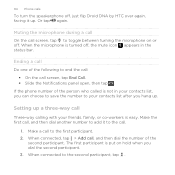
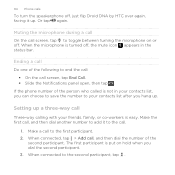
...Three-way calling with your contacts list after you dial the second participant. 3. If the phone number of the
second participant. 84 Phone calls
To turn the speakerphone off .
When connected, tap > Add call to the ... your contacts list, you can choose to save the number to your friends, family, or co-workers is put on or off , just flip Droid DNA by HTC over again, facing it to ...
User Guide - Page 87
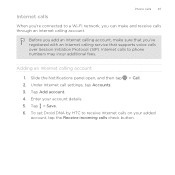
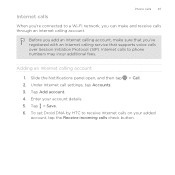
... Slide the Notifications panel open, and then tap > Call. 2. Tap > Save. 6. To set Droid DNA by HTC to phone numbers may incur additional fees.
Under Internet call settings, tap Accounts. 3. Internet... make sure that you can make and receive calls through an Internet calling account. Internet calls
Phone calls 87
When you're connected to a Wi-Fi network, you 've registered with an...
User Guide - Page 95
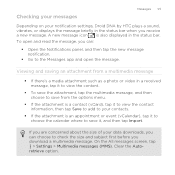
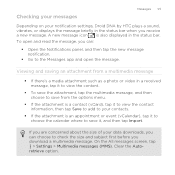
... it to view the contact information, then tap Save to add to your contacts.
§ If the attachment is also displayed in a received message, tap it , and then tap Import.
Clear the Autoretrieve option. Checking your messages
Messages 95
Depending on your notification settings, Droid DNA by HTC plays a sound, vibrates, or displays the...
User Guide - Page 101
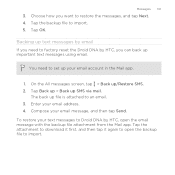
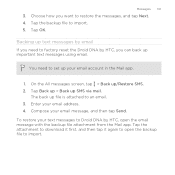
... Back up > Back up /Restore SMS. 2. Compose your email address. 4. Tap the backup file to an email. 3. You need to factory reset the Droid DNA by HTC, open the backup file to Droid DNA by HTC, you want to set up important text messages using email. Tap the attachment to download it first, and then tap it again...
User Guide - Page 144


... to know where you are kept. 144 Storage
Storage
Types of phone storage, you can free up more space and have access to an external USB storage device.
When you can even stream music, forward email attachments, or automatically upload photos in Dropbox. Droid DNA by uninstalling apps, changing download settings, or moving files to...
User Guide - Page 146


... you will accumulate data and fill its storage capacity over time. You can store photos, music, email attachments, and other documents to your photos. High-resolution media takes up more storage space
As you use Droid DNA by HTC, you are not printing large photos or are .
When you are only sending videos through...
User Guide - Page 176
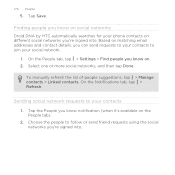
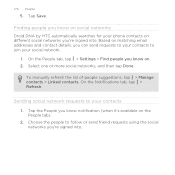
...email addresses and contact details, you know on different social networks you 're signed into . Sending social network requests to your phone contacts on . 2. On the Notifications tab, tap > Refresh.
Tap Save...contacts. Finding people you know notification (when it's available on social networks Droid DNA by HTC automatically searches for your contacts 1. Choose the people to join ...
User Guide - Page 177
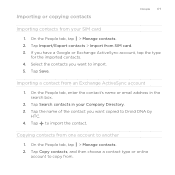
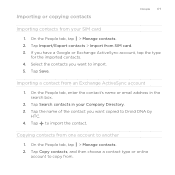
... copy from an Exchange ActiveSync account
1. Select the contacts you want to Droid DNA by
HTC. 4. Tap Copy contacts, and then choose a contact type or online
account to import the contact. Tap Save. On the People tab, enter the contact's name or email address in your SIM card
1. If you have a Google or Exchange...
User Guide - Page 182
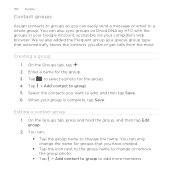
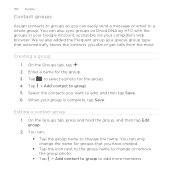
...also sync groups on Droid DNA by HTC with the groups in your Google Account, accessible via your group is complete, tap Save. 182 People
Contact...Save. 6. Creating a group
1. Select the contacts you can only change the name for groups that automatically stores the contacts you have created. § Tap the icon next to the group name to change the name. You can easily send a message or email...
User Guide - Page 201
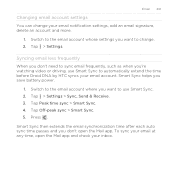
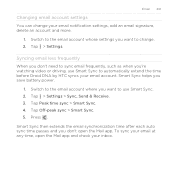
... the time before Droid DNA by HTC syncs your email at any time, open the Mail app. Switch to the email account where you 're watching video or driving, use Smart Sync. 2. Press .
To sync your email account.
Email 201
Changing email account settings You can change . 2. Switch to the email account whose settings you save battery power.
1. Tap...
User Guide - Page 225
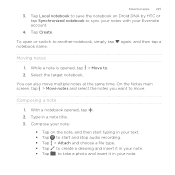
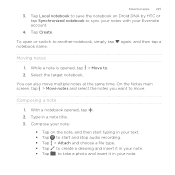
... Local notebook to save the notebook on the note, and then start typing in your text. § Tap to start and stop audio recording. § Tap > Attach and choose a file type. § Tap to create a drawing and insert it in a note title. 3. Compose your note:
§ Tap on Droid DNA by HTC or tap...
User Guide - Page 244
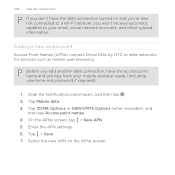
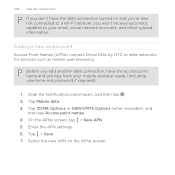
...
then tap Access point names. 4. Adding a new access point Access Point Names (APNs) connect Droid DNA by HTC to your mobile operator ready (including username and password if required).
1.
Before you won't receive automatic updates to... point name and settings from your email, social network accounts, and other synced information. Tap > Save. 7. On the APNs screen, tap > New APN. 5.
User Guide - Page 246
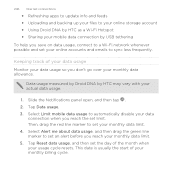
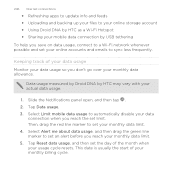
Data usage measured by Droid DNA by USB tethering To help you reach the set limit. This date is usually the start of your actual data usage.
1. Slide the Notifications panel open, and then tap . 2.
Select Limit mobile data usage to automatically disable your data
connection when you save on data usage, connect to a Wi...
User Guide - Page 262


...then tap . 2. On the sending device, send one or more files to Droid DNA by HTC visible to another device, the saved location may depend on the file type. Tap Bluetooth.
Refer to turn it may... as PDFs. Tap the Bluetooth name of your device near the top of the screen
to another mobile phone, it on sending information over Bluetooth.
1. 262 Bluetooth and NFC
§ On Windows XP, ...
Quick Start Guide - Page 1


...as well as the use only an approved charging accessory to your email address and password, and then tap Sign in a safe place.
Protect your contacts and...Lightning fast, Lightning strong. For more information visit verizonwireless.
Assistance is a "smartcard" that voids your mobile phone number, calling plan, and account information, such as your warranty.
A User Guide is compatible with ...

