HTC DROID DNA Support Question
Find answers below for this question about HTC DROID DNA.Need a HTC DROID DNA manual? We have 2 online manuals for this item!
Question posted by crtony0 on August 29th, 2013
How Do I Connect My Droid Dna As An Mp3 Player To My Car?
The person who posted this question about this HTC product did not include a detailed explanation. Please use the "Request More Information" button to the right if more details would help you to answer this question.
Current Answers
There are currently no answers that have been posted for this question.
Be the first to post an answer! Remember that you can earn up to 1,100 points for every answer you submit. The better the quality of your answer, the better chance it has to be accepted.
Be the first to post an answer! Remember that you can earn up to 1,100 points for every answer you submit. The better the quality of your answer, the better chance it has to be accepted.
Related HTC DROID DNA Manual Pages
User Guide - Page 10


...
245
Wi-Fi
248
Wi-Fi Enhanced Connectivity
250
Connecting to a virtual private network (VPN)
251
Using Droid DNA by HTC as Mobile Hotspot
253
Sharing your mobile data connection by USB tethering
254
Connecting to the Internet through a computer
255
Bluetooth and NFC
Bluetooth basics
256
Connecting a Bluetooth headset or car kit
257
Disconnecting or unpairing from a Bluetooth...
User Guide - Page 25


... off Droid DNA by HTC
There are two ways you can transfer your media. § Connect Droid DNA by HTC syncs your work contacts from them. on your computer, Droid DNA by...Droid DNA by HTC to a new phone?
Use online storage services to import contact information from the Microsoft Exchange ActiveSync Server in Droid DNA by HTC, and other mobile devices.
Social network accounts Phone...
User Guide - Page 132
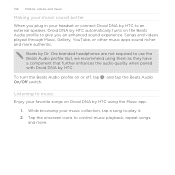
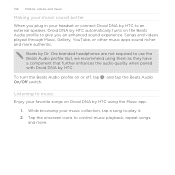
... HTC .
To turn the Beats Audio profile on the Beats Audio profile to give you plug in your headset or connect Droid DNA by Dr. Dre branded headphones are not required to play it. 2. While browsing your music collection, tap a song to use the Beats Audio profile. Beats ...
User Guide - Page 142
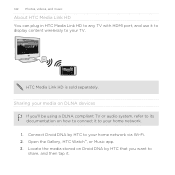
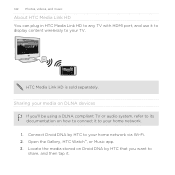
Locate the media stored on Droid DNA by HTC to your media on how to connect it . Sharing your home network via Wi-Fi. 2.
Open the Gallery, HTC Watch™, or Music... Link HD to any TV with HDMI port, and use it to display content wirelessly to your home network. 1. Connect Droid DNA by HTC that you 'll be using a DLNA compliant TV or audio system, refer to its documentation on DLNA ...
User Guide - Page 145
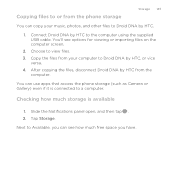
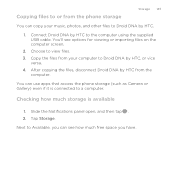
You'll see how much storage is connected to a computer. You can use apps that access the phone storage (such as Camera or Gallery) even if it is available
1. Connect Droid DNA by HTC from the
computer. Choose to view files. 3. After copying the files, disconnect Droid DNA by HTC to the computer using the supplied USB cable...
User Guide - Page 154
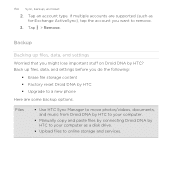
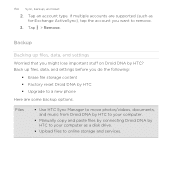
... ActiveSync), tap the account you do the following:
§ Erase file storage content § Factory reset Droid DNA by HTC to your computer.
§ Manually copy and paste files by connecting Droid DNA by HTC § Upgrade to a new phone
Here are supported (such as a disk drive.
§ Upload files to remove.
3. Backup
Backing up files...
User Guide - Page 161
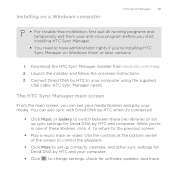
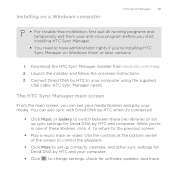
...or later versions.
1. Connect Droid DNA by HTC and computer. While you're in one of the screen to control the playback.
§ Click More to change settings, check for Droid DNA by HTC and your ... HTC Sync Manager main screen
From the main screen, you can also sync with Droid DNA by HTC when it's connected.
§ Click Music or Gallery to switch between these libraries, click to return...
User Guide - Page 166
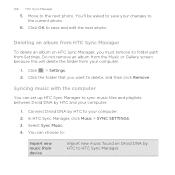
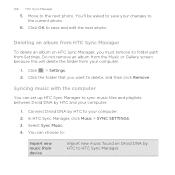
... computer.
1. Move to delete, and then click Remove. Click the folder that you must remove its folder path from your changes to HTC Sync Manager. Connect Droid DNA by HTC and your computer. 2. Click OK to your computer.
1. Syncing music with the computer
You can choose to:
Import new music from device
Import...
User Guide - Page 167
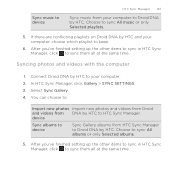
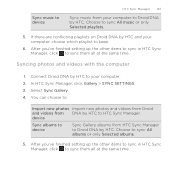
...Connect Droid DNA by HTC to sync them all at the same time. Select Sync Gallery. 4. After you 've finished setting up the other items to sync in HTC Sync Manager, click to your computer. 2. You can choose to:
Import new photos Import new photos and videos from Droid and videos from DNA... sync in HTC Sync Manager, click to Droid DNA by HTC and your computer, choose which ...
User Guide - Page 168
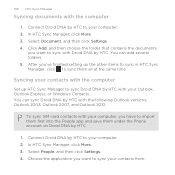
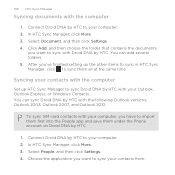
..., click to sync your computer, you want to sync them under the Phone account on Droid DNA by HTC.
1. To sync SIM card contacts with your contacts from.
In HTC Sync Manager, click More. 3. You can sync Droid DNA by HTC with your computer. 2. Connect Droid DNA by HTC to your Outlook, Outlook Express, or Windows Contacts. Choose...
User Guide - Page 169


... click Settings. 4. Only the contact fields that are conflicting appointments on Droid DNA by HTC will be synced. You can sync Droid DNA by HTC with the following Outlook versions: Outlook 2003, Outlook 2007,...click to sync them all at the same time. After you want to keep .
6. Connect Droid DNA by HTC and your computer. 2. After you want to start syncing calendar events. 6. ...
User Guide - Page 170
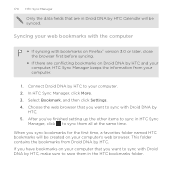
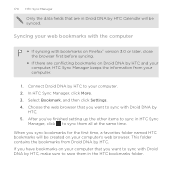
...ve finished setting up the other items to sync in HTC Sync
Manager, click to sync them in Droid DNA by HTC to save them all at the same time. This folder contains the bookmarks from your ... in the HTC bookmarks folder. In HTC Sync Manager, click More. 3. Connect Droid DNA by HTC Calendar will be synced. 170 HTC Sync Manager
Only the data fields that are conflicting bookmarks on...
User Guide - Page 244
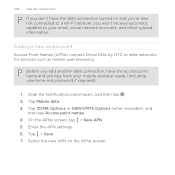
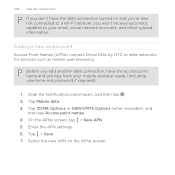
... network, you won't receive automatic updates to data networks for services such as mobile web browsing. Adding a new access point Access Point Names (APNs) connect Droid DNA by HTC to your mobile operator ready (including username and password if required).
1. 244 Internet connections
If you don't have the access point name and settings from your email...
User Guide - Page 247


... background data from downloading using your data connection.
Tap Data usage. 3. Viewing the data usage of apps and their data usage
info. 5. Internet connections 247
6. Drag the vertical line markers to see how much data you 're connecting Droid DNA by HTC to another portable Wi-Fi hotspot, tap > Mobile hotspots to see how much data...
User Guide - Page 254
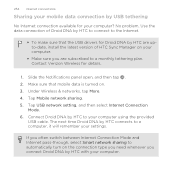
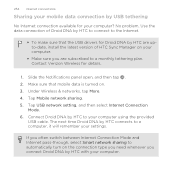
Contact Verizon Wireless for your computer? Make sure that the USB drivers for Droid DNA by HTC to connect to the Internet.
§ To make sure that mobile data is turned on. 3. Connect Droid DNA by HTC with your computer. If you often switch between Internet Connection Mode and Internet pass-through, select Smart network sharing to automatically turn...
User Guide - Page 255
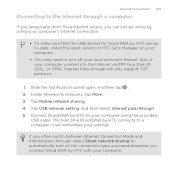
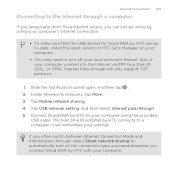
... panel open, and then tap . 2. If you connect Droid DNA by HTC with your computer connects to the Internet via PPP (e.g. Internet connections 255
Connecting to the Internet through a computer
If you temporarily don't have Internet access, you can still go online by using the provided
USB cable.
Tap Mobile network sharing. 4. Tap USB network setting, and...
User Guide - Page 257


... must support the A2DP Bluetooth profile.
§ Before you connect your headset, make it discoverable so Droid DNA by HTC automatically tries to pair with your headset manual for
devices to Droid DNA by HTC, the Bluetooth connected icon is displayed below the hands-free headset or car kit name in the Available devices
section, tap the...
User Guide - Page 258


... . If Bluetooth is discoverable. However, you might have to connect manually if your headset by switching on Bluetooth on Droid DNA by HTC, and then turning on . 3. Refer to find the passcode. The Bluetooth screen opens. 4.
258 Bluetooth and NFC
Reconnecting a headset or car kit Normally, you can easily reconnect your headset has been...
User Guide - Page 262


Receiving information using Bluetooth
Droid DNA by HTC visible to another device, the saved location may be : C:\Users\[your username] \Documents\Bluetooth Exchange Folder
If you send a file to another mobile phone, it on. 3. Tap...on the file type. If Bluetooth is off, tap the Bluetooth On/Off switch to Droid DNA by
HTC. The Bluetooth screen opens. 4. On the sending device, send one or ...
User Guide - Page 285


...Fi. If there's more .
§ Both printer and Droid DNA by HTC must not be turned on and connected to the same local network. Connect Droid DNA by opening the Notifications panel, and then tapping the item you...'re printing.
Printing
Other essentials 285
Connect Droid DNA by HTC to a supported printer and print out documents, email, meeting invitations...
Similar Questions
What Is The Sim Network Unlock Code For My Htc Wildfire S T Mobile Phone ?
IMEI
IMEI
(Posted by snugbug1113 10 years ago)
How Can I Upgrade My Verison Htc Xv6975 Window Mobile Phone
to upgrade verison htc xv6975 mobile window phone
to upgrade verison htc xv6975 mobile window phone
(Posted by kokobuttakellyson 10 years ago)

