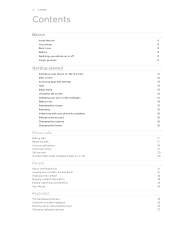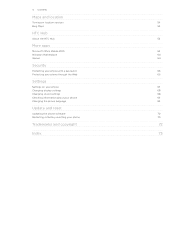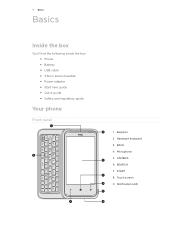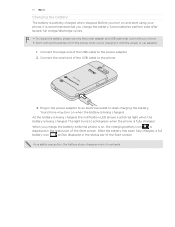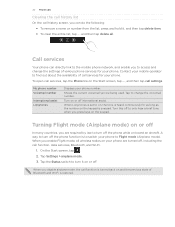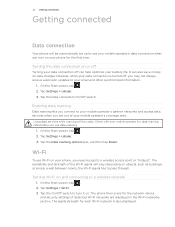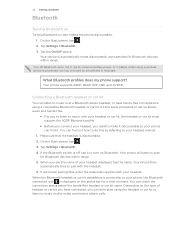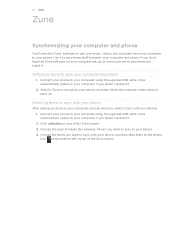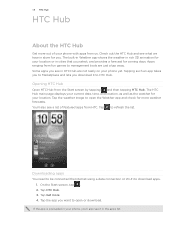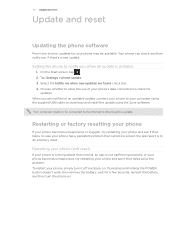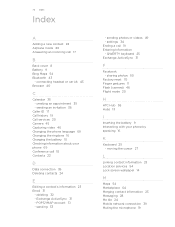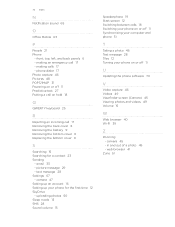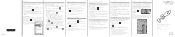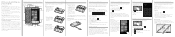HTC 7 Pro Support Question
Find answers below for this question about HTC 7 Pro.Need a HTC 7 Pro manual? We have 2 online manuals for this item!
Question posted by tonybater on May 11th, 2012
Htc 7 Pro Won't Charge
My 7Pro showed a critical battery condition last night. Lef t6it on charge but this morning it was dead. Now it won't charge from the USB cable connected to either a wall outlet or a laptop. Won't switch on. Tried removong and replacing battery - no change. When inserting the USB cable the LED and the screen briefly flashes. Any ideas?
Current Answers
Related HTC 7 Pro Manual Pages
Similar Questions
How I Can Assure That The Mobile Phone Is Not Refurbished Which I Am Purchasing.
(Posted by ashrafpeco 10 years ago)
How Can I Upgrade My Verison Htc Xv6975 Window Mobile Phone
to upgrade verison htc xv6975 mobile window phone
to upgrade verison htc xv6975 mobile window phone
(Posted by kokobuttakellyson 10 years ago)
How Do I Connect My Htc 7 Pro To My Computer ? ? ?
Ive been trying for HOURS and i cant get my pictures downloaded to my computer ! please help me !
Ive been trying for HOURS and i cant get my pictures downloaded to my computer ! please help me !
(Posted by triny0480 10 years ago)
How Do I Install Applications On My Htc 7 Pro T7576 Phone?
each time i try installing application on my htc ,im always told window live id not available. meanw...
each time i try installing application on my htc ,im always told window live id not available. meanw...
(Posted by theambassadorsevent 10 years ago)
I Have A Update Available For My Htc 7 Pro, How Do I Get The Update Downloaded
How do I get the update available for my HTC 7 pro device?
How do I get the update available for my HTC 7 pro device?
(Posted by angelnunn 12 years ago)