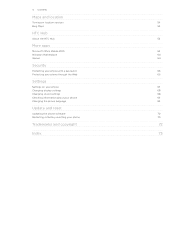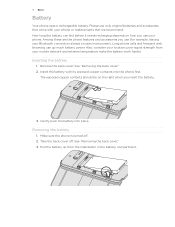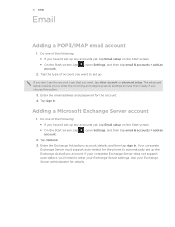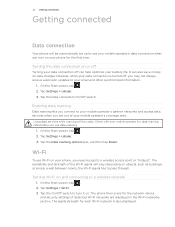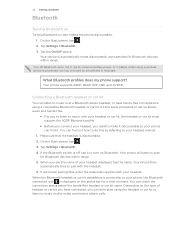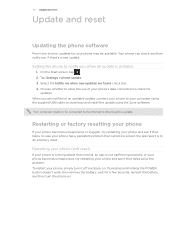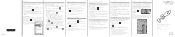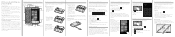HTC 7 Pro Support and Manuals
Get Help and Manuals for this HTC item

Most Recent HTC 7 Pro Questions
Restore My Phone
hey, is it possible to restore my htc 7 pro window phone? and if yes, how to make it. thanx
hey, is it possible to restore my htc 7 pro window phone? and if yes, how to make it. thanx
(Posted by nelsonmdengo2 10 years ago)
How Do I Connect My Htc 7 Pro To My Computer ? ? ?
Ive been trying for HOURS and i cant get my pictures downloaded to my computer ! please help me !
Ive been trying for HOURS and i cant get my pictures downloaded to my computer ! please help me !
(Posted by triny0480 10 years ago)
How Do I Install Applications On My Htc 7 Pro T7576 Phone?
each time i try installing application on my htc ,im always told window live id not available. meanw...
each time i try installing application on my htc ,im always told window live id not available. meanw...
(Posted by theambassadorsevent 10 years ago)
Xase For The Htc 7 Pro
I have looked and loked for a good case for my HTC 7Pro. Do you know where I can get one? When I cli...
I have looked and loked for a good case for my HTC 7Pro. Do you know where I can get one? When I cli...
(Posted by hairlady825 11 years ago)
HTC 7 Pro Videos
Popular HTC 7 Pro Manual Pages
HTC 7 Pro Reviews
We have not received any reviews for HTC yet.