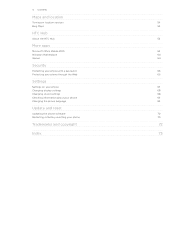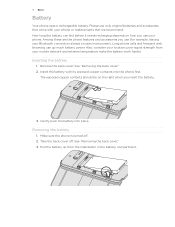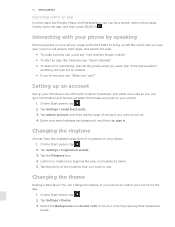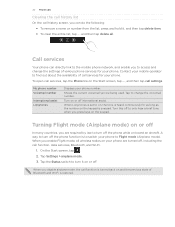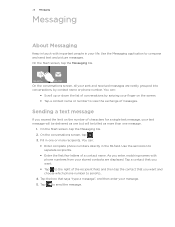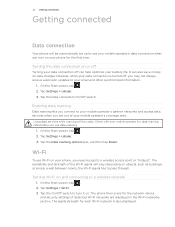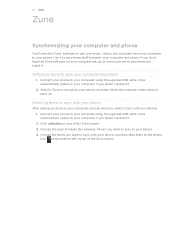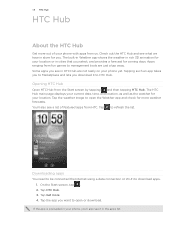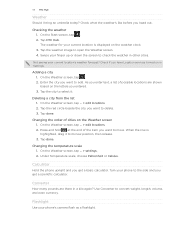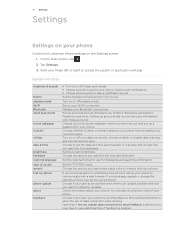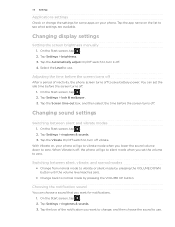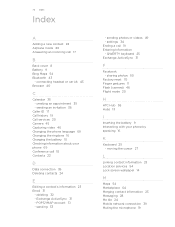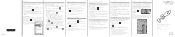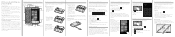HTC 7 Pro Support Question
Find answers below for this question about HTC 7 Pro.Need a HTC 7 Pro manual? We have 2 online manuals for this item!
Question posted by theambassadorsevent on May 7th, 2013
How Do I Install Applications On My Htc 7 Pro T7576 Phone?
each time i try installing application on my htc ,im always told window live id not available. meanwhile im longed in with my window live id.what cold be the problem and how do i install applications on my htc 7 pro t7576 phone?
Current Answers
Related HTC 7 Pro Manual Pages
Similar Questions
How Can I Install Malayalam In My Mobile Phone Htc Cha Cha A810e
(Posted by sareeshvs1 9 years ago)
Restore My Phone
hey, is it possible to restore my htc 7 pro window phone? and if yes, how to make it. thanx
hey, is it possible to restore my htc 7 pro window phone? and if yes, how to make it. thanx
(Posted by nelsonmdengo2 10 years ago)
How Do I Connect My Htc 7 Pro To My Computer ? ? ?
Ive been trying for HOURS and i cant get my pictures downloaded to my computer ! please help me !
Ive been trying for HOURS and i cant get my pictures downloaded to my computer ! please help me !
(Posted by triny0480 10 years ago)
How Do I Remove The Internet Application Icon From My Phone
(Posted by weezel59 11 years ago)
I Have A Update Available For My Htc 7 Pro, How Do I Get The Update Downloaded
How do I get the update available for my HTC 7 pro device?
How do I get the update available for my HTC 7 pro device?
(Posted by angelnunn 12 years ago)