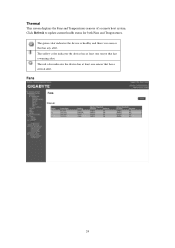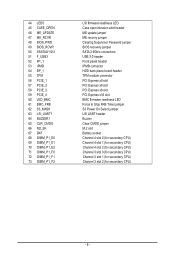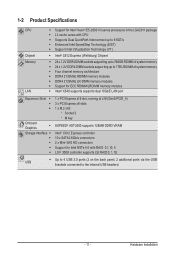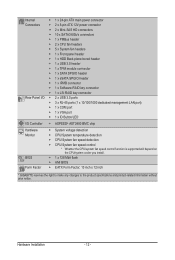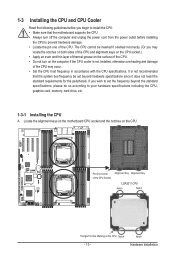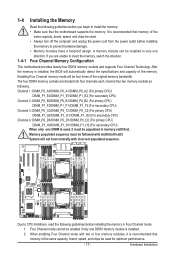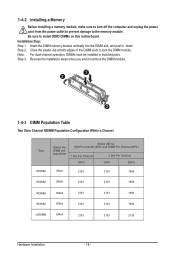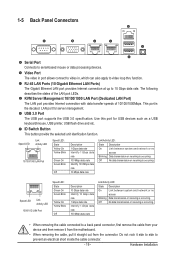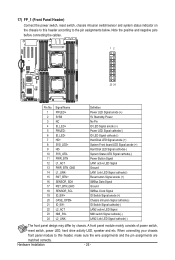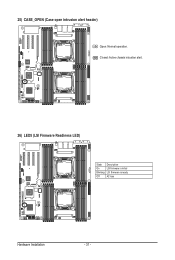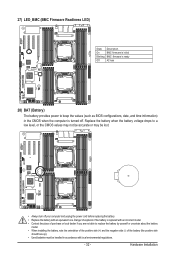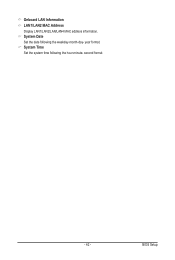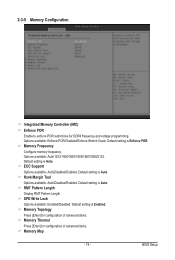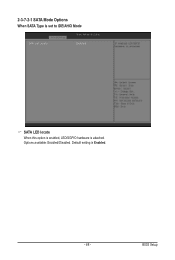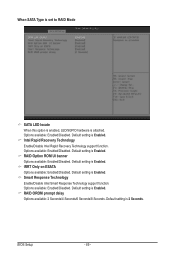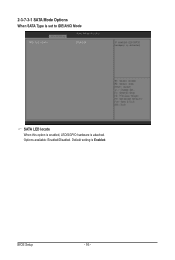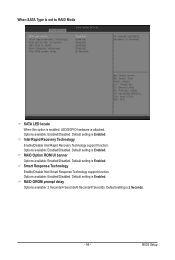Gigabyte MD80-TM0 Support Question
Find answers below for this question about Gigabyte MD80-TM0.Need a Gigabyte MD80-TM0 manual? We have 3 online manuals for this item!
Question posted by ecchauvet on December 29th, 2014
Just About 8 Hours, And The Card Let Me See Just A Green Led Blinking.
Hi, i had just install this card with two E5-2670, 64go crucial 2133 and centos 7, 2 days ago. at first all was nice, just a bit problem about memory modules not recognized at 2133 just 1867. the second day of working there was a first fault, all stop and reboot automaticly, and after one hour a second fault and system won't reboot. the system was under charge and all ventirad was working well. i posted two tickets on gigabyte support but for this instant i have no response. so i don't really know the cause.... and i don't know what to do !!! Best Regards Eric, France
Current Answers
Related Gigabyte MD80-TM0 Manual Pages
Similar Questions
Mother Board No Display Show
2 green led one orange and one red led power show but after a few second motherboard fan is off
2 green led one orange and one red led power show but after a few second motherboard fan is off
(Posted by abdulraufbhutta429 3 years ago)
Ga-g41mt-s2pt Can I Use My Ddr3-10666 Memory For This Mboard
memory upgrade
memory upgrade
(Posted by butra35 12 years ago)
Ide Drive Channel
I just bought the motherboard GA-P45TR-ES3G. When I install my single IDE disk, the motherboard insi...
I just bought the motherboard GA-P45TR-ES3G. When I install my single IDE disk, the motherboard insi...
(Posted by spbssplc 12 years ago)
Memory Ram
Why mother board dont recognize 4GB for memory ?? only 3,25Gb
Why mother board dont recognize 4GB for memory ?? only 3,25Gb
(Posted by brauyabico 12 years ago)