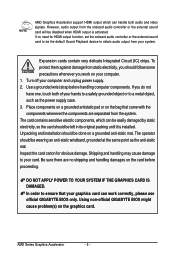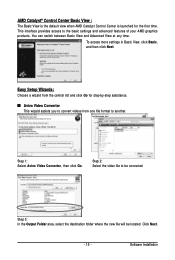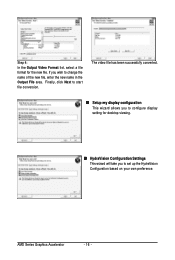Gigabyte GV-R667D3-2GI Support Question
Find answers below for this question about Gigabyte GV-R667D3-2GI.Need a Gigabyte GV-R667D3-2GI manual? We have 1 online manual for this item!
Question posted by vgelsomino on July 18th, 2012
I Cannot See All Three Of My Monitors.
The person who posted this question about this Gigabyte product did not include a detailed explanation. Please use the "Request More Information" button to the right if more details would help you to answer this question.
Current Answers
Related Gigabyte GV-R667D3-2GI Manual Pages
Similar Questions
How To Disassemble A Video Card
How to disassemble a video card aourus rx 5600 xt
How to disassemble a video card aourus rx 5600 xt
(Posted by huycuka9 11 months ago)
Power Supply
this exact card DOESN'T have a plug for external power supply, my PSU is 450w and i can't get it wor...
this exact card DOESN'T have a plug for external power supply, my PSU is 450w and i can't get it wor...
(Posted by acheussov 11 years ago)
Power Supply Required?
Do I need to connect this card to power supply? I can't find the socket for power supply.
Do I need to connect this card to power supply? I can't find the socket for power supply.
(Posted by bowdentn 11 years ago)
Need Driver For Windows7 For My Graphic Card Gv-n52128de Rev: 1.0
where can i get a driver for graphic card GV-N52128DE REV: 1.0 for windows7
where can i get a driver for graphic card GV-N52128DE REV: 1.0 for windows7
(Posted by ffballphuster 11 years ago)
Multiple Monitors On Gigabyte Gv-r645sl-1gi
I'd like to hook up two flat panel monitors and my HDTV at the same time. I'd like the HDTV to displ...
I'd like to hook up two flat panel monitors and my HDTV at the same time. I'd like the HDTV to displ...
(Posted by cmbelow 11 years ago)