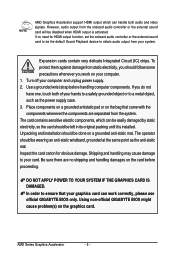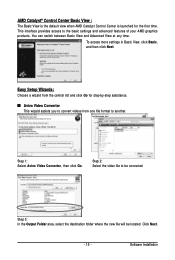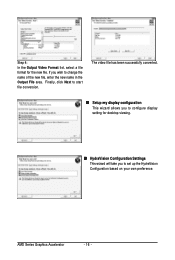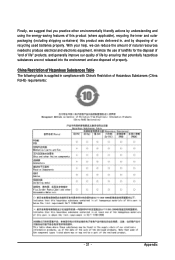Gigabyte GV-R667D3-2GI Support Question
Find answers below for this question about Gigabyte GV-R667D3-2GI.Need a Gigabyte GV-R667D3-2GI manual? We have 1 online manual for this item!
Question posted by acheussov on March 7th, 2013
Power Supply
Current Answers
Answer #1: Posted by tintinb on March 7th, 2013 11:37 AM
http://www.helpowl.com/manuals/Gigabyte/GVR667D32GI/162503
Your graphics card may require you to install a compatible power supply to work properly on your computer.
If you have more questions, please don't hesitate to ask here at HelpOwl. Experts here are always willing to answer your questions to the best of our knowledge and expertise.
Regards,
Tintin
Related Gigabyte GV-R667D3-2GI Manual Pages
Similar Questions
How to disassemble a video card aourus rx 5600 xt
Do I need to connect this card to power supply? I can't find the socket for power supply.
What video card will best replace this product NX71G512P8-RH ?
I bought 2 video cards in one store with the proposal to make one incredible corssfire on my equipam...