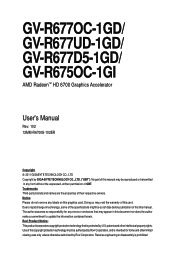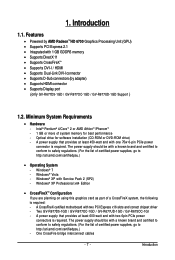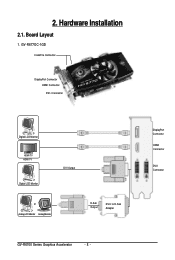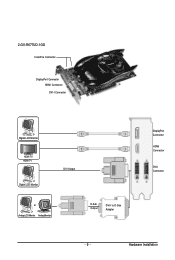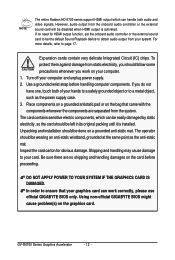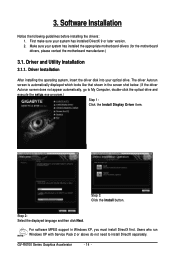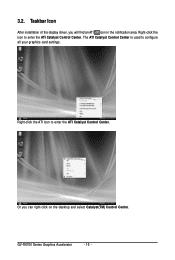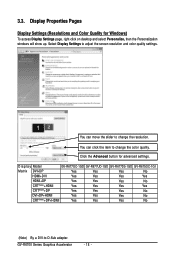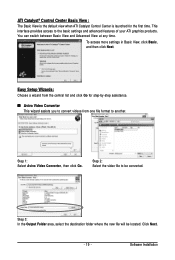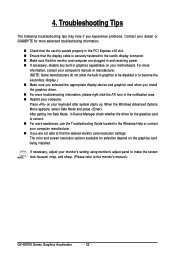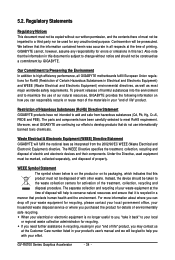Gigabyte GV-R677D5-1GD Support Question
Find answers below for this question about Gigabyte GV-R677D5-1GD.Need a Gigabyte GV-R677D5-1GD manual? We have 1 online manual for this item!
Question posted by feliepe on October 24th, 2011
Where Is The Joke? I Cant Find The Invisible Plug Of The Model Gv-r677d5-1gd
I bought 2 video cards in one store with the proposal to make one incredible corssfire on my equipament... but!!!! the suprise!!!! i cant plug the bridge on the invisible plug....... plsssss can you guys help me with this... becouse in the manual they said this video card is capable to make it.. Tks for your time. take a look.. model GV-R677D5-1GD
Current Answers
Related Gigabyte GV-R677D5-1GD Manual Pages
Similar Questions
My Fan Is Going On But No Display What Can Be Wrong With My Card Gv-r675oc-1gi
(Posted by dinkies471 4 years ago)
Where Can I Get The Drivers For The Gigabyte Gv-r577ud-1gd Card
where can I get the drivers for the Gigabyte GV-R577UD-1GD Card
where can I get the drivers for the Gigabyte GV-R577UD-1GD Card
(Posted by tucsonkid 4 years ago)
Require The Gv-r7064t Graphic Card Driver For Win7
I have GV-R7064T Graphic CardI Need it's Driver for windows-7 Please.
I have GV-R7064T Graphic CardI Need it's Driver for windows-7 Please.
(Posted by Atefmortada 9 years ago)
Flash File For Vga Bios. Gv-n52128ds Vga Card.
I have found a file GV-N52128DS.F1 (approx 62k).Is this the correct one to flash my VGA card? I coul...
I have found a file GV-N52128DS.F1 (approx 62k).Is this the correct one to flash my VGA card? I coul...
(Posted by jtel 10 years ago)
Directx 11 Problem
On installing the card dxdiag showed the 3D settings as enabled and MS Flight SimulatorX loaded and ...
On installing the card dxdiag showed the 3D settings as enabled and MS Flight SimulatorX loaded and ...
(Posted by tonydakyns 12 years ago)