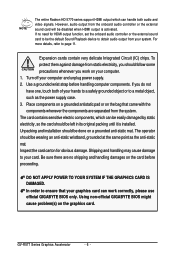Gigabyte GV-R577UD-1GD Support Question
Find answers below for this question about Gigabyte GV-R577UD-1GD.Need a Gigabyte GV-R577UD-1GD manual? We have 1 online manual for this item!
Question posted by tucsonkid on December 28th, 2019
Where Can I Get The Drivers For The Gigabyte Gv-r577ud-1gd Card
where can I get the drivers for the Gigabyte GV-R577UD-1GD Card
Current Answers
Answer #1: Posted by Odin on December 29th, 2019 11:04 AM
Hope this is useful. Please don't forget to click the Accept This Answer button if you do accept it. My aim is to provide reliable helpful answers, not just a lot of them. See https://www.helpowl.com/profile/Odin.
Related Gigabyte GV-R577UD-1GD Manual Pages
Similar Questions
Require The Gv-r7064t Graphic Card Driver For Win7
I have GV-R7064T Graphic CardI Need it's Driver for windows-7 Please.
I have GV-R7064T Graphic CardI Need it's Driver for windows-7 Please.
(Posted by Atefmortada 9 years ago)
Flash File For Vga Bios. Gv-n52128ds Vga Card.
I have found a file GV-N52128DS.F1 (approx 62k).Is this the correct one to flash my VGA card? I coul...
I have found a file GV-N52128DS.F1 (approx 62k).Is this the correct one to flash my VGA card? I coul...
(Posted by jtel 10 years ago)
Drivers Gv-ag32s Windows Vista O 7
drivers gv-ag32s windows vista o 7
drivers gv-ag32s windows vista o 7
(Posted by kelly2766dayli 12 years ago)
Where Is The Joke? I Cant Find The Invisible Plug Of The Model Gv-r677d5-1gd
I bought 2 video cards in one store with the proposal to make one incredible corssfire on my equipam...
I bought 2 video cards in one store with the proposal to make one incredible corssfire on my equipam...
(Posted by feliepe 12 years ago)