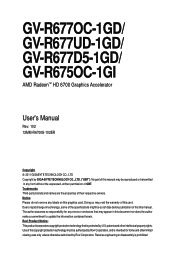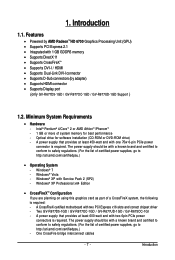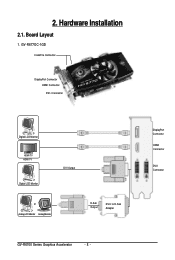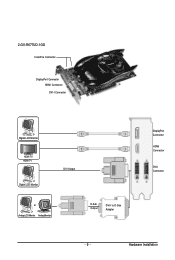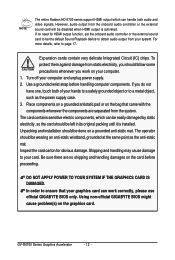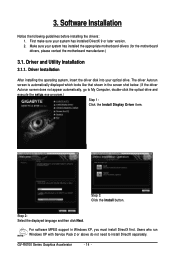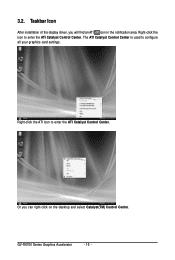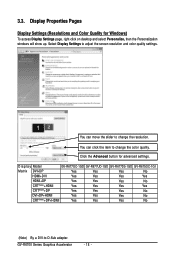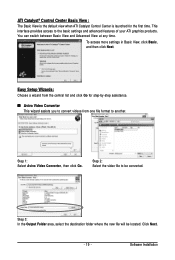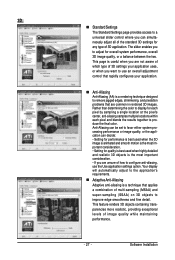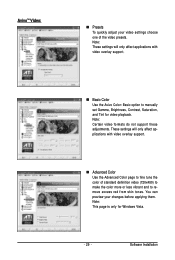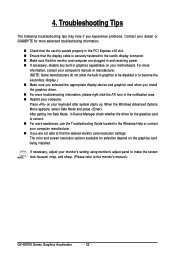Gigabyte GV-R677D5-1GD Support Question
Find answers below for this question about Gigabyte GV-R677D5-1GD.Need a Gigabyte GV-R677D5-1GD manual? We have 1 online manual for this item!
Question posted by tonydakyns on February 21st, 2012
Directx 11 Problem
On installing the card dxdiag showed the 3D settings as enabled and MS Flight SimulatorX loaded and ran.
After a reboot the application would not run and dxdiag showed the 3D settings as Not Available.
If you deinstall / reinstall the driver dxdiag shows the 3D settings as enabled.
It appears the reboot kills the settings so the only way to work is to flip-flop between current and previous driver versions without rebooting.
dxdiag screens attached.
Any help gratefully appreciated.
Supporting Images
You can click the images below to enlargeCurrent Answers
Related Gigabyte GV-R677D5-1GD Manual Pages
Similar Questions
How To Disassemble A Video Card
How to disassemble a video card aourus rx 5600 xt
How to disassemble a video card aourus rx 5600 xt
(Posted by huycuka9 11 months ago)
Sli Availability
Is this video card (Gigabyte GV-N440-2GI) SLI ready?
Is this video card (Gigabyte GV-N440-2GI) SLI ready?
(Posted by eevilpony 11 years ago)
Replace Gv-nx71g512p8-rh Pci Express?
What video card will best replace this product NX71G512P8-RH ?
What video card will best replace this product NX71G512P8-RH ?
(Posted by looker 12 years ago)
Where Is The Joke? I Cant Find The Invisible Plug Of The Model Gv-r677d5-1gd
I bought 2 video cards in one store with the proposal to make one incredible corssfire on my equipam...
I bought 2 video cards in one store with the proposal to make one incredible corssfire on my equipam...
(Posted by feliepe 12 years ago)