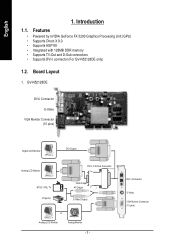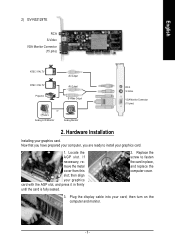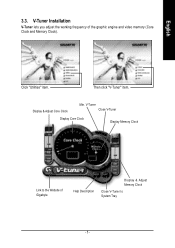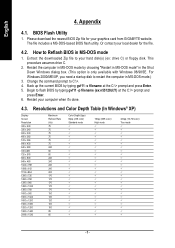Gigabyte GV-N52128DE Support Question
Find answers below for this question about Gigabyte GV-N52128DE.Need a Gigabyte GV-N52128DE manual? We have 1 online manual for this item!
Question posted by ffballphuster on December 6th, 2012
Need Driver For Windows7 For My Graphic Card Gv-n52128de Rev: 1.0
Current Answers
Answer #1: Posted by tintinb on January 20th, 2013 8:40 PM
- NVIDIA (Windows XP 32bit,Windows 2000)
- GIGABYTE Gigabyte Utility (Including V-Tuner 2 & @VGA) (Windows XP 64bit)
- GIGABYTE Gigabyte Utility (Including V-Tuner 2 & @VGA) (Windows XP 32bit,Windows 98,Windows Me,Windows 2000)
Source:
http://www.gigabyte.ph/products/product-page.aspx?pid=1169#dl
If you have more questions, please don't hesitate to ask here at HelpOwl. Experts here are always willing to answer your questions to the best of our knowledge and expertise.
Regards,
Tintin
Related Gigabyte GV-N52128DE Manual Pages
Similar Questions
where can I get the drivers for the Gigabyte GV-R577UD-1GD Card
I have GV-R7064T Graphic CardI Need it's Driver for windows-7 Please.
Do I need to connect this card to power supply? I can't find the socket for power supply.