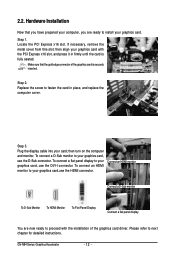Gigabyte GV-N84STC-1GI Support Question
Find answers below for this question about Gigabyte GV-N84STC-1GI.Need a Gigabyte GV-N84STC-1GI manual? We have 1 online manual for this item!
Question posted by saeedfigo72 on September 23rd, 2012
Gv-n84stc-512i Geforce 8400 Gs
The person who posted this question about this Gigabyte product did not include a detailed explanation. Please use the "Request More Information" button to the right if more details would help you to answer this question.
Current Answers
Related Gigabyte GV-N84STC-1GI Manual Pages
Similar Questions
How To Disassemble A Video Card
How to disassemble a video card aourus rx 5600 xt
How to disassemble a video card aourus rx 5600 xt
(Posted by huycuka9 1 year ago)
Which Drivers Come In The Box With Gigabyte Gv-n84s-512i?
Lost CD with drives, can't find the right ones on nvidia or web. Help :)
Lost CD with drives, can't find the right ones on nvidia or web. Help :)
(Posted by djultra83 11 years ago)
Replace Gv-nx71g512p8-rh Pci Express?
What video card will best replace this product NX71G512P8-RH ?
What video card will best replace this product NX71G512P8-RH ?
(Posted by looker 12 years ago)
Where Is The Joke? I Cant Find The Invisible Plug Of The Model Gv-r677d5-1gd
I bought 2 video cards in one store with the proposal to make one incredible corssfire on my equipam...
I bought 2 video cards in one store with the proposal to make one incredible corssfire on my equipam...
(Posted by feliepe 12 years ago)