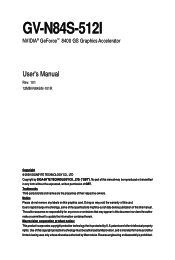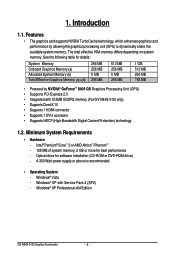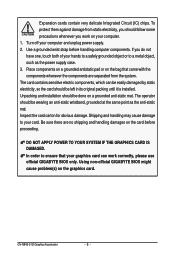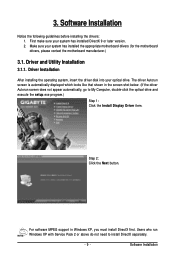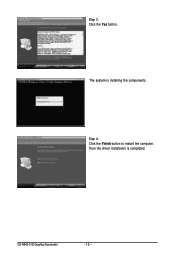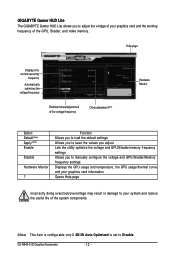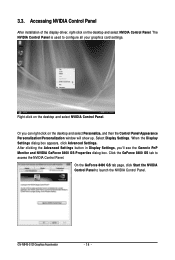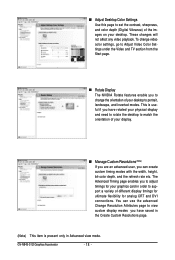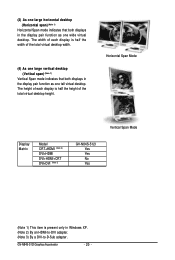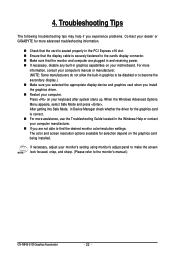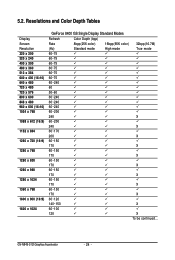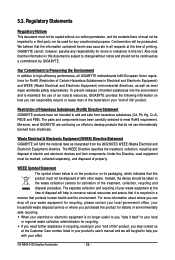Gigabyte GV-N84S-512I Support Question
Find answers below for this question about Gigabyte GV-N84S-512I.Need a Gigabyte GV-N84S-512I manual? We have 1 online manual for this item!
Question posted by djultra83 on July 15th, 2012
Which Drivers Come In The Box With Gigabyte Gv-n84s-512i?
Current Answers
Answer #1: Posted by djultra83 on July 17th, 2012 10:38 AM
Tried that ( http://www.gigabyte.com/products/product-page.aspx?pid=3634&dl=1#dl )
OS: WinXP SP3 32bit
Downloaded, tried to install, comes up with message "This graphic driver can not find compatible graphic hardware. Opened PC, readed serials and name from the card, and still nothing... Cleaned up card, putt it back as it was, it's putted the right way, even Unknown Device Identifier reconised as Gigabyte Gv-n84s-512i ( NVidia G98 - GeForce 8400 GS).
Answer #2: Posted by groundhogday on July 15th, 2012 7:51 AM
http://www.gigabyte.com/products/product-page.aspx?pid=3634&dl=1#dl
select the operating system you are using in the drop down box. then click download
There is no such thing as a stupid question
Related Gigabyte GV-N84S-512I Manual Pages
Similar Questions
How to disassemble a video card aourus rx 5600 xt
What video card will best replace this product NX71G512P8-RH ?
I bought 2 video cards in one store with the proposal to make one incredible corssfire on my equipam...