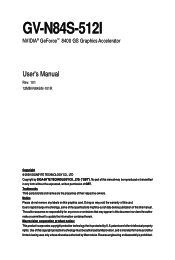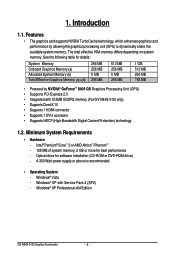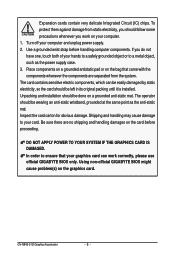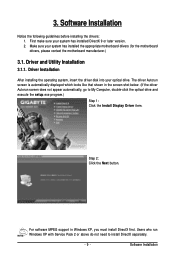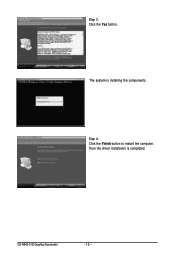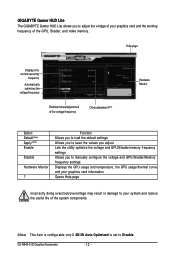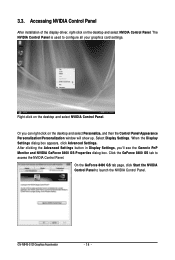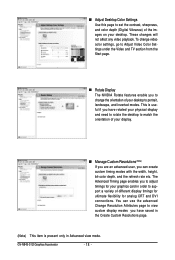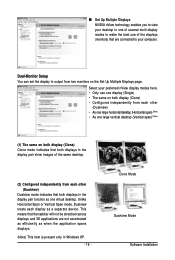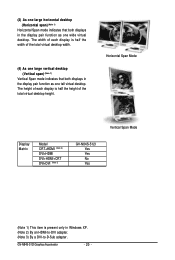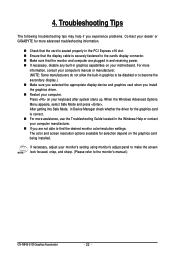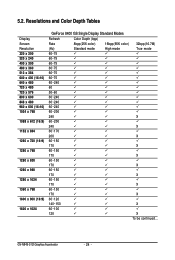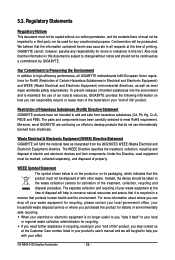Gigabyte GV-N84S-512I Support and Manuals
Get Help and Manuals for this Gigabyte item

View All Support Options Below
Free Gigabyte GV-N84S-512I manuals!
Problems with Gigabyte GV-N84S-512I?
Ask a Question
Free Gigabyte GV-N84S-512I manuals!
Problems with Gigabyte GV-N84S-512I?
Ask a Question
Most Recent Gigabyte GV-N84S-512I Questions
Which Drivers Come In The Box With Gigabyte Gv-n84s-512i?
Lost CD with drives, can't find the right ones on nvidia or web. Help :)
Lost CD with drives, can't find the right ones on nvidia or web. Help :)
(Posted by djultra83 11 years ago)
Popular Gigabyte GV-N84S-512I Manual Pages
Gigabyte GV-N84S-512I Reviews
We have not received any reviews for Gigabyte yet.