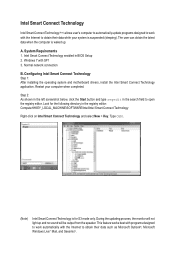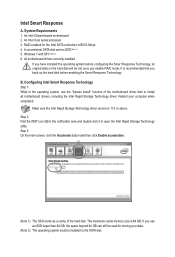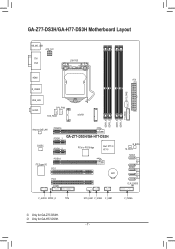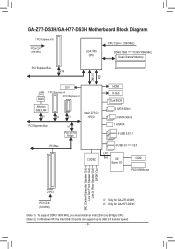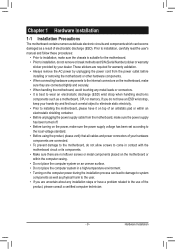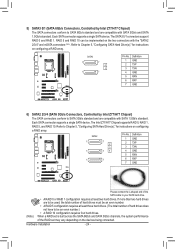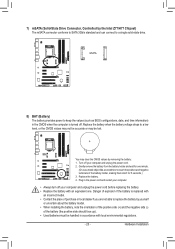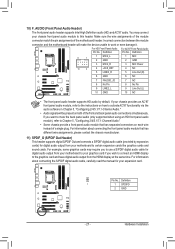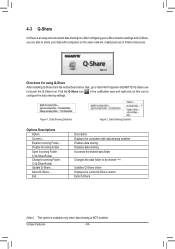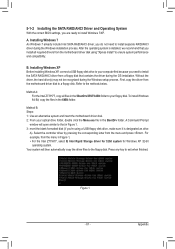Gigabyte GA-Z77-DS3H Support Question
Find answers below for this question about Gigabyte GA-Z77-DS3H.Need a Gigabyte GA-Z77-DS3H manual? We have 2 online manuals for this item!
Question posted by flutesuri on January 7th, 2014
Ga-h77-ds3h I/o Shield
I bought a gigabyte mobo. (ga-h77-ds3h). unfortunately, the i/o shield back plate was not in the box. From where I get one?
Current Answers
Related Gigabyte GA-Z77-DS3H Manual Pages
Similar Questions
En Que Plataforma
En que plataforma descargo actualizacion del Bios
En que plataforma descargo actualizacion del Bios
(Posted by david1997 4 months ago)
Gigabyte Ga-b250m-ds3h
mi placa Gigabyte GA-B250M-DS3H crea un bucle al encenderlo y se reinicia sin llegar a dar video ,,q...
mi placa Gigabyte GA-B250M-DS3H crea un bucle al encenderlo y se reinicia sin llegar a dar video ,,q...
(Posted by mompellersebastian86 1 year ago)
Need The Sm Bus Controller For Ga-h61m-s2p-b3 Motherboard
Lost my drivers disk and had to do a reinstall and can't find anyway to get the bus controller from ...
Lost my drivers disk and had to do a reinstall and can't find anyway to get the bus controller from ...
(Posted by mutilatedfilth 6 years ago)
Wol On Gygabite Ga-h77-ds3h
I am unable to see the line Wake on Lan on the Bios setup. as request by the manual, I have disable ...
I am unable to see the line Wake on Lan on the Bios setup. as request by the manual, I have disable ...
(Posted by info68630 11 years ago)