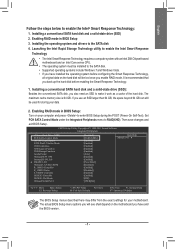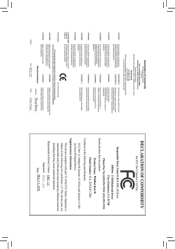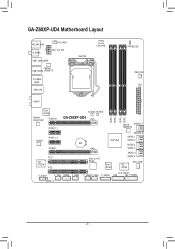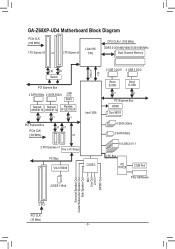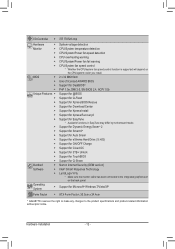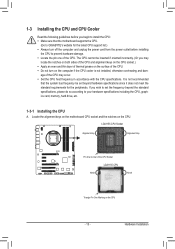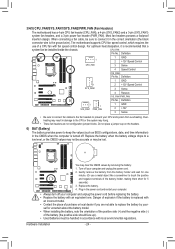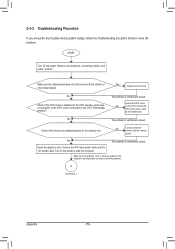Gigabyte GA-Z68XP-UD4 Support Question
Find answers below for this question about Gigabyte GA-Z68XP-UD4.Need a Gigabyte GA-Z68XP-UD4 manual? We have 2 online manuals for this item!
Question posted by acednk on August 4th, 2011
Seagate 2000 Gigabyte Makes Problems !
Current Answers
Answer #1: Posted by kcmjr on August 4th, 2011 8:36 AM
There is something else going on here. I've had main boards die for no apparent reason. It sucks but it does happen.
Is the power supply still good? Unplug it from the wall for 10 minutes then plug in and try again.
Do any indicator lights turn on? Have you tried unplugging the new disk?
Does the computer work and just the new disk not work? You really were not specific enough. Since I don't know the model number of the disk I cannot direct you to solutions specifically for it. Try checking Seagates web site for info about the disk.
Licenses & Certifications: Microsoft, Cisco, VMware, Novell, FCC RF & Amateur Radio licensed.
Related Gigabyte GA-Z68XP-UD4 Manual Pages
Similar Questions
I procured one GA-H61M-S2p mother board with g630 processor. The HDD is IDE with SATA to IDE convert...
i just purchased Gigabyte GA-H61M-D2-B3 mother board and the cpu i have is Intel Core i3-2100 LGA 11...
Can this motherboard accommodate a larger CPU air cooler without blocking the first memory slot? (I ...
I bought the Z68XP-UD4 an SSD and HHD. As I understand it the SDD does not go on the motherboard but...