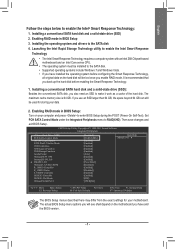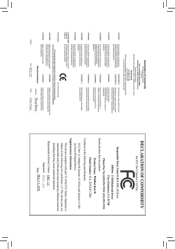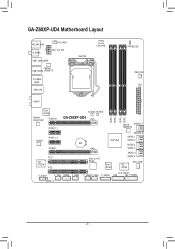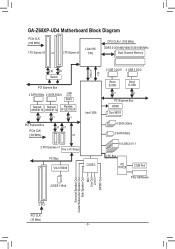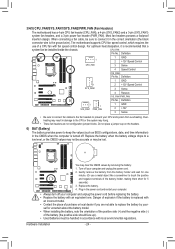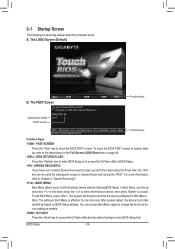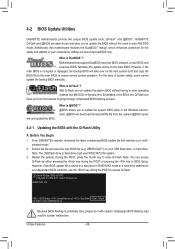Gigabyte GA-Z68XP-UD4 Support Question
Find answers below for this question about Gigabyte GA-Z68XP-UD4.Need a Gigabyte GA-Z68XP-UD4 manual? We have 2 online manuals for this item!
Question posted by rpkac on September 16th, 2011
Motherboard And Ssd Configuration.
I bought the Z68XP-UD4 an SSD and HHD. As I understand it the SDD does not go on the motherboard but can be configured as cache but should be the main drive the OS is installed on?
Current Answers
Answer #1: Posted by coreyosaur on October 1st, 2011 9:15 PM
As I understand our SSD \ HDD setup,
(up to) 40GB of the solid state drive can be used for XHD caching. If you have a 64GB+ SSD, remove the other HDD from the computer, and insert the windows install disc. If any other hard drives are in the computer on initial installation, Windows tends to install to the drive with the greater storage capacity. Install Windows onto your SSD (where you will see your biggest performance gain), then continue to configure the Z68XP's XHD controller.
(up to) 40GB of the solid state drive can be used for XHD caching. If you have a 64GB+ SSD, remove the other HDD from the computer, and insert the windows install disc. If any other hard drives are in the computer on initial installation, Windows tends to install to the drive with the greater storage capacity. Install Windows onto your SSD (where you will see your biggest performance gain), then continue to configure the Z68XP's XHD controller.
Related Gigabyte GA-Z68XP-UD4 Manual Pages
Similar Questions
Msata
I have this board and it don't won't to work with mSATA hdd . It don't even see that drive :
I have this board and it don't won't to work with mSATA hdd . It don't even see that drive :
(Posted by buszkiew13 6 months ago)
Fitting Large Heatsink & Fans To Ga-z68xp-ud4?
Can this motherboard accommodate a larger CPU air cooler without blocking the first memory slot? (I ...
Can this motherboard accommodate a larger CPU air cooler without blocking the first memory slot? (I ...
(Posted by vincente 12 years ago)
Seagate 2000 Gigabyte Makes Problems !
I GOT THE THE GA-Z68XP-UD4, BUT YESTERDAY WHEN I TRIED TO FIT A SEAGATE 2000 GIGABYTE GREEN 64MB, ...
I GOT THE THE GA-Z68XP-UD4, BUT YESTERDAY WHEN I TRIED TO FIT A SEAGATE 2000 GIGABYTE GREEN 64MB, ...
(Posted by acednk 12 years ago)
Hdmi Port
There is a place on the motherboard for an hdmi port but it is not on threre? So how would you insta...
There is a place on the motherboard for an hdmi port but it is not on threre? So how would you insta...
(Posted by matttaylor79 12 years ago)
Internal Disk
How to install internal SSD disk. I have to Corsaire F60 Solid state Drive witch i have plan to inst...
How to install internal SSD disk. I have to Corsaire F60 Solid state Drive witch i have plan to inst...
(Posted by claville1124 12 years ago)