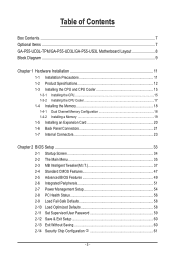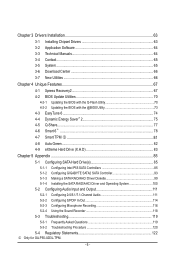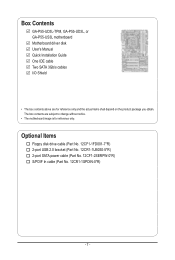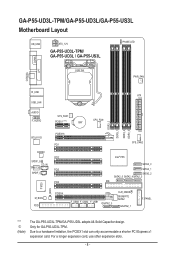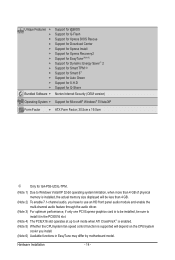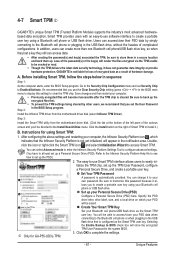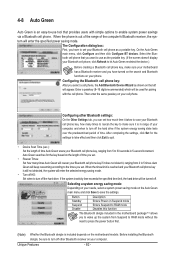Gigabyte GA-P55-US3L Support Question
Find answers below for this question about Gigabyte GA-P55-US3L.Need a Gigabyte GA-P55-US3L manual? We have 2 online manuals for this item!
Question posted by uzunm689 on April 26th, 2019
Phase Led Green Green Orange Red
first start all fans work 3 sec and shout down and 3 sec later again work but i cant get signal on montior
Current Answers
Answer #1: Posted by Odin on April 26th, 2019 6:04 AM
Follow the Troubleshooting Procedure at https://www.manualslib.com/manual/453209/Gigabyte-Ga-P55-Ud3l.html?page=120#manual. If the issue persists or if you require further explanation, you'll have to consult Gigabyte: use the contact information at https://www.contacthelp.com/Gigabyte/customer-service.
Hope this is useful. Please don't forget to click the Accept This Answer button if you do accept it. My aim is to provide reliable helpful answers, not just a lot of them. See https://www.helpowl.com/profile/Odin.
Related Gigabyte GA-P55-US3L Manual Pages
Similar Questions
How To Manually Overclock Gigabyte Motherboard Ga-970a-ud3
(Posted by mk45Snowfl 9 years ago)
Phase Leds
when I turn on my computer on the mother phase LED1,2 are green and 3 is yellow and 4 is red and all...
when I turn on my computer on the mother phase LED1,2 are green and 3 is yellow and 4 is red and all...
(Posted by etag1384 10 years ago)
Phase Leds
Hello, I've got a big problem mwith my brand new UDH3-B3 with I72600K: it doesn't start: PC turns o...
Hello, I've got a big problem mwith my brand new UDH3-B3 with I72600K: it doesn't start: PC turns o...
(Posted by bblochet 12 years ago)
Phase Led
dear sir please can tel me how can soltion for my PC in motherboard problem evry shutdown my PC c't ...
dear sir please can tel me how can soltion for my PC in motherboard problem evry shutdown my PC c't ...
(Posted by ahmed35145 12 years ago)