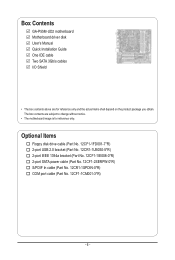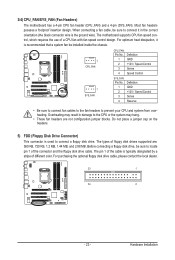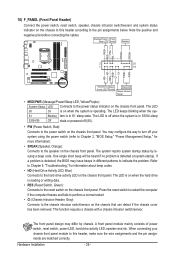Gigabyte GA-P55M-UD2 Support Question
Find answers below for this question about Gigabyte GA-P55M-UD2.Need a Gigabyte GA-P55M-UD2 manual? We have 2 online manuals for this item!
Question posted by wrkarenz on February 18th, 2014
Wiring Diagram For Ga-p55m-ud2
I pulled the wires out the HD LED, power sw., etc and I need a wiring diagram in order to get them back in the right positions. Please send me diagram for these 8 wires
Current Answers
Related Gigabyte GA-P55M-UD2 Manual Pages
Similar Questions
Mother Board No Display Show
2 green led one orange and one red led power show but after a few second motherboard fan is off
2 green led one orange and one red led power show but after a few second motherboard fan is off
(Posted by abdulraufbhutta429 3 years ago)
Gigabyte Ga-k8nf-9-si Motherboard Connection
Where are the Power SW and HDD LED connections connected to the Gigabyte GA-K8NF-9-SI Motherboard?
Where are the Power SW and HDD LED connections connected to the Gigabyte GA-K8NF-9-SI Motherboard?
(Posted by jamie2u123456 11 years ago)
Pls. Send Me A Pdf Wiring Installation Guide For My Motherboard Ga-h61m-ds2..thn
(Posted by DAVIDJR1261 11 years ago)
Contact The Wires Case
hi please tell how can i Contact the wires of case ( for example hdd power -led power .....) to the...
hi please tell how can i Contact the wires of case ( for example hdd power -led power .....) to the...
(Posted by haebrahimi999 12 years ago)