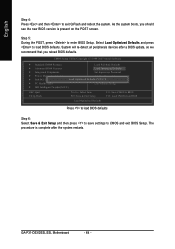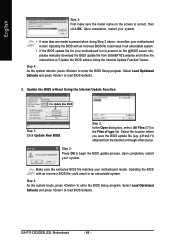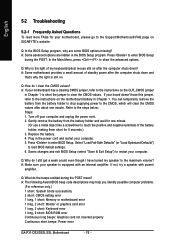Gigabyte GA-P31-DS3L Support Question
Find answers below for this question about Gigabyte GA-P31-DS3L.Need a Gigabyte GA-P31-DS3L manual? We have 1 online manual for this item!
Question posted by Anonymous-145657 on October 29th, 2014
Ga-p31-ds3l 3 Beeps Turns Off And Reboots Then Repeats Process
The person who posted this question about this Gigabyte product did not include a detailed explanation. Please use the "Request More Information" button to the right if more details would help you to answer this question.
Current Answers
Related Gigabyte GA-P31-DS3L Manual Pages
Similar Questions
Continuous Long Beeps Problem With Gigabyte Ga-ep31-ds3l Rev2,1
As what i saw in the manual,the cause is:"graphics card not inserted properly".But i've cleaned the ...
As what i saw in the manual,the cause is:"graphics card not inserted properly".But i've cleaned the ...
(Posted by Ahmad007091 1 year ago)
New Build, First Try.beep Codes Help. Ga-78lmt-usb3 Mb.
Hoping for some help with my first build. Kit components listed online as 400.00 gaming computer. Ma...
Hoping for some help with my first build. Kit components listed online as 400.00 gaming computer. Ma...
(Posted by comett62 7 years ago)
Ga-h61m-s2pv 1 Long Continious Beep Then Restart Two Times.
my pc makes 1 long contenous beep sounds then restart and restart again about two time. I can't even...
my pc makes 1 long contenous beep sounds then restart and restart again about two time. I can't even...
(Posted by kutuledavidmogane 9 years ago)
How Do I Turn On My Pcie X16 Slot On My Ga-g41mt-s2pt (rev. 2.1) Gigabyte Mother
(Posted by koosieandre 10 years ago)
Ram Slots
I have 4x1 GB and only 2 GB recognized in bios how should i solve this. i have gigabyte ga-ep31-ds...
I have 4x1 GB and only 2 GB recognized in bios how should i solve this. i have gigabyte ga-ep31-ds...
(Posted by mariuschirita2003 11 years ago)