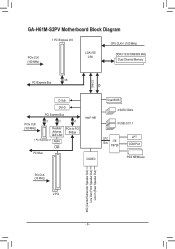Gigabyte GA-H61M-S2PV Support Question
Find answers below for this question about Gigabyte GA-H61M-S2PV.Need a Gigabyte GA-H61M-S2PV manual? We have 1 online manual for this item!
Question posted by kutuledavidmogane on November 21st, 2014
Ga-h61m-s2pv 1 Long Continious Beep Then Restart Two Times.
my pc makes 1 long contenous beep sounds then restart and restart again about two time. I can't even enter my cmos settings, I can't do nothing at all even F12 to select boot option I can't do nothing please help.I tried to press DELETE nothing just a black screen. now it makes this Long beep codes.
Current Answers
Related Gigabyte GA-H61M-S2PV Manual Pages
Similar Questions
Stuck On Motherboard Screen
I recently built a custom pc for the first time everything connected properly but I cannot press del...
I recently built a custom pc for the first time everything connected properly but I cannot press del...
(Posted by Shaestephens17 4 years ago)
Need The Sm Bus Controller For Ga-h61m-s2p-b3 Motherboard
Lost my drivers disk and had to do a reinstall and can't find anyway to get the bus controller from ...
Lost my drivers disk and had to do a reinstall and can't find anyway to get the bus controller from ...
(Posted by mutilatedfilth 6 years ago)
New Build, First Try.beep Codes Help. Ga-78lmt-usb3 Mb.
Hoping for some help with my first build. Kit components listed online as 400.00 gaming computer. Ma...
Hoping for some help with my first build. Kit components listed online as 400.00 gaming computer. Ma...
(Posted by comett62 7 years ago)
Gigabyte Ga-h61m-s1 Board Vga Problem
i have gigabyte ga-h61m-s1 board ,this board not showing display to a monitor. and i have checked al...
i have gigabyte ga-h61m-s1 board ,this board not showing display to a monitor. and i have checked al...
(Posted by sanu10 10 years ago)
How Can I Install Windows Xp 32 Bit On Gigabyte Ga-h61m-d2-b3?
i just purchased Gigabyte GA-H61M-D2-B3 mother board and the cpu i have is Intel Core i3-2100 LGA 11...
i just purchased Gigabyte GA-H61M-D2-B3 mother board and the cpu i have is Intel Core i3-2100 LGA 11...
(Posted by kahv62005 11 years ago)