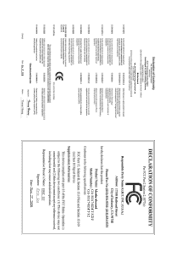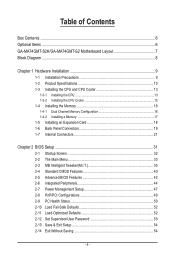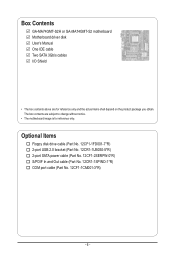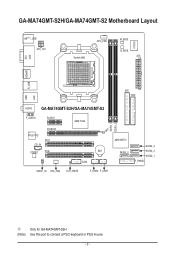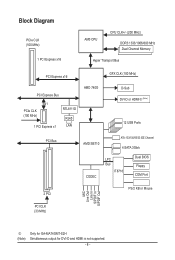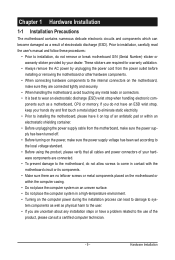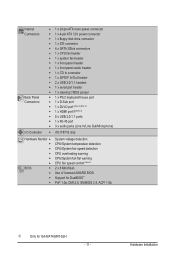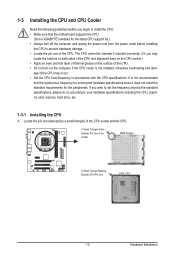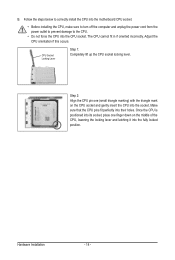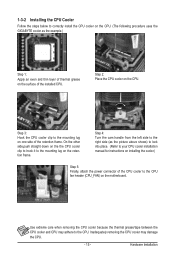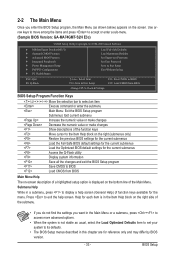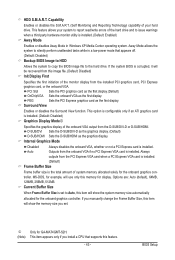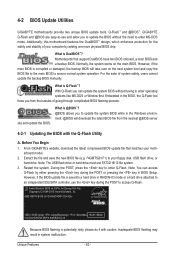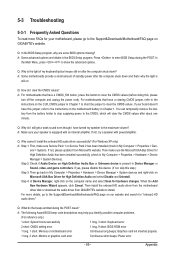Gigabyte GA-MA74GMT-S2 Support Question
Find answers below for this question about Gigabyte GA-MA74GMT-S2.Need a Gigabyte GA-MA74GMT-S2 manual? We have 1 online manual for this item!
Question posted by Rustyeast on July 14th, 2014
What Are The Beepcodes For This Motherboard?
My computer crashes and gives non stop long beeps.
Current Answers
Answer #1: Posted by stephy0 on July 15th, 2014 1:26 AM
You can find the beep code meanings on the bottom of this user manual page.
If my answer has helped you, please select the acceptable solution and/or the helpful button.
Did my answer help you? Let me know by selecting either the "Acceptable Solution" or the "Helpful" buttons.
Related Gigabyte GA-MA74GMT-S2 Manual Pages
Similar Questions
Continuous Long Beeps Problem With Gigabyte Ga-ep31-ds3l Rev2,1
As what i saw in the manual,the cause is:"graphics card not inserted properly".But i've cleaned the ...
As what i saw in the manual,the cause is:"graphics card not inserted properly".But i've cleaned the ...
(Posted by Ahmad007091 1 year ago)
How To Manually Overclock Gigabyte Motherboard Ga-970a-ud3
(Posted by mk45Snowfl 9 years ago)
Cpu
which type of cpu would be best for this motherboard i have AMD Phenom II X2 550 which is supportive...
which type of cpu would be best for this motherboard i have AMD Phenom II X2 550 which is supportive...
(Posted by yuziseajer 9 years ago)
Ga-ma74gmt-s2 Unlock Phenom Ii X2 555 Be To 4 Core Phenom Ii X4
Haa anyone done this yet? Is it safe on this board?
Haa anyone done this yet? Is it safe on this board?
(Posted by Martin7R 12 years ago)