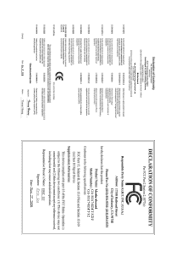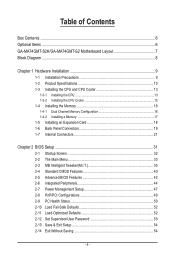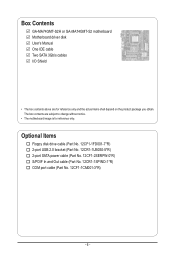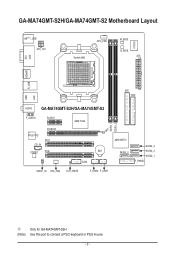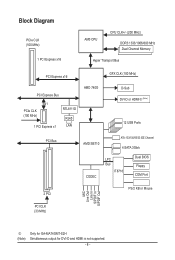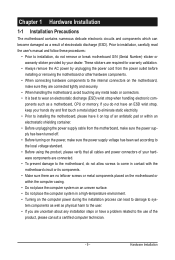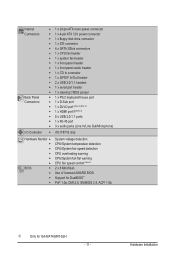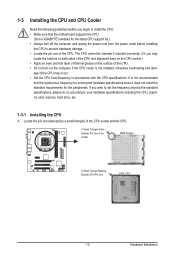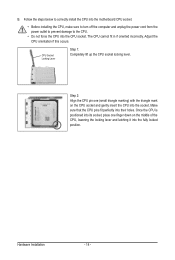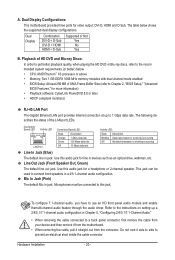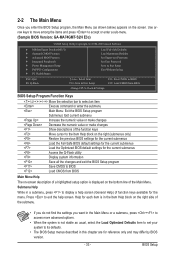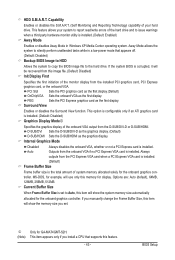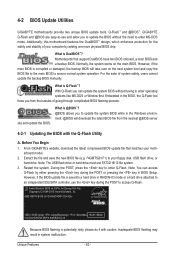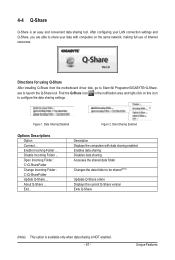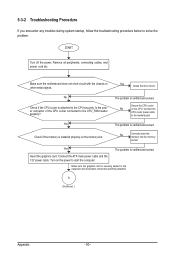Gigabyte GA-MA74GMT-S2 Support Question
Find answers below for this question about Gigabyte GA-MA74GMT-S2.Need a Gigabyte GA-MA74GMT-S2 manual? We have 1 online manual for this item!
Question posted by yuziseajer on May 16th, 2014
Cpu
which type of cpu would be best for this motherboard i have AMD Phenom II X2 550 which is supportive but it state on gigabyte webpage that " Due to chipset spec limitation, if you install AM3 CPU on this motherboard, the system bus speed will downgrade from HT3.0 (5200MT/s) to HT1.0 (2000 MT/s) " i dont get it what does it mean , and to be specific i have GA-MA74GMT-S2 (rev. 1.3) does it support intel CPU and which type of CPU would be perfect for this mother board
Current Answers
Related Gigabyte GA-MA74GMT-S2 Manual Pages
Similar Questions
What Are The Beepcodes For This Motherboard?
My computer crashes and gives non stop long beeps.
My computer crashes and gives non stop long beeps.
(Posted by Rustyeast 9 years ago)
Ddr3 Ram Support In Ga-946gm-ds2/s2 (rev. 2.0) Motherboard
Does GA-946GM-DS2/S2 (rev. 2.0) motherboard support DDR3 RAM ?
Does GA-946GM-DS2/S2 (rev. 2.0) motherboard support DDR3 RAM ?
(Posted by shoaibbd 11 years ago)
Gigabyte Ga-880ga-ud3h Rev 3.0 Socket Am3 ... Fx X6 Support ???
Will the Gigabyte GA-880GA-UD3H rev 3.0 motherboard support the X6 FX-6100 95w cpu? I know that the ...
Will the Gigabyte GA-880GA-UD3H rev 3.0 motherboard support the X6 FX-6100 95w cpu? I know that the ...
(Posted by jgf1945 11 years ago)
Gigabyte Ga-880gm-usb3 Rev 3.1 Mouse Issues. Won't Work With Kvm Switch.
Hello. I have a GIGABYTE GA-880GM-USB3 REV 3.1 and I like it with this one exception: I use a KVM ...
Hello. I have a GIGABYTE GA-880GM-USB3 REV 3.1 and I like it with this one exception: I use a KVM ...
(Posted by innovate 12 years ago)
Ga-ma74gmt-s2 Unlock Phenom Ii X2 555 Be To 4 Core Phenom Ii X4
Haa anyone done this yet? Is it safe on this board?
Haa anyone done this yet? Is it safe on this board?
(Posted by Martin7R 12 years ago)