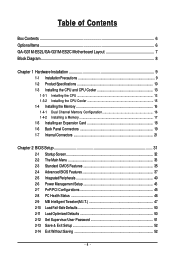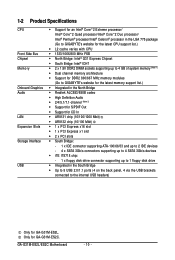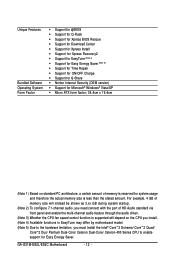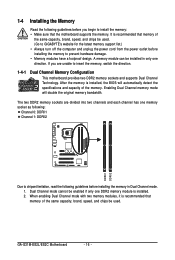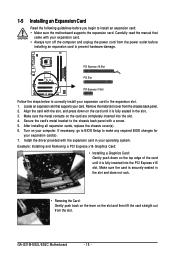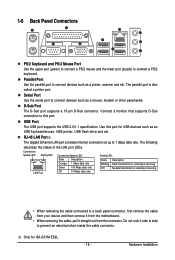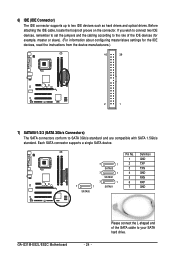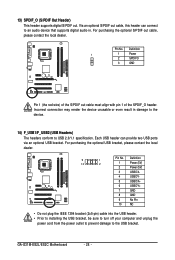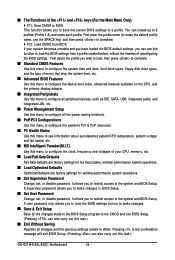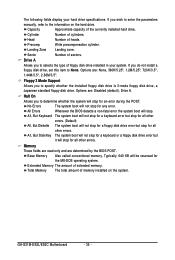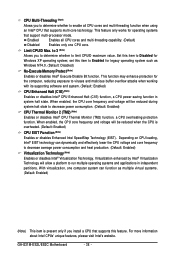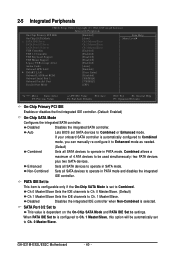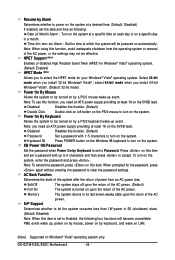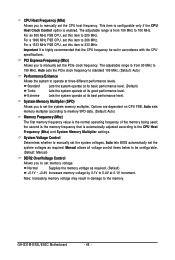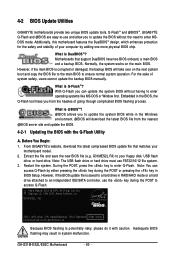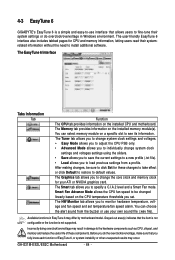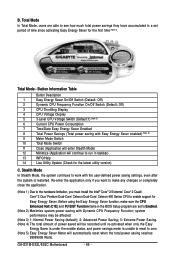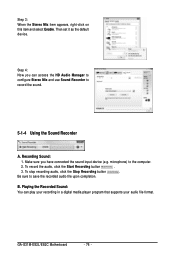Gigabyte GA-G31M-ES2L Support Question
Find answers below for this question about Gigabyte GA-G31M-ES2L.Need a Gigabyte GA-G31M-ES2L manual? We have 1 online manual for this item!
Question posted by rithgpl on December 11th, 2011
Support Memory
let me know 300 gb memory will be supported for these series mothoerboard
Current Answers
Answer #1: Posted by freginold on January 20th, 2012 12:52 AM
This motherboard supports up to 4 GB of RAM. You can find the full specs here:
http://www.gigabyte.com/products/product-page.aspx?pid=3598&dl=1#sp
http://www.gigabyte.com/products/product-page.aspx?pid=3598&dl=1#sp
Related Gigabyte GA-G31M-ES2L Manual Pages
Similar Questions
How To Update Bios Of Gigabyte Ga-g31m-es2l Motherboard Flash Drive
(Posted by m5tke 9 years ago)
How To Manually Overclock Gigabyte Motherboard Ga-970a-ud3
(Posted by mk45Snowfl 9 years ago)
My Mother Board Ga-g31m-es2l Support Wifi Card And Which Wifi Card India
(Posted by mhhi12 10 years ago)
Why My Motherboard Ga-g31m-es2l Not Sporting Any Game
(Posted by camonurai 12 years ago)