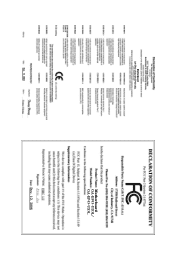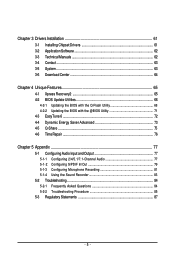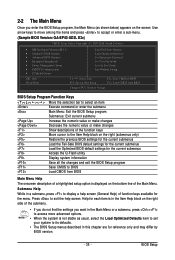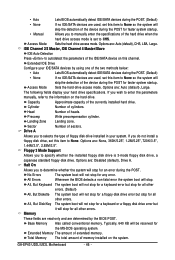Gigabyte GA-EP43-US3L Support Question
Find answers below for this question about Gigabyte GA-EP43-US3L.Need a Gigabyte GA-EP43-US3L manual? We have 1 online manual for this item!
Question posted by tompxl on August 6th, 2011
Bios Won't Respond To Keyboard Commands.
CPU: E7400 (intel, 2.7x2)
3x1GB DDR2 ram
Sapphire HD 4870 512MB
I've tried with multiple USB keyboards, and the keyboards work fine when the OS is running (Vista x86). I've flashed the BIOS, but still nothing. Please help!
Current Answers
Related Gigabyte GA-EP43-US3L Manual Pages
Similar Questions
How To Manually Overclock Gigabyte Motherboard Ga-970a-ud3
(Posted by mk45Snowfl 9 years ago)
Pls. Send Me A Pdf Wiring Installation Guide For My Motherboard Ga-h61m-ds2..thn
(Posted by DAVIDJR1261 11 years ago)
Gigabyte Ga-p35-s3g Lga 775 Intel P35 Atx Intel Motherboard
Hello, i bought this motherbrd,but i have no idea how to install all cables in this motherbrd, i hav...
Hello, i bought this motherbrd,but i have no idea how to install all cables in this motherbrd, i hav...
(Posted by Anonymous-65509 11 years ago)
Gigabyte Ga-ep43-us3l & Ddr3
I have Gigabyte GA-EP43-US3L motherboard and Kingston HyperX DDR2 RAM (1066). I know from motherboar...
I have Gigabyte GA-EP43-US3L motherboard and Kingston HyperX DDR2 RAM (1066). I know from motherboar...
(Posted by ASZaghloul 12 years ago)