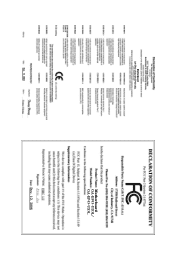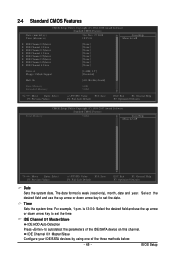Gigabyte GA-EP43-US3L Support Question
Find answers below for this question about Gigabyte GA-EP43-US3L.Need a Gigabyte GA-EP43-US3L manual? We have 1 online manual for this item!
Question posted by ASZaghloul on June 27th, 2011
Gigabyte Ga-ep43-us3l & Ddr3
I have Gigabyte GA-EP43-US3L motherboard and Kingston HyperX DDR2 RAM (1066). I know from motherboard manual, it is not support DDR3. I need to upgrade increase the RAM capacity from 2 GB to 8 or even 16 GB memory. My Question Is there a way to use DDR3.?
Note, DDR2 is almost rare.
Regards
Current Answers
Answer #1: Posted by kcmjr on June 27th, 2011 9:30 AM
No DDR2 ans DDR 3 are not forward or backward compatible with each other.
Single data rate (SDR) SDRAM is the older type of memory, commonly used in computers prior to 2002.
Double data rate (DDR) SDRAM hit the mainstream computer market around 2002 and is a straightforward evolution from SDR SDRAM. The most significant difference between DDR and SDR is that DDR reads data on both the rising and falling edges of the clock signal, enabling a DDR memory module to transfer data twice as fast as an SDR memory module.
Systems implementing the follow-on technology to DDR, called DDR2 began to appear in mid-2004. DDR2 achieves speeds beyond that of DDR, delivering bandwidth of up to 8.5 GB per second. Frequently, DDR2 based systems can use memory installed in pairs to run in "dual channel mode" to increase memory throughput even further.
The latest generation of memory technology, DDR3, began to appear in systems in late 2007. DDR3 is an evolutionary step beyond DDR2 and operates at lower voltages, thereby consuming less power, and can transfer data at rates up to 12.8 GB per second. Typically, DDR3 based systems can address memory modules in banks of 1, 2 or 3. If a system supports it, installing memory in matched sets of 2 or 3 modules (dual channel or triple channel modes) will deliver greatly increased memory performance over running a single memory module by itself.
Generally speaking, motherboards are built to support only one type of memory. You cannot mix and match SDRAM, DDR, DDR2, or DDR3 memory on the same motherboard in any system. They will not function and will not even fit in the same sockets.
The right type of memory to use is the one that your computer takes! The easiest way to find the right memory for your computer is to look up your system in Crucial's Memory Advisor tool. The Memory Advisor tool will list only compatible memory for your system.
If you don't know the exact model of your computer, the Crucial System Scanner can scan your computer hardware to automatically detect your system configuration and give you a report on which upgrade is right for you.
This info borrowed from here:http://www.crucial.com/kb/answer.aspx?qid=3773
What is the difference between DDR3, DDR2, DDR, and SDRAM? Most desktops and notebooks use one of four popular types of dynamic random access memory (DRAM) for the main system memory.Single data rate (SDR) SDRAM is the older type of memory, commonly used in computers prior to 2002.
Double data rate (DDR) SDRAM hit the mainstream computer market around 2002 and is a straightforward evolution from SDR SDRAM. The most significant difference between DDR and SDR is that DDR reads data on both the rising and falling edges of the clock signal, enabling a DDR memory module to transfer data twice as fast as an SDR memory module.
Systems implementing the follow-on technology to DDR, called DDR2 began to appear in mid-2004. DDR2 achieves speeds beyond that of DDR, delivering bandwidth of up to 8.5 GB per second. Frequently, DDR2 based systems can use memory installed in pairs to run in "dual channel mode" to increase memory throughput even further.
The latest generation of memory technology, DDR3, began to appear in systems in late 2007. DDR3 is an evolutionary step beyond DDR2 and operates at lower voltages, thereby consuming less power, and can transfer data at rates up to 12.8 GB per second. Typically, DDR3 based systems can address memory modules in banks of 1, 2 or 3. If a system supports it, installing memory in matched sets of 2 or 3 modules (dual channel or triple channel modes) will deliver greatly increased memory performance over running a single memory module by itself.
Generally speaking, motherboards are built to support only one type of memory. You cannot mix and match SDRAM, DDR, DDR2, or DDR3 memory on the same motherboard in any system. They will not function and will not even fit in the same sockets.
The right type of memory to use is the one that your computer takes! The easiest way to find the right memory for your computer is to look up your system in Crucial's Memory Advisor tool. The Memory Advisor tool will list only compatible memory for your system.
If you don't know the exact model of your computer, the Crucial System Scanner can scan your computer hardware to automatically detect your system configuration and give you a report on which upgrade is right for you.
Licenses & Certifications: Microsoft, Cisco, VMware, Novell, FCC RF & Amateur Radio licensed.
Related Gigabyte GA-EP43-US3L Manual Pages
Similar Questions
How To Get My Ga-78lmt-s2p To Read All Installed Ram
(Posted by AHMWAYNER 9 years ago)
What Will Happened If You Increase Memory To 4gb(2x2)in Ga-81865gme-775-fe
(Posted by rayfran 10 years ago)
Ga-b75m-d3h & 1600mhz Rams
Hi, I've bought a GA-B75M-D3H with 2x DDR3 Kingston HyperX Blu 1600mhz, and when I started the compu...
Hi, I've bought a GA-B75M-D3H with 2x DDR3 Kingston HyperX Blu 1600mhz, and when I started the compu...
(Posted by vitorc93 11 years ago)
Ga-z77-d3h With Ddr31600 And Sandy Bridge
Hi, I have GA-Z77-D3H and corsair memory module DDR3 1600 (not opend yet). The motherboard manual s...
Hi, I have GA-Z77-D3H and corsair memory module DDR3 1600 (not opend yet). The motherboard manual s...
(Posted by spikefn 11 years ago)
Memory Ram
Why mother board dont recognize 4GB for memory ?? only 3,25Gb
Why mother board dont recognize 4GB for memory ?? only 3,25Gb
(Posted by brauyabico 12 years ago)