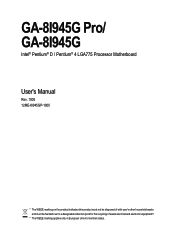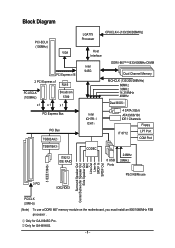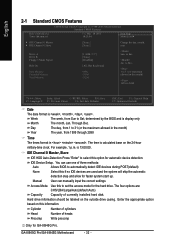Gigabyte GA-8I945G Pro Support Question
Find answers below for this question about Gigabyte GA-8I945G Pro.Need a Gigabyte GA-8I945G Pro manual? We have 4 online manuals for this item!
Question posted by hendrikannandale on July 10th, 2012
Ddr2 800mhz
will gigabyte ga-8i945g pro support ddr2 800mhz ram
Current Answers
Related Gigabyte GA-8I945G Pro Manual Pages
Similar Questions
How To Manually Overclock Gigabyte Motherboard Ga-970a-ud3
(Posted by mk45Snowfl 9 years ago)
Does My Motherboard Ga8i945g Pro Supports Any Ddr3 1gb Graphic Card?
My CPI is Pentium D... I got 4GB ram, im kinda confuse if DDR3 1GB graphic card will work on this mo...
My CPI is Pentium D... I got 4GB ram, im kinda confuse if DDR3 1GB graphic card will work on this mo...
(Posted by allenkejin 10 years ago)
Will Ga-945gcm-s2l Support 1tb Hard Disk?
I have GA-945GCM-S2L board using with 80 gb hdd. Now I want to upgrade my HDD to 1 tb.Will GA-945GCM...
I have GA-945GCM-S2L board using with 80 gb hdd. Now I want to upgrade my HDD to 1 tb.Will GA-945GCM...
(Posted by asabhikumar 10 years ago)
Why My Motherboard Ga-g31m-es2l Not Sporting Any Game
(Posted by camonurai 12 years ago)