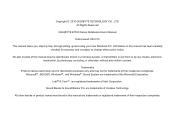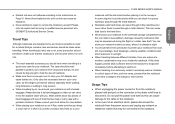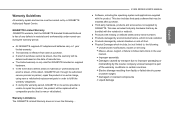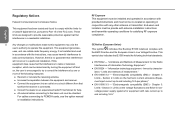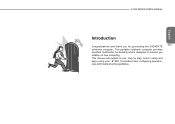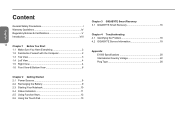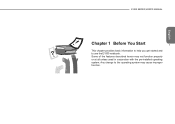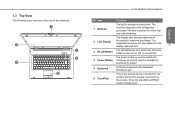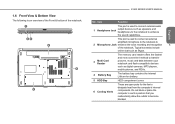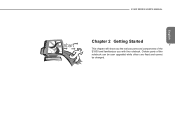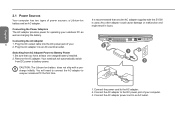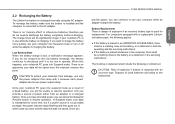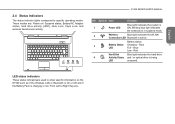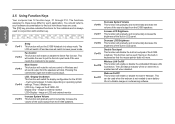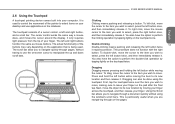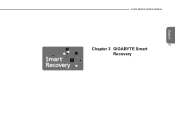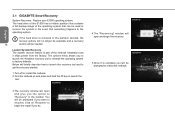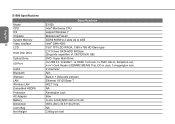Gigabyte E1500 Support Question
Find answers below for this question about Gigabyte E1500.Need a Gigabyte E1500 manual? We have 1 online manual for this item!
Question posted by vdlterri on August 28th, 2013
Gigabyte E1500 Motherboard
where in my laptop is the motherboard situated?
Current Answers
Related Gigabyte E1500 Manual Pages
Similar Questions
Gigabyte E1500 Battery
Can i please have the battery model number for gigabyte e1500
Can i please have the battery model number for gigabyte e1500
(Posted by ommundembe326 9 years ago)
Gigabyte E1500 Laptop Battery
where i can get Gigabyte laptop battery ?
where i can get Gigabyte laptop battery ?
(Posted by bikramsanyal 9 years ago)
For The E1500 Where In My Laptop Is The Ram Module Located ?
(Posted by mongalimbia 10 years ago)
Whbuy Where Can I Buy A Replcement Battery In Pretria, Rsa For My E1500 Laptop?
(Posted by ssyssel 11 years ago)