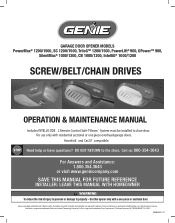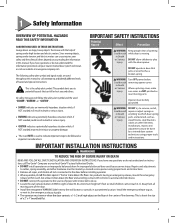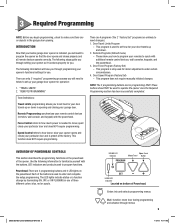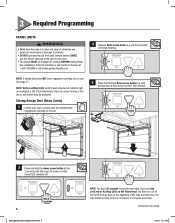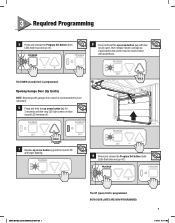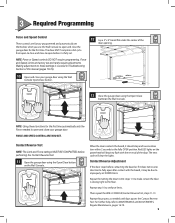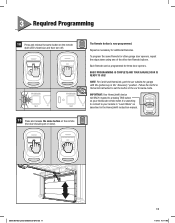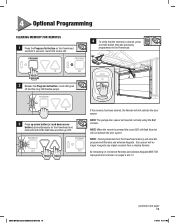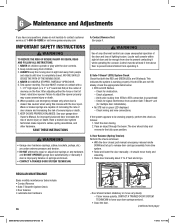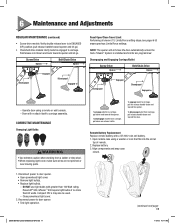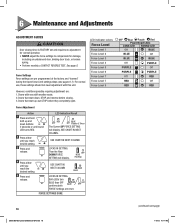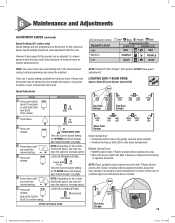Genie PowerLift 900 Support Question
Find answers below for this question about Genie PowerLift 900.Need a Genie PowerLift 900 manual? We have 1 online manual for this item!
Question posted by shawndesrochers138 on January 2nd, 2013
Programming Genie Powerlift 900
Hi, I installed the powerlift 900 and I just programmed the travel limits. I currently have two steady red lights on the powerhead and a steady red light on the wall console. The open/close door button will not do anything. I can not figure out what is wrong. Any help would be appreciated.
Current Answers
Related Genie PowerLift 900 Manual Pages
Similar Questions
Garage Door Closing Without Pushing Remote Button
The garage door started closing without pressing any buttons. The first time it happened it went dow...
The garage door started closing without pressing any buttons. The first time it happened it went dow...
(Posted by bairrugs 2 years ago)
Garage Door Opener Not Working
Green light and red light are on the safety"eye" When pushing wall, remote or key pad the screw driv...
Green light and red light are on the safety"eye" When pushing wall, remote or key pad the screw driv...
(Posted by scanty5 9 years ago)
What Will Happen To A Genie Powerlift 900 Garage Door Opener If I Push The Wall
unit while programing the powerhead
unit while programing the powerhead
(Posted by alRK 10 years ago)
How To Reprogram Genie Powerlift 900 Travel Limits
(Posted by msunn9n 10 years ago)
How To Reset Genie Powerlift 900 Travel Limits
(Posted by SFTSmshady 10 years ago)