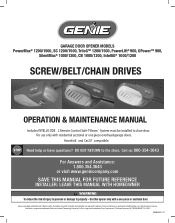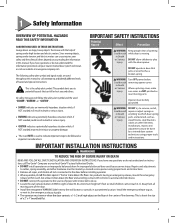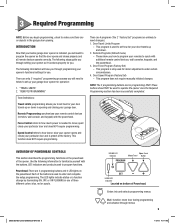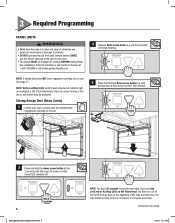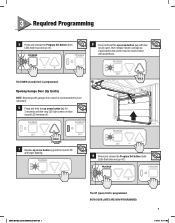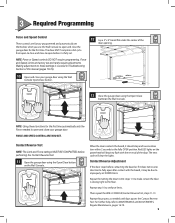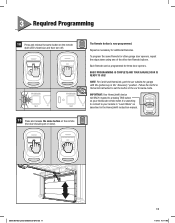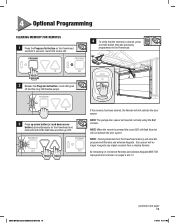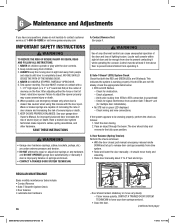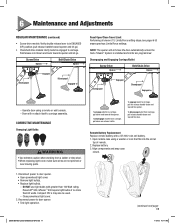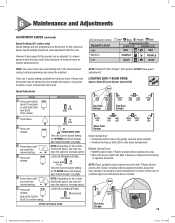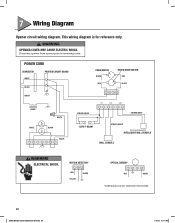Genie PowerLift 900 Support Question
Find answers below for this question about Genie PowerLift 900.Need a Genie PowerLift 900 manual? We have 1 online manual for this item!
Question posted by abhi5fezo on October 17th, 2013
Genie Powerlift 900 Wont Work After Power Outage
The person who posted this question about this Genie product did not include a detailed explanation. Please use the "Request More Information" button to the right if more details would help you to answer this question.
Current Answers
Related Genie PowerLift 900 Manual Pages
Similar Questions
We Had A Power Outage, Now The Genie Garage Door Opener Doesn't Work.
Is there a video or written instructions on how to get to the electrical board for inspection and po...
Is there a video or written instructions on how to get to the electrical board for inspection and po...
(Posted by rbradley01 7 years ago)
Garage Door Opener Not Working
Green light and red light are on the safety"eye" When pushing wall, remote or key pad the screw driv...
Green light and red light are on the safety"eye" When pushing wall, remote or key pad the screw driv...
(Posted by scanty5 9 years ago)
What Will Happen To A Genie Powerlift 900 Garage Door Opener If I Push The Wall
unit while programing the powerhead
unit while programing the powerhead
(Posted by alRK 10 years ago)
Need Owner's Manual For Genie 900 Series Garage Door Opener To Program Remotes.
(Posted by JAmaro 11 years ago)