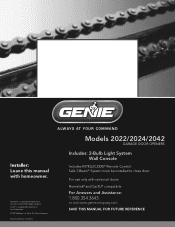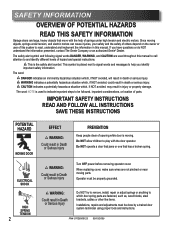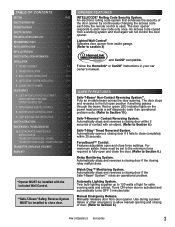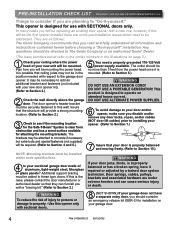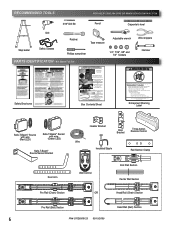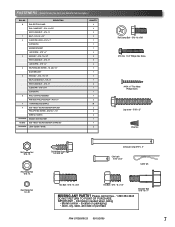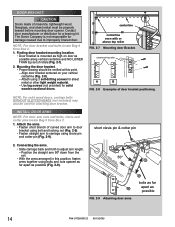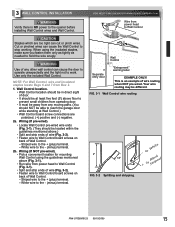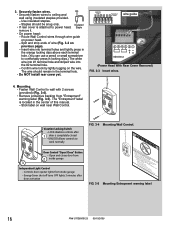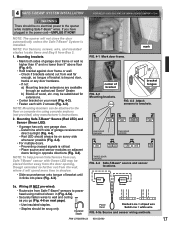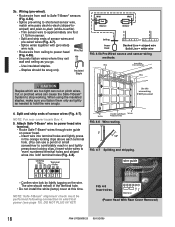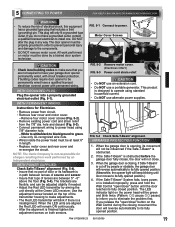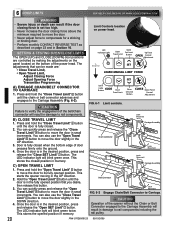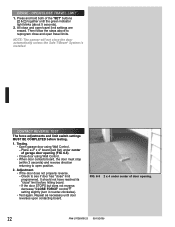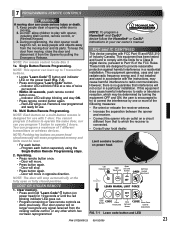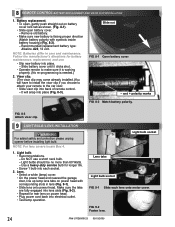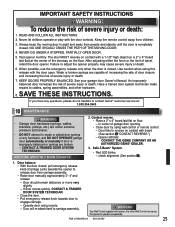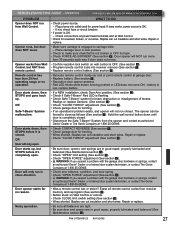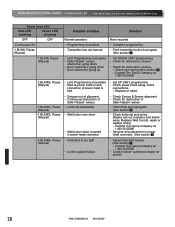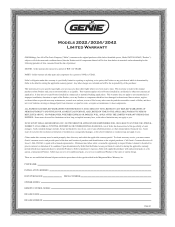Genie ChainLift 800 Support Question
Find answers below for this question about Genie ChainLift 800.Need a Genie ChainLift 800 manual? We have 1 online manual for this item!
Question posted by sramsland on November 13th, 2016
I Have A Model Isd 995 That Has The Green Light Blinking 2 Times.
Current Answers
Answer #1: Posted by waelsaidani1 on November 13th, 2016 1:20 PM
If the pattern of blinking is three or four times, pause (repeat) or if it is the same as above and the green light is off, you will need a garage door service technician to remedy the problem as there may be a defect in the sensors or the connected wiring.
If the red light appears to be solid and the same symptoms are occurring, place your hand in front of the lens to test it. If it does not blink a recent power surge may have confused the opener's circuit board (see Section 3 for instructions). If the red light blinks when you place your hand in front of it you will need to consult a professional to solve the problem.
Related Genie ChainLift 800 Manual Pages
Similar Questions
operator in the lock position
I checked the fuses in the unit and they are both good. I read about 0.25 volts on terminals 3 and 4...