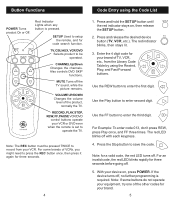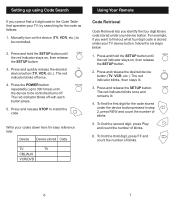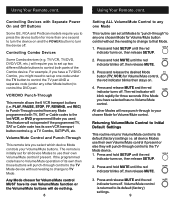GE RM24948 Support Question
Find answers below for this question about GE RM24948 - Universal Remote Control.Need a GE RM24948 manual? We have 1 online manual for this item!
Question posted by Justinbarger44 on April 11th, 2018
Toshiba Tv Code
what are the correct4 digit codes to pair my He universal remote with a Toshiba television?
Current Answers
Answer #1: Posted by Odin on April 12th, 2018 9:52 AM
You can determine the precise code with the instructions at https://byjasco.com/support/ge-universal-remote-codes.
Hope this is useful. Please don't forget to click the Accept This Answer button if you do accept it. My aim is to provide reliable helpful answers, not just a lot of them. See https://www.helpowl.com/profile/Odin.
Related GE RM24948 Manual Pages
Similar Questions
Can I Have Codes To My Ge Rm24948 Universal Remote
(Posted by jwbarnett24 11 years ago)