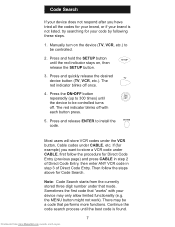GE RM24911 Support Question
Find answers below for this question about GE RM24911.Need a GE RM24911 manual? We have 1 online manual for this item!
Question posted by bobbinira on September 23rd, 2015
Need To Kin The Tv Code For A Visio Tv
The person who posted this question about this GE product did not include a detailed explanation. Please use the "Request More Information" button to the right if more details would help you to answer this question.
Current Answers
Answer #1: Posted by TommyKervz on September 24th, 2015 1:07 AM
081, 502, 627, 004.
Please consult the instructions manual for more.
Related GE RM24911 Manual Pages
Similar Questions
How To Change W Without The Remote Control
we lost the remote control to need to know if a General Electric universal remote work on Blu ray
we lost the remote control to need to know if a General Electric universal remote work on Blu ray
(Posted by georgehardin1982 9 years ago)
I Need The Code For A Universal Remote. Ge For. A Panasonic Pv-m2037
(Posted by denaceverett69 11 years ago)
Need Code For A Panasonic Tv Using Ge 24993 Remote Control
Thanks
code for a Panasonic TV using GE universal remote control 24993 Thank you
code for a Panasonic TV using GE universal remote control 24993 Thank you
(Posted by luiscarloscalvocalvo 13 years ago)