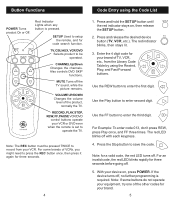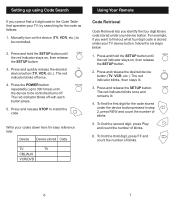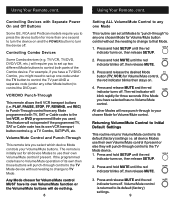GE RM24948 Support Question
Find answers below for this question about GE RM24948 - Universal Remote Control.Need a GE RM24948 manual? We have 1 online manual for this item!
Question posted by jwbarnett24 on May 18th, 2012
Can I Have Codes To My Ge Rm24948 Universal Remote
The person who posted this question about this GE product did not include a detailed explanation. Please use the "Request More Information" button to the right if more details would help you to answer this question.
Current Answers
Related GE RM24948 Manual Pages
Similar Questions
Toshiba Tv Code
what are the correct4 digit codes to pair my He universal remote with a Toshiba television?
what are the correct4 digit codes to pair my He universal remote with a Toshiba television?
(Posted by Justinbarger44 5 years ago)
How To Program A Ge 24116 Universal Remote Codes
(Posted by wahyKasiv 9 years ago)
I Need The Code For A Universal Remote. Ge For. A Panasonic Pv-m2037
(Posted by denaceverett69 11 years ago)