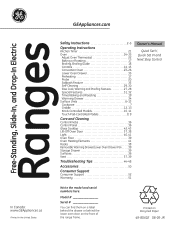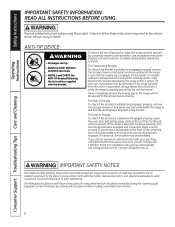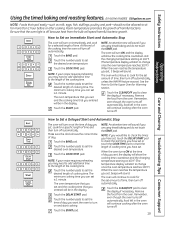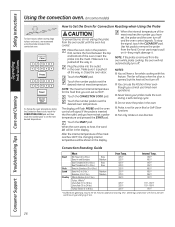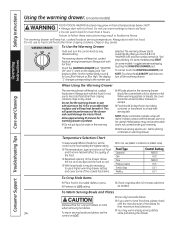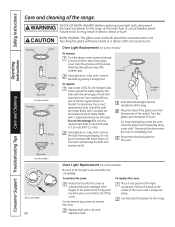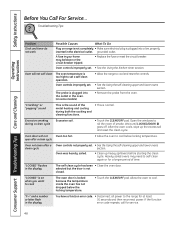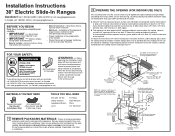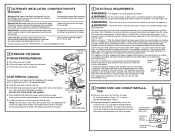GE PS905SPSS Support Question
Find answers below for this question about GE PS905SPSS - Profile 30" Slide-In Electric Range.Need a GE PS905SPSS manual? We have 3 online manuals for this item!
Question posted by msuper13 on August 5th, 2011
How Do You Set Warming Feature In Oven To Not Go Off Automatically
The person who posted this question about this GE product did not include a detailed explanation. Please use the "Request More Information" button to the right if more details would help you to answer this question.
Current Answers
Related GE PS905SPSS Manual Pages
Similar Questions
Oven Is Locked Out
I just installed myrange and the display saids it is locked. I did the unlock procedure by pushingcl...
I just installed myrange and the display saids it is locked. I did the unlock procedure by pushingcl...
(Posted by katiejangdhari 11 years ago)
How To Reset Outer And Inner Oven Door Panels On Ge Ps900s Slide-in Range
Our door had grease running down insidethe glass on the outer range door and on the glass insert bet...
Our door had grease running down insidethe glass on the outer range door and on the glass insert bet...
(Posted by pilgrim2001 12 years ago)
My Slide In Range Cooktop Does Not Quite Touch Granite, After Adjusting All Way
my slide-in range top does not quite touch the granite countertop. we have lowered the adjustments a...
my slide-in range top does not quite touch the granite countertop. we have lowered the adjustments a...
(Posted by teeitup54 12 years ago)
How To Set Warming Zone To Not Turn Off Automatically?
how to set warming zone to NOT turn off automatically?
how to set warming zone to NOT turn off automatically?
(Posted by borisdain 12 years ago)
Current Range Is Hard Wired Is This Ok With This Ge Profile Stove
(Posted by danmorrow56 12 years ago)