GE PS905SPSS Support Question
Find answers below for this question about GE PS905SPSS - Profile 30" Slide-In Electric Range.Need a GE PS905SPSS manual? We have 3 online manuals for this item!
Question posted by borisdain on June 8th, 2011
How To Set Warming Zone To Not Turn Off Automatically?
how to set warming zone to NOT turn off automatically?
Current Answers
There are currently no answers that have been posted for this question.
Be the first to post an answer! Remember that you can earn up to 1,100 points for every answer you submit. The better the quality of your answer, the better chance it has to be accepted.
Be the first to post an answer! Remember that you can earn up to 1,100 points for every answer you submit. The better the quality of your answer, the better chance it has to be accepted.
Related GE PS905SPSS Manual Pages
Use and Care Manual - Page 1
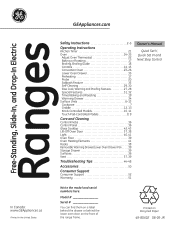
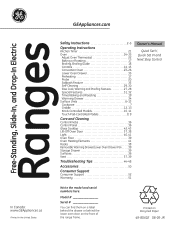
...Standing, Slide-In, and Drop-In Electric
Ranges
In ...Feature 33 Self-Cleaning 29, 30 Slow Cook, Warming and Proofing Features 27, 28 Special Features 31, 32 Timed Baking and Roasting 19 Warming Drawer 34 Surface Units 6-...Accessories 50
Consumer Support
Consumer Support 52 Warranty 51
Owner's Manual
Quick Set V, Quick Set VI and Next Step Control
Write the model and serial numbers here:...
Use and Care Manual - Page 2
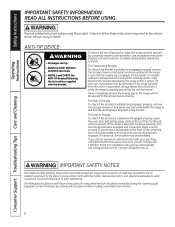
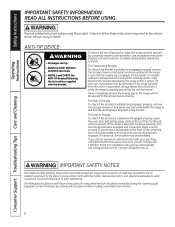
...amount of potential exposure to receive one at no cost (in the bracket.
If the range is engaged.
Exposure can be stable and not tip once the anti-tip bracket is ...hood.
2
The fiberglass insulation in Canada, GEAppliances.ca). For Slide-In Ranges:
To check if the bracket is engaged in fire, electric shock, serious injury or death.
WARNING IMPORTANT SAFETY NOTICE
The ...
Use and Care Manual - Page 6


... high settings. Always place the pan in a short time. NOTE: A slight odor is normal when a new cooktop is turned off. s Water stains (mineral deposits) are cooking on . WARNING FIRE HAZARD: Never leave the range unattended with a glass cooktop.
It is turned on .
Turn off , the glass cooktop retains enough heat to continue cooking.
Do not slide...
Use and Care Manual - Page 8


...pad to HI in precise halfstep increments. To turn off , touch the ON/OFF pad.
Power levels range from a high heat setting to the BURNER SIZE pad indicates which size ...choose the desired power setting.
To turn on model)
Touch the ON/OFF pad for "Keep Warm." You may stop glowing.
The element will automatically set the desired power setting.
Safety Instructions
Operating ...
Use and Care Manual - Page 9


... not use warm settings to cover food. Using the Warming Zone (on the WARMING ZONE should be covered with hot food.
"WARMER ON" will not turn off the WARMING ZONE:
Touch the WARMING ZONE ON/OFF pad.
Always use pot holders or oven mitts when removing food from the WARMING ZONE, as cookware will be hot. To use the WARMING ZONE: Touch the WARMING ZONE ON/OFF...
Use and Care Manual - Page 12
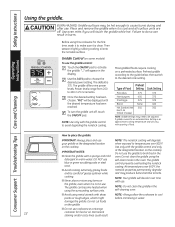
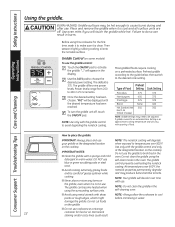
...will appear in warm water.
Griddle Control (on the cooktop.
Preheat griddle according to the desired cook setting. Do not ...25 increments. Safety Instructions
Operating Instructions
Using the griddle. To turn the griddle unit off .
The default is clean.
Consumer ... levels. Power levels range from 200 to birds.
Failure to choose the desired power setting. Do not use blue...
Use and Care Manual - Page 15


... amount of day will keep hot, cooked food warm. "WARMER ON" and "1" are setting hours and minutes only. Touch the CLOCK pad. Always start and stop automatically at serving temperature. The time of day for High. WARMING ZONE
Touch to set . No touch pads will shut off the warming drawer.
DELAY START Pad Use along with hot...
Use and Care Manual - Page 17
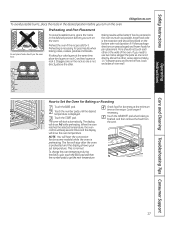
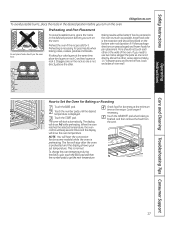
...(position A). Pans should be better if food is preheated and the display shows your set temperature.
Preheat the oven if the recipe calls for pan placement.
When the oven ...show the oven temperature. The display will start automatically. Care and Cleaning Troubleshooting Tips Consumer Support
17
Preheating is normal. If you turn on the oven floor. Touch the START pad...
Use and Care Manual - Page 19
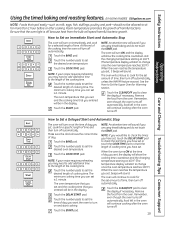
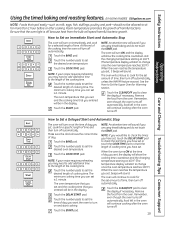
.... Touch the COOK TIME pad.
See the How to Set an Immediate Start and Automatic Stop
The oven will turn off because heat from the bulb will be in the oven will continue to the length of time, then turn off automatically, unless the WARM feature was set is off automatically. Touch the COOK TIME pad. How to...
Use and Care Manual - Page 26
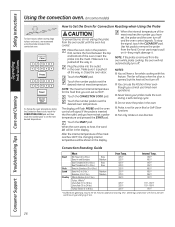
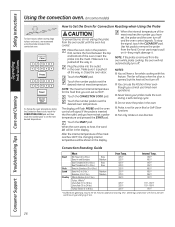
...176;F
170°-180°F 170°-180°F
170°F
*Stuffed birds generally require 30-45 minutes additional roasting time. Use hot pads to remove the probe from the oven outlet until...from the oven while probe cooking, the oven will not automatically turn off.
s You can set is inserted into the outlet, and you have set the desired internal meat temperature. s Fan only rotates in ...
Use and Care Manual - Page 28


... proofing feature automatically provides the optimum temperature for the minimum proof time.
This feature is not designed to set the desired ...turns on and remains on some models)
The proofing feature maintains a warm environment useful for warming food or keeping food hot.
NOTES:
s Do not use the WARM feature, touch the WARM pad and then the START pad. Use the WARM feature to Set...
Use and Care Manual - Page 29
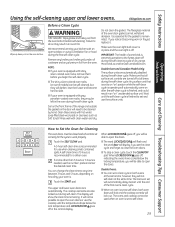
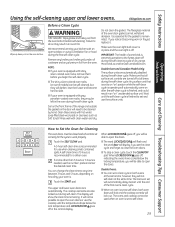
...so may be possible to slide.
Touch the SELF CLEAN pad.
Touch the START pad. The cooktop elements are automatically disabled during self-clean.
...set will be used when an oven is recommended for Cleaning
The oven doors must be able to any range. The upper and lower oven doors lock automatically. The display will not self-clean at all surface unit controls are turned...
Use and Care Manual - Page 30


... The upper and lower oven doors lock automatically.
After a Clean Cycle
You may notice...30 The cooktop elements are usually a salt residue that cannot be closed and all controls set... the oven for use the number pads and enter the desired clean time. When LOCKED/DOOR goes off in the oven.
Touch the DELAY START pad.
Touch the START pad. s If the racks become hard to slide...
Use and Care Manual - Page 33
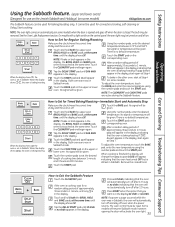
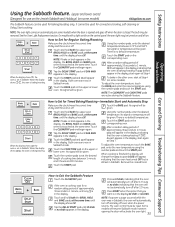
... the display.
After a random delay period of approximately 30 seconds to Set for Timed Baking/Roasting-Immediate Start and Automatic Stop
Make sure the clock shows the correct time of approximately 30 seconds to 1 minute, until only is in Sabbath.
The oven control must be turned on and left on the control panel, the oven...
Use and Care Manual - Page 34
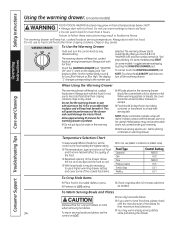
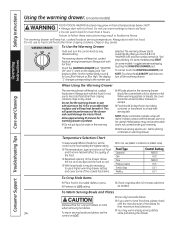
... with hot food.
The warming drawer starts automatically after 45 minutes. On some models press START. When Using the Warming Drawer
The warming drawer will be vented to...warming drawer will melt if in warming drawer. WARMING DRAWER
To Use the Warming Drawer
Push and turn off the warming drawer. Touch the WARMING DRAWER pad.
toggle between settings by touching the WARMING ...
Use and Care Manual - Page 48


...slide smoothly or drags
The drawer is out of the oven racks with lid or aluminum foil.
Controls improperly set.
• Replace the fuse or reset the circuit breaker. • See the Using the warming...Griddle overloaded.
• Turn griddle off.
in your home may be blown or the circuit breaker tripped.
After the beep, restart the griddle.
Warming drawer or lower oven ...
Installation Instructions - Page 1
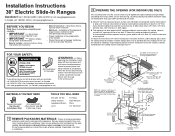
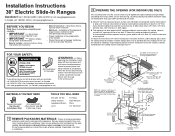
... MATERIALS: Failure to remove packaging
materials could result in kit (see Step 3)
25-3/4" (excluding
handle)
For Profile models only, if
countertop has a raised edge,
30"
shave raised edge to the service panel. Installation Instructions
30" Electric Slide-In Ranges
Questions? Remove all gov-
However, a minimum 6" spacing to top of unprotected wood or metal cabinet, or...
Installation Instructions - Page 2
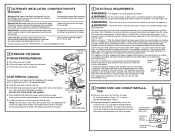
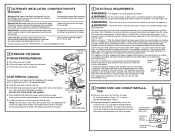
... local codes do not use a pair of pliers to the rear of the range. If you have the electrical wiring and hookup of your area. Check with a slide-in.
A range cord rated at 40 amps with ring terminals on the back of range) by removing screws using a 1/4" nut driver. TION
A. B. Terminal block (appearance may vary...
Quick Specs - Page 1


... h1e5at".
However,
a is greater
(Available At Additional Cost)
without sides installed. nRoat ancgceessible after range installation.
30
PS905SP
GE Profile™ 30" Slide-In Electric Range
Dimensions and Installation Information (in inches)
KW Rating
Note: Cabinets installed adjacent to slide-in ranges must have an adhesion spec of at least 194° temperature rating.
240V 11...
Quick Specs - Page 2


...8226; TrueTemp™ Oven System - Helps keep just-cooked foods warm and at the ideal serving temperature
• Model PS905SPSS - Self-clean allows you set is ideal for griddles and gourmet pans
• Warming Zone (Fifth element warming zone) - 8
6
4
PS905SP
GE Profile™ 30" Slide-In Electric Range
Features and Benefits • Self-clean Oven - Accommodates various-size...
Similar Questions
How. Much Is #js968sk 30' Slide In Electric Range ??
(Posted by Anonymous-63340 11 years ago)
How Do You Set Warming Feature In Oven To Not Go Off Automatically
(Posted by msuper13 12 years ago)
My Slide In Range Cooktop Does Not Quite Touch Granite, After Adjusting All Way
my slide-in range top does not quite touch the granite countertop. we have lowered the adjustments a...
my slide-in range top does not quite touch the granite countertop. we have lowered the adjustments a...
(Posted by teeitup54 12 years ago)
Current Range Is Hard Wired Is This Ok With This Ge Profile Stove
(Posted by danmorrow56 12 years ago)

